googlecalendar
Latest

Android 11 can show personal events in your work Calendar
Your colleagues and Workspace admins won't see your personal data.

Google Calendar makes it easier to reschedule a meeting
We've all been unable to make it to appointments for one reason or another, so Google Calendar has added an option which could make finding a new meeting time a cinch. When you're invited to an event, instead of responding with yes, no or maybe, you can propose a new time if the current one doesn't work for you.

Google Calendar auto-rejects meetings when you're on vacation
No longer will you have to meekly reply to someone to say you can't get to a meeting they set up in Google Calendar when you're already on vacation. The scheduling app will now do the work for you, as Google continues to promote digital wellbeing.

Microsoft's Cortana AI can connect to your Gmail
Microsoft's Cortana refuses to sit idly by as Amazon's Alexa hogs all the skills. Even though the two digital helpers are best buds (by way of their upcoming partnership), Cortana is feeling competitive. The AI can now connect to your Gmail account via Windows 10, allowing it to access multiple calendars, contacts, and -- of course -- mail, as spotted by Windows Central.

Google Calendar for web gets a much-needed makeover
Google Calendar on the web has finally caught up to its sleeker, more visually appealing sibling for mobile. The big G has given the G Suite member a much-needed visual refresh, updating its color palette to look more like the mobile app's and even giving it an interface that automatically adjusts itself to look its best no matter what your screen size is. You can now switch views using a drop-down menu on the top right of the screen and, if you're on Day View mode, it can display several calendars side-by-side.

Moleskine planner syncs your handwritten schedule with the cloud
As helpful as online calendars can be, it's hard to give up the satisfying feel of jotting down appointments in an old-school planner. Wouldn't it be nice if you could use a pen and paper while still having all the benefits of the internet era? Moleskine sure thinks so. The company is expanding its connected writing sets with the Smart Planner, which syncs your hand-written schedule entries with Google Calendar and services that tie into it, such as Apple's iCloud and Microsoft Outlook. It combines a Neo Smartpen with sensor-laden paper to send your meetings to the appropriate sections of the calendar -- so long as you scribble the time and subject, you can check it later on your phone or PC.
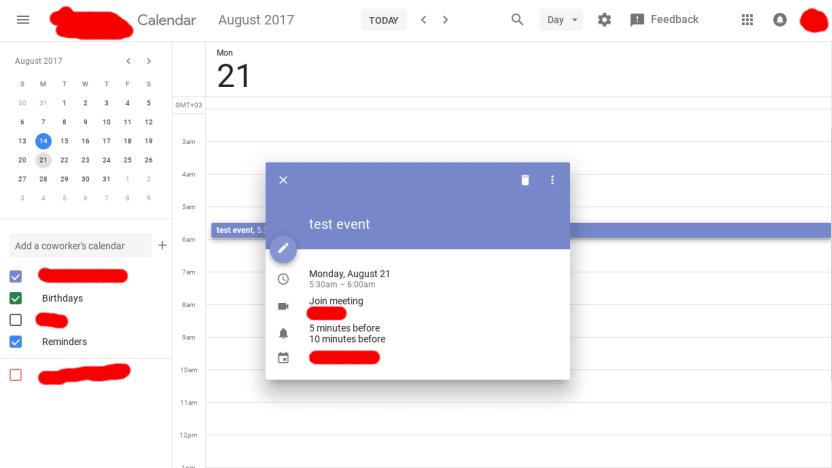
Google is reportedly testing a long overdue UI update for Calendar
Google Calendar might finally be getting a much needed update. The Next Web is reporting that some users' Calendars have a whole new user interface that's seemingly based on Google's Material Design language. Some of those with access to the redesigned desktop version have been posting to Reddit, providing screenshots of the UI and information about its functionality.

Google just made scheduling work meetings a little easier
There's a little bit of good news for people juggling both Google G Suite tools and Microsoft Exchange for their schedule management at work. Google has released an update that will allow G Suite users to access coworkers' real-time free/busy information through both Google Calendar's Find a Time feature and Microsoft Outlook's Scheduling Assistant interchangeably.

Google Calendar catches up to other iOS apps with a... widget
Google Calendar's iOS app now has an easier way to keep tabs on a busy schedule. An updated version of the app includes a Today View widget that shows your upcoming events at a glance. If you have a packed day with three meetings, you won't have to launch the app to get an all-too-painful reminder of your itinerary. The concept certainly isn't new on mobile devices, including on iOS (Apple has had its own "up next" calendar widget for a while), but it could prove a lifesaver if you depend on Google's internet services and can't afford to miss an appointment.

Google simplifies sharing notes, calendars and photos with family
Google knows that a large part of its customer base probably have families. That's why it introduced a family plan option to Google Music a couple of years ago, as well as Family Library sharing for the Play Store last year. When YouTube TV launched a few weeks ago, you could add up to five additional family members to your plan from the start. Now, Google is ready to add family-friendly features to even more of its products; namely: Calendar, Keep and Photos. With Calendar, this means that you can now have a shared family calendar with everyone's schedules in one place. A shared Keep account means you can share shopping lists and notes so that everyone's on the same page. And finally, a shared Photos group means that anyone in the family can add photos and videos to the same album without much hassle. To be fair, these are all features that you could already do before; Google is just making it that much easier with a pre-rolled family group that you can create right from the start. These family sharing features will roll out starting today in Australia, Brazil, Canada, France, Germany, Ireland, Italy, Japan, Mexico, New Zealand, Russia, Spain, the UK and the US.
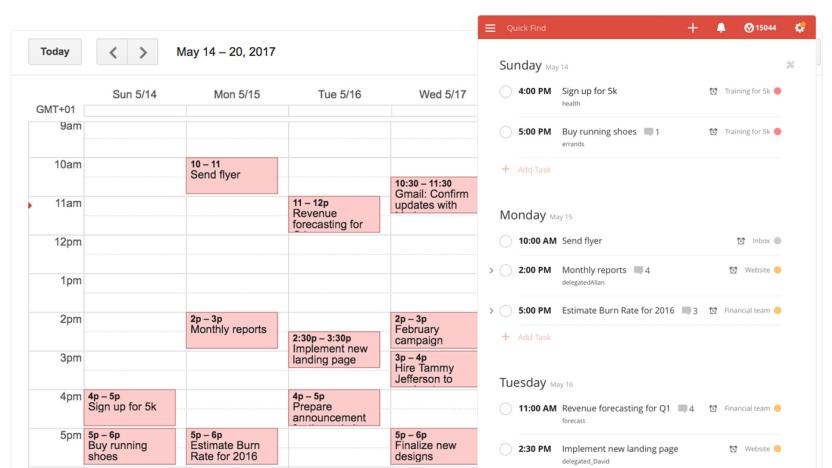
Todoist syncs instantly with Google Calendar to keep you on schedule
Todoist's latest upgrade is one that will benefit the busiest of task list-addled users. It's added two-way sync between its task lists and Google Calendar. This means that not only can you see, sort and prioritize tasks from inside your calendar (on the web, or on your app), but that any changes made will also flow back to your Todoist account.
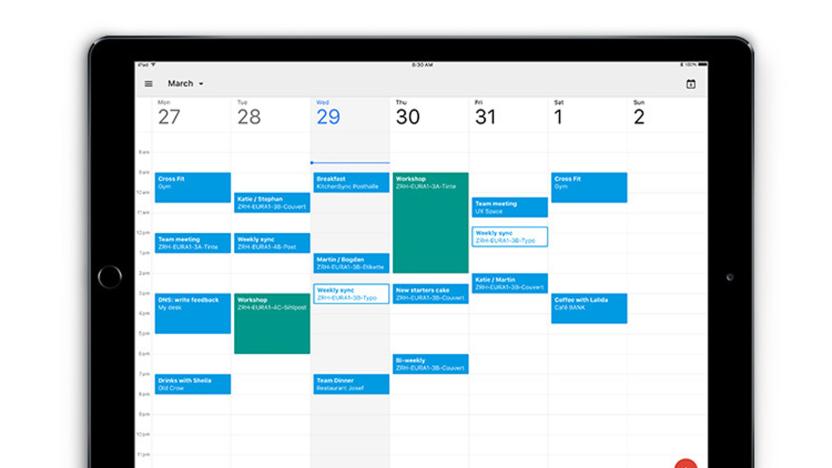
Google's official calendar app is finally ready for your iPad
Google Calendar for iOS can be exceptionally useful if you're tired of Apple's stock scheduler, but there has always been one inescapable catch: it's only designed for iPhones... or rather, it was. Two years later, Google has updated Calendar to add iPad support. Yes, you can finally jot down appointments and set goals while taking advantage of your Apple tablet's larger canvas. That's the only major update on deck right now, but there are promises of more in the pipeline.

Google is ready to take over your office chat with Hangouts
Google's work of transitioning Hangouts from being its default chat app to a more business focus is nearly complete. First up is the formally announced Hangouts Meet. Sound familiar? That's because it semi-officially arrived at the first of the month. Now Google is ready to take it wide. At its core, Meet is all about making video conferencing faster and easier. That comes down to not needing any special software or logins for video chat -- just a shared link. No WiFi? No problem because people can dial in with a dedicated phone number too. So long as their organization is a G Suite Enterprise customer, of course. Meet will support video calls with up to 30 people.

Google Calendar helps with fitness goals by logging workouts
With its Goals function, Google's Calendar finds you space to squeeze in some exercise, but like a lazy coach, it doesn't follow up to see if you did it. Now, it'll take in data from either Google Fit and Apple Health, automatically mark an exercise session as "done" and, depending on your success, suggest different times.

Gmail for iOS is finally on par with the Android version
Google wants its services to be on as many devices as possible. To meet that goal, the company has been putting out excellent versions of its apps on the iPhone for years now. That is, except for Gmail, arguably Google's best-known tool beyond search. The Gmail iOS app was essentially broken when it launched back in 2011. A big update in 2012 made things much better, but the app has only changed in fits and starts since then. Its design doesn't fit with Google's current standards and it can be very slow. It gets the job done, but there are better options for accessing Gmail on the iPhone, including Google's own Inbox app. Thankfully, Google has finally decided it's time to bring Gmail for iOS into the modern era. The new Gmail app for the iPhone and iPad rolling out today and it brings both design and functionality up to part with the Android app. Indeed, the app is basically indistinguishable with its Android counterpart now. The basic feature set is essentially unchanged; you have access to all your Gmail labels and the excellent search feature. You can add multiple accounts, and the app reflects whatever Inbox style you've picked on the desktop (priority inbox, starred email first, the various tabs grouping social, promotional and update emails and so forth).

Google Maps will show where your next Calendar appointment is
Google has been all about change for its suite of productivity apps this week, and now we're seeing what happens when some of the disparate services combine. On Android, Maps and Calendar are joining forces to give a quick visual reference for where your various appointments will take place. You need to be signed into both apps with the same account, of course, but other than that it all seems pretty easy to set up and use. Just put the event's address in the "where" box when creating a Calendar entry and you should be good to go according to Google's Keyword blog. Maps information has cross-pollinated into Calendar previously, so it's pretty cool to see this go the other way, too.

Amazon Echo can now add events to your Google Calendar
It's Friday, so that means Amazon is pushing out some updates to the Echo, and todays' big addition sounds like a very useful one. You can now ask Alexa to schedule events on your Google Calendar -- it'll interpret your request and add an item for you. To set it up, just go to the settings section of the Alexa app and tap the "calendar" item.

Google Inbox can keep up with your changing calendar
Ever struggled to keep up with a calendar event as people email changes in their plans? You won't have to panic after today. Google is updating Inbox with a smarter approach to Google Calendar events that pools together all the emails from an event and shows changes in one place. If someone can't make it or the time changes, you shouldn't be caught off-guard.

Google Calendar wants you to achieve your goals
Google Calendar's latest feature can help you find time for the activities you want to do that always seem to fall by the wayside. Say, you want to start being more active or to learn a new skill or language: all you have to do is add it as a "Goal" and tell Google how often you want to exercise or study, along with the best time to do it. Calendar will then look at your schedule and figure out how to squeeze it in. It's like having a virtual coach shouting in your ear to stop procrastinating and get your ass in gear.

Google Calendar gets reminders to keep track of your tasks
Google's services have had reminders for a while, but they've usually been kept apart from your day-to-day schedule. That's a bit counterintuitive, isn't it? However, the company is finally setting things right by incorporating those reminders in Google Calendar. As of this week, mobile users (the web is coming soon) can create and track reminders from within the Calendar app. If you need to remember to get groceries, you'll know right away if there's a conflict with your kids' recital. And importantly, you don't have to worry about those reminders being lost in the shuffle -- if you don't tackle them one day, they'll show up in your itinerary for the next. All iOS users should see this overdue upgrade today, while Android users will see it roll out over the course of the week.









