fleksy
Latest
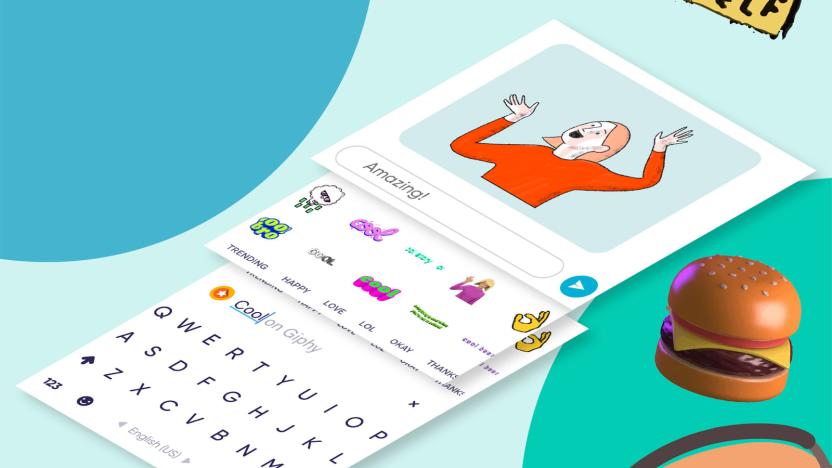
Google raised the age rating on Fleksy's keyboard over a middle finger
App store content decisions have created headaches for years, but none quite like this. Fleksy creator Thingthing is complaining that Google raised the Play Store age rating on its Android keyboard to PEGI 12 in Europe (Teen in the US) over the presence of the middle finger emoji, potentially limiting the add-on's audience. This is not only an unexpected break with Google's past reviews (it kept Fleksy at PEGI 3/Everyone for years despite the emoji's presence), but inconsistent. Google's Gboard has that same emoji, Thingthing noted, but it's still rated at PEGI 3.

Pinterest nabs Fleksy's team to improve its digital scrapbook
When it launched in July 2012 as an app designed to help blind users type via muscle memory, Fleksy was one of the first apps to bring extended typing features to iOS. Today, Fleksy announced it has been acquired by Pinterest for an undisclosed amount and will be open-sourcing some of it's accessibility features for the blind and visually impaired.

Fleksy is a snazzy alternative keyboard for iOS 8
iOS 8 is here and it's brought...third-party keyboards! Seriously, I believe this is going to be a big deal, and we'll have a look at several options as they start coming in. But first, I want to show you all Fleksy. Fleksy is recognized by the Guinness Book of World Records as being the fastest keyboard. But it's not just about speed. Fleksy is customizable, resizable and predictive. It supports gestures too, which goes a long way towards making you fast and accurate. Here's a look at Fleksy for iOS 8. Customization - colors Right away you'll notice that Fleksy looks quite unlike the iOS keyboard, be it iOS 8 or otherwise. The keys are quite flat in design and lack a distinct border. But that's just the start. You can choose from five colored themes, plus premium themes. It seems odd to have that level of customization over a keyboard in iOS, but it actually looks pretty nice. Customization - size Here's another cool trick. You can shrink the Fleksy keyboard to a layout that's smaller than the default. Specifically, you can either hide the spacebar/shift keys/number button/Return key and leave yourself just with the letters. It's a neat little trick, and the shrunken keyboard takes up even less space on the iPhone 6's half-acre of screen space. Gesture support I'll admit that I've been envious of my Android-wielding friends' options for keyboards, especially all the gestures. With a swipe, they can create whole words, move things around and more. Finally, Fleksy brings some of that functionality to iOS. First, you can delete by swiping left. That reminds me of Graffiti on my old Palm IIIe. How I loved that thing. But I digress. Fleksy gestures also let you add a space with a swipe or punctuation. Other goodies Emoji fans will be delighted to find over 800 of the little guys build into Fleksy. It also supports more than 40 languages as well as QWERTY, DVORAK, AZERTY and COLEMAK layouts. I'm excited to see where third-party keyboards go on iOS. If Fleksy is any indication, it's going to be a fun, active category of app for quite some time.

Fleksy brings a predictive messaging app to the Gear 2 smartwatch
Fleksy's already brought its intuitive touch keyboard to the Galaxy Gear, but now Samsung's smartwatches all run Tizen, it needed an upgrade to operate on the phone maker's own OS. That's exactly what the company has done with the release of a new messaging app for the Gear 2 smartwatch, which delivers a diminutive yet fully-featured predictive keyboard capable of accessing your SMS conversations and contacts. As a dedicated messaging app, it also handles all of the heavy lifting, letting you send and receive messages directly from your wrist. In order to operate, the app syncs with your Samsung smartphone, which Fleksy says "integrates all information from both devices." There's no word on whether you'll be able to load Fleksy Messenger on the original Gear, but it is now available as a free download from Samsung Apps. Hopefully an enterprising developer will port it over.

Fleksy offers sneak peek at iOS 8 keyboard with beta preview program
One of the most exciting developments for iOS 8 is support for third party keyboards. This seemingly minor feature will help narrow the gap between Android and iOS when it comes to flexibility. To this day, Swype is the only thing I miss from Android. Most of us will have to wait until fall for this feature, but if you're participating in beta testing iOS 8, the folks at Fleksy have good news for you. Fleksy is currently offering a sneak peek at its iOS 8 keyboard for beta testers. You can register for the beta here. The announcement was made via Twitter. Head over to their website and get registered. Fleksy is already running on iOS 8! Register for the beta at http://t.co/fhkQWDzXJO. Follow us for updates. pic.twitter.com/u6uWqAJ6Jn - Fleksy (@fleksy) June 4, 2014

SwiftKey, Swype and Fleksy are already making iOS 8 keyboards
When Apple revealed that iOS 8 would allow third-party keyboards, one big question came to many people's minds: would some of the better-known Android keyboards make the leap? In short, yes. SwiftKey says it has "already started" porting its heavily customizable software to iOS; Swype tells Engadget that it "can't wait" to support Apple's platform. Fleksy, meanwhile, is going so far as to take sign-ups for a beta program and vows to be "one of the first" with a solution. The odds aren't high that you'll get something like Google Keyboard on your iPhone (we've asked to be sure), but you won't be hurting for input methods when iOS 8 is ready this fall.

Fleksy keyboard for Android now has achievement badges and cloud syncing
Even though Fleksy's predictive touch typing is fairly easy to learn, not everyone is familiar with all that this alternative keyboard has to offer. That's one of the reasons the company has incorporated a new Badge system in Fleksy's latest 2.0 update for Android, to hopefully have users spread its gospel and get a bit of fun out of it as well. For example, if you're able to type on Fleksy's invisible keyboard, you'll get an "Invisible Master" badge, or a "Gesture Guru" stamp if you have those special swipes down pat. You can show off your badges to your buddies of course, but their main value is in introducing new color themes or prolonging Fleksy's free trial period. Another addition to Fleksy 2.0 is a new cloud feature that lets you sync personalization features across your various Android devices. Things are moving ahead on the iOS side as well, as Fleksy has updated its SDK with eight new languages and improved typing precision. Around 50 iOS developers have already incorporated the Fleksy keyboard into their apps, many of which are featured here. For those on Android who have yet to try the full version of Fleksy, you would be wise to get it soon -- the app will be 50 percent off ($1.99) for the next 72 hours only.

Five apps that let you try out the new Fleksy keyboard
Fleksy announced this week that its SDK for iOS has exited the private beta stage and is now available for all developers to use. Integration with Fleksy is easy for developers to implement and takes just a few steps for users to setup on their device. To try out Fleksy, here are five apps that already support this alternative keyboard. To use Fleksy within these apps, you must first install the Fleksy iOS app and then enable it within each app by selecting a piece of text and looking for the Fleksy icon in the cut/paste menu. Cotton Notes [iOS Universal; $4.99] Cotton Notes is a polished note-taking app with a collaboration feature as well as Evernote and Dropbox integration. You also can use markdown to stylized your notes and add attachments like photos, GPS coordinates and more. You Doodle [iOS Universal; Free] You Doodle is a light-hearted image editor that allows you to doodle on images as well as modify them by cutting out parts, adding stamps and more. You can use Doodle to be as silly or as serious as you want. Vert 2 Unit and Currency Converter [iOS Universal; $1.99] Vert 2 is full-fledged converter with support for over 900 units across 34 categories and 164 currencies that are updated with the most recent exchange rates. The app is easy on the eyes and easy to use. MUDRammer [iOS Universal; $3.99] MUDRammer is a MUD client for the iPhone and iPad that allows you play online multiplayer text-based games. Now you can see if Fleksy can give you the edge when you are Mu*ing. SnapStatus [iPhone; Free] SnapStatus does one thing and does it well -- it allows you to post to Twitter and Facebook at the same time.

Fleksy opens its SDK to all, could lead to wider adoption of alternative keyboard on iOS
After a couple of months of testing and feedback, Fleksy announced today that its SDK for iOS has exited its private beta and is now ready for adoption on a much larger scale. Indeed, this means that Syntellia's alternative predictive touch keyboard is now available for any developer to use for free, no sign-up required, which Fleksy COO Ioannis Verdelis hopes will translate to more apps jumping on the Fleksy bandwagon. One of the reasons Verdelis is confident this will happen is because the new open SDK has been polished and streamlined so that integration is extremely easy, requiring "zero lines of code." We should note, however, that you will need to have the standalone Fleksy app installed on the device as well. If you don't already have Fleksy installed, the supported app links to the App Store and downloads it for you. This way, compatible apps hook up to the same Fleksy keyboard settings and dictionaries, so that your Fleksy experience is shared across all of them. You'll know an app supports it when you notice a Fleksy button appear next to the cut, copy and paste options in a text field. Other improvements to Fleksy include better accuracy, a more robust dictionary, new languages and additional color themes to match all the hues of the iPhone 5c. Some of the apps that have already signed on to the new SDK include You Doodle, Cotton Notes, Write for iOS, Tap Forms Organizer, SnapStatus, Vert 2 and MUDRammer, with more on the way. If you're a developer keen on trying this out, hit the source link below. If you're just curious about Fleksy, either download one of the listed apps or check out the demo video after the break.

Fleksy keyboard brings predictive touch typing to the Galaxy Gear (video)
Fleksy has already shown that you could use its intuitive touch keyboard on a smartwatch with the Omate TrueSmart, so it only makes sense that someone saw fit to put it on Samsung's Galaxy Gear. By default, the only way to enter text into the Gear is through voice dictation, which might not be your thing, especially in a crowded environment. As it turns out however, you can choose to sideload software keyboards like Fleksy, which is available through the regular Google Play store, into the Gear. Fleksy COO Ioannis Verdelis found out about this a few weeks ago from the XDA Developer forums, so he installed Fleksy on his Gear and brought it here to CES for us to see. From a brief hands-on, it seems very similar to the version we used on the TrueSmart. Simply tap in your desired words as best you can, and the tiny predictive keyboard will turn your mangled letters into coherent sentences. We took a brief video of it in action, which you can check out below.

Fleksy rolls out API, debuts as alternative keyboard in third-party apps
Fleksy promises to make tap typing easier with a keyboard that offers a 114 percent larger typing area and a powerful prediction engine that autocorrects so well that you supposedly can type without looking at the screen. The Fleksy keyboard was limited in scope as it was only available in the standalone app. That has changed thanks to an API that's slowly being adopted by third-party apps. Fleksy debuted its API today and unveiled the four partners it chose to be the first to implement this alternative keyboard. These partners include Launch Center Pro from Contrast, BlindSquare from MIPsoft, GV Connect from Andreas Amann and Wordbox from Vulpi. Each one of these apps implement the keyboard in different ways; some, like Wordbox, place the keyboard front and center, while others, like Launch Center Pro, keep it in search. Fleksy hopes to incorporate its keyboard into a wide variety apps, but the company is being selective about the app developers it will work with. Eventually, the company hopes to open up its API to the public so all developers can use it. [Via TechCrunch]

Fleksy will let developers bake its keyboard into iOS apps
At long last, the default iOS keyboard is no longer your only option when it comes to text input on an iOS device. That is, if the app you're using has signed on to a new SDK released today by Syntellia's Fleksy, a predictive touch keyboard that exited its Android beta just last week. Fleksy actually debuted a standalone iOS app over a year ago as an option for those with visual impairments, which was recently updated to 2.0 to play nicer with iOS 7. Its new SDK, however, lets developers incorporate Fleksy as an alternate keyboard in any app, a first in iOS history. So far the only programs that have confirmed Fleksy as a keyboard option are Wordbox, GV Connect, Launch Center Pro and Blindsquare. Unfortunately, users are unable to install Fleksy on a deeper OS level, so you'll have to be on the lookout to see if any of your favorite apps get on the Fleksy bandwagon. While we wait for that to happen, iOS users can go on and try any of those aforementioned apps to finally get a feel for a freedom Android users have had for awhile now.

Fleksy predictive keyboard for Android exits beta, multilingual support and iOS integration in the pipeline
Almost a year after it made its debut, Syntellia's Fleksy keyboard for Android is finally out of beta. It actually arrived on Google Play six months ago, but was only available to those who joined the company's Google+ community as testers. Now anyone who wants to use Fleksy's predictive keyboard can go ahead and download it from Google Play -- it's free to try for the first 30 days, after which you'll need to fork over $3.99 for continued use. That doesn't mean Syntellia's done improving it however; it'll continue to keep the beta app alive for testing purposes. In fact, it rolled out a new update to the beta today that adds multiple language support. Things are moving along on the iOS side of things as well. The company introduced Fleksy 2.0 for the iPhone a couple days ago with a completely revamped engine that promises better responsiveness, a new user interface that matches iOS 7, additional keyboard-hiding gestures, plenty of bug fixes and more. According to Fleksy founder Ioannis Verdelis, these changes are in preparation of the company's SDK launch with app partners that could result in users being able to replace the standard iOS keyboard, a huge first on Apple's mobile platform. We've reached out to find out just which apps have signed onto the SDK so far, and will be sure to update you when we find out. In the meantime, Android users can enjoy having first dibs at a keyboard so intuitive that it's been implemented on a smartwatch.

Omate TrueSmart smartwatch is also a phone, incorporates Fleksy keyboard (hands-on)
While most smartwatches like the Pebble and the Galaxy Gear can't live up to their true potential without the assistance of a smartphone, the Omate TrueSmart is a full-fledged calling and texting machine right out of the box. We've seen a couple of other such smartwatches of course, but the TrueSmart sets itself apart with a design that's both water- and scratch-resistant, a unique UI that runs full-on Android 4.2 and most intriguing to us, a partnership with Syntellia's Fleksy keyboard so that you can actually type coherently on such a tiny screen. We had a brief hands-on with the TrueSmart at the Glazed conference in San Francisco, and we'll admit to a bit of skepticism that we'd be able to do much with a 1.54-inch screen. However, we did manage to flip through the four-icon menu without too much trouble. The icons were large enough for us to tap, and we simply had to slide our finger to the left to go to the previous screen. It refused to recognize our swipes on occasion, but hopefully that's just due to it being a pre-production unit.

Fleksy touch keypad arrives on Google Play, now available for beta testers
The beta version of Syntellia's Fleksy keypad for Android phones and tablets has arrived on Google Play, months after it first became available on the company's website in January. However, there's a catch: You can only download it if you join its Google+ community as a beta tester. To do so, simply log in with your Google account, click Join then navigate your way to Download Fleksy Beta at the sidebar. Note that when you activate the keyboard via Settings, you'll be warned that it can access everything you type -- even your credit card details -- except your passwords. It takes practice to get used to Fleksy's predictive text engine (as you can see above, it forcibly replaced "Hi, Engadget" with "Hi, Schaefer"), but if you're searching for the elusive touch keypad of your dreams, it's worth giving the erstwhile iOS exclusive a whirl.

Syntellia teases Leap Motion Fleksy demo, promises to let us type on air
Laser projected virtual keyboards? So 2004. These days, tech firms are dreaming up completely invisible typewriters, or at least Syntellia is. By marrying a Leap Motion sensor with its own Fleksy predictive keyboard, the company has created a system that seems to let you type on thin air -- with the aid of Fleksy's predictive text correction, of course. A brief teaser video of the project shows a pioneering air-typist hammering out "kalr tgw ltsp," which Fleksy deciphers as "make the leap." Syntellia's SXSW Interactive Accelerator preview of the project won't officially debut until tomorrow, but the impatient can check it out right now after the break.

Fleksy predictive keyboard is free for iOS now and forever
We've long been fans of Syntellia's Fleksy for its astonishingly accurate predictive touch keyboard, and were excited to see an Android version finally come out to play at CES 2013. Well now there's news that'll please fans on the iOS side: the company has announced the full version of the app, formerly $4.99, is now available for the unbeatable price of free. This isn't just a special weekend offer either; CEO Kostas Eleftheriou told us in an email that it'll be free forever. Eleftheriou said that this is in the interest of a "more open keyboard space, so that more innovations can happen in the area," but also as a service to the blind community, which was Fleksy's original target audience. Interestingly, the updated app even includes a direct button to email Apple's CEO Tim Cook so that users can advocate for a more native OS-level integration of Fleksy. It's an audacious goal, but as Eleftheriou stated in the blog post, it's also one that many users have demanded. While we're not sure if such a grass roots campaign will work with Cook and co., you can certainly download the new fully gratis version of Fleksy at the App Store source to give it a go yourself.

Fleksy for Android beta hands-on (video)
You may be familiar with Syntellia's Fleksy -- its predictive touch typing solution has already been available to iOS users since last July. But as we recently learned at CES, the company's gearing up to offer Android and Spanish-language versions. It's not something you'll necessarily see in the Google Play store, however, as we were told the company intends to license the platform out to various Android OEMs. We pressed CEO Kostas Eleftheriou for more details on possible partnerships, but he remained tight-lipped, only assuring us that talks were in progress. So, how does it work? For starters, the Android version offers two keyboard options -- a simple QWERTY-only and one with a space bar -- that can be toggled on or off with a two finger swipe down. Text corrections are also controlled via gesture control, with your seemingly garbled input transformed into the closest possible word match via a right swipe. Users can even browse through a list of suggestions by highlighting text and then swiping up or down. Admittedly, word prediction seemed to fare better for the company's (well-trained) reps than it did for us, but we'll chalk that up to a learning curve. Punctuation is handled by swiping twice to the right and the symbol menu can even be accessed by a swipe up from the right edge of the full keyboard. Since its announcement this week, Fleksy for Android's managed to notch around 5,000 beta testers and Kostas expects that number to continue growing. If you're interested in taking the mobile keyboard alternative for a test drive, we'd recommend you head to the company's site now to sign-up. Otherwise, content yourself with our gallery below and a brief video demo after the break.

Fleksy predictive text beta software for Android wanted to write this post for us, will be demonstrated at CES 2013
If touchscreen typing worked flawlessly, we wouldn't have Bluetooth keyboards to avoid it, or special software around to make it a little easier. Syntellia is one company working on a solution in the latter category -- a predictive text engine called Fleksy -- that makes some pretty bold claims. Apparently, the technology means you can type accurately "without even looking at the screen," producing perfect prose regardless of if you "miss every single letter." Fleksy is already available on iOS, but Syntellia is showing off the beta of its psychic software for Android at CES 2013 (watch out Swiftkey!). We hope to put it through its paces on the show floor, but if you feel like you're missing out, head to the source link below where you can register for beta access yourself. Follow all the latest CES 2013 news at our event hub.

Fleksy is an alternate text input tool for the visually impaired
Fleksy is an interesting take on alternate text input for the iPhone. Designed for those whose eyesight is bad or nonexistent, Fleksy records the taps on the screen and makes a guess based on your patterns. It then says the word, enabling you to quickly construct sentences without even looking at the screen. Does it work? Absolutely it does, and as proof I found it was far more accurate when I didn't look at the screen than when I tried to type quickly while looking at the "keys." Fleksy is simple enough, with a text area up top and modified keyboard below. As you type, it guesses what you're trying to type. When you go to the next word by swiping right, Fleksy reads the word it guessed, allowing you to delete it (swipe left to delete), ask for another suggestion (swipe down), or continue by typing again. What's incredible is the speed and accuracy of the app while not looking at the screen. If you're familiar with the basic QWERTY layout on an iPhone's screen, you can tappity-tap on the screen, pretending you're seeing the keys, when Fleksy is actually making several educated guesses about what you're wanting to write. Fleksy is free to test, and I highly recommend you do so to understand what's going on. My video below is but a tiny sample of how good Fleksy is at guessing your keystrokes. To unlock the ability to use this text outside of the app, it'll cost you $9.99. If you are visually impaired, it's a decent bargain, even though Apple continues to make iOS more accessible.









