Your Phone
Latest

Windows' revamped phone sync app puts Android notifications up front
Microsoft has overhauled Windows 11's phone syncing with a new app that puts your notifications at the forefront.
Jon Fingas03.31.2022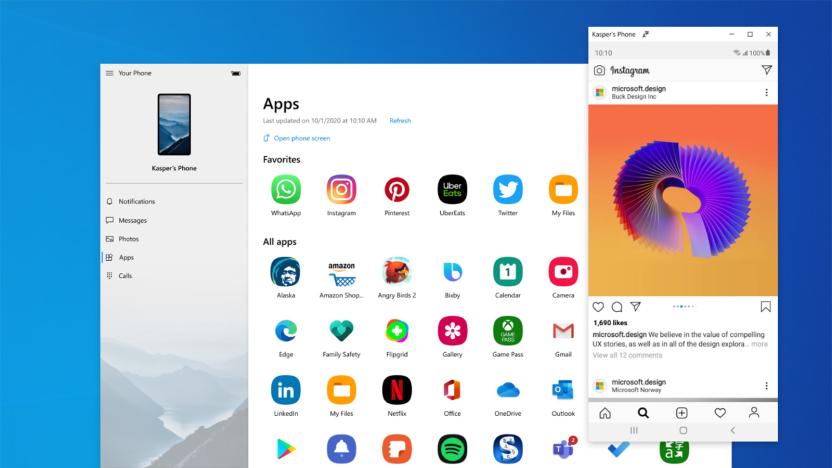
Windows 10 can run apps from your Samsung phone
A Windows 10 preview release can use Your Phone to run mobile apps on your desktop, but only from Samsung phones for now.
Jon Fingas08.22.2020
Windows 10 preview adds COVID-19 info to the search box
The latest Windows 10 preview build includes more coronavirus info and Your Phone media controls.
Christine Fisher04.29.2020
RCS messaging comes to Windows 10's Your Phone app
When Samsung's new Galaxy S20 phones make their way to stores early next month, they'll be able to relay RCS messages to Windows 10 PCs. It's all thanks to Microsoft's Your Phone app, which the company is updating to enable it to send and receive RCS texts when paired with Samsung's Messages app. That means you'll be able to enjoy the protocol's tentpole features, such as typing indicators and read receipts, from your computer -- provided the person you're texting also has an RCS-capable device.
Igor Bonifacic02.17.2020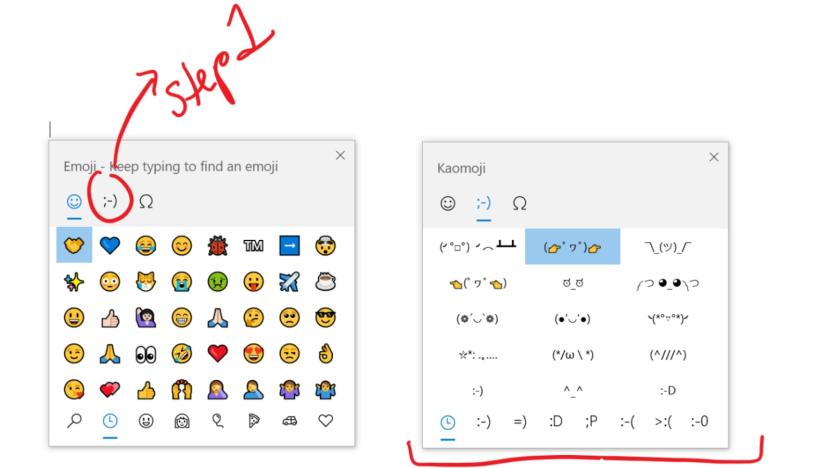
The latest Windows 10 Insider build gets new PowerToys
The latest Microsoft Windows 10 preview build (19013) for Insiders in the Fast Ring includes new kaomoji shortcuts, the latest version of PowerToys and a Linux update that will send unused power back to your Windows machine. There's also a key change for Samsung phones using the Your Phone app.
Christine Fisher10.30.2019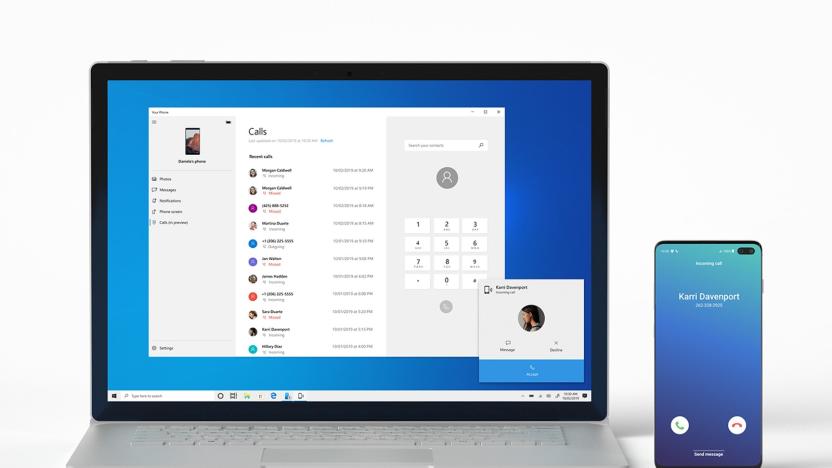
Windows 10 preview brings Android phone calls to your PC
Windows 10's Your Phone calling support is finally here, provided you're willing to live life on the edge. Microsoft has released a Windows 10 Insider Preview for Fast ring testers that adds the ability to take and start calls from your PC. You'll need a handset running at least Android 7.0 Nougat or later (it doesn't have to be from Samsung), the Your Phone Android app as well as a PC with Bluetooth support, but after that it's simple. You can initiate a call through your contacts or an in-app dialer. If you'd rather not accept an incoming call, you can respond with a text or send the caller straight to voicemail.
Jon Fingas10.08.2019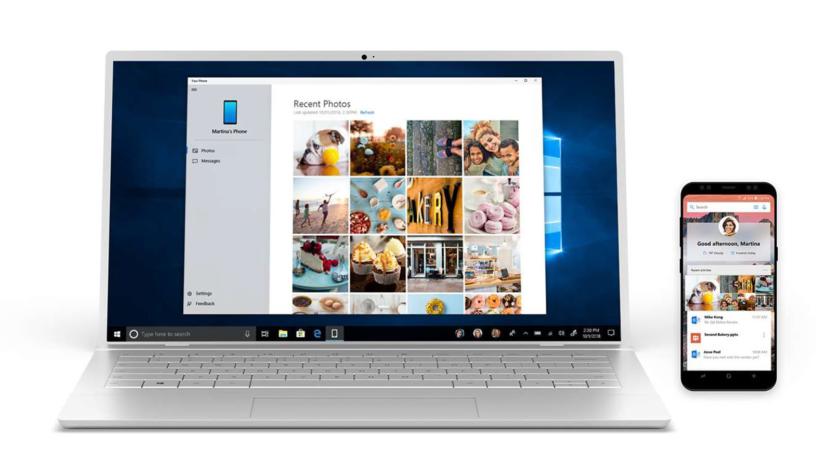
Microsoft's 'Your Phone' screen mirroring app is down
Microsoft's Your Phone feature has been down for most of the day. When it's working, the new app lets users mirror their Android device's screen on a Windows 10 PC. But the app has been struggling to connect since early this morning. "We've identified a potential issue within infrastructure responsible for processing service traffic," Microsoft's service outage page says. "We're taking corrective action and we'll closely monitor the service to ensure recovery."
Christine Fisher08.26.2019
Windows preview brings Android notifications to your PC
Microsoft has fulfilled one of the larger promises behind its Your Phone software -- if you're willing to experiment a bit. The developer has released a Windows Insider Preview that displays Android notifications on your PC. If you allow apps to display alerts, you can find out about an important message or status update without reaching for your handset. You can clear notifications one at a time or all at once, and anything you dismiss on your PC will be reflected on your phone.
Jon Fingas04.28.2019
Microsoft's phone-screen mirroring beta hits Windows 10 this week
When Microsoft launched the "Your Phone" app last year, it gave users instant access to their mobile photos and text messages on Windows 10 PCs. And at its Surface launch last fall, it teased at something even better: mirroring and accessing your entire phone via your PC. With this week's Your Phone update, Windows Insiders will finally get to test the "phone screen" mirroring feature. So rather than reach for your phone to respond to a Snap, you'll be able to respond directly from your desktop.
Christine Fisher03.12.2019