evernote
Latest

Evernote Android app gets new note and save page buttons, navigation drawer
Evernote hasn't forgotten its note-taking apps despite making a killing on its physical goods. Today, the company has updated its Android offering with a new design and several significant changes to its interface. Evernote 6 shows a floating green plus button on a corner that creates new notes in a jiffy and an elephant button at the bottom of web pages that saves them with a tap. You can now also access the new navigation drawer, which displays your notebooks, tags and shortcuts, by swiping from the left edge of your device. Its devs have improved the search screen to let you refine results further and the new camera to quickly switch between modes, as well.
Mariella Moon09.04.2014
Evernote's getting physical (again) with a new line of office accessories
The idea of Evernote selling physical goodies might have seemed weird at first, but people took to it quickly, enough (the company says) for the merchandise to rake in $8 million in revenues since fall. If that's true, then it's not surprising that the company's come up with a new line of items, this time focusing on ones a bit less intriguing than Evernote-branded socks. The app's creators have partnered with California designer Eric Pfeiffer to put their own spin on stackable cups, trays and tablet docks for your office. While the tray and the tablet dock are made of wood and only come in one variant each, you can choose between cups with wooden and brightly colored bases. These items are now available on Evernote Market for $20 to $50, with the dock being the most expensive of the bunch. Also, the company's launching Evernote Market in China at the same time, loaded with items both from this new line and the old one.
Mariella Moon08.26.2014
CloudFella manages cloud accounts but is hampered by crashes
CloudFella for iOS manages your files in four of the major cloud services: Dropbox, Microsoft OneDrive, Google Drive, and Evernote. CloudFella gives you access to all of your files across these services, provides searching, statistics, local storage, and a duplicate files finder. Unfortunately, it is marred by a cumbersome interface and frequent crashes. CloudFella requires iOS 7 or later, and costs US$1.99. It's a universal app, but is optimized for iPhone 5. Getting started is simple. After tapping on the big cloud (the only way to reach the "Link Cloud Services" screen) you tap on each service and authorize CloudFella to access your files. Once linked you need to download the information about your files by swiping right on each service. The item you swipe your finger across does not actually move as it does in other apps, but just begins downloading the data. If you swipe to the left by accident (as I did my first time through) you unlink the account and have to start over. There is no warning or confirmation. It just happens. Downloading the files info went smoothly for three of my four accounts. Downloading files info from Dropbox led to a cascade of error dialog boxes. After clearing twenty of these dialogs, I force-quit the app and re-launched it. Dropbox showed up in my statistics on the dashboard even though the "Link Cloud Services" screen still showed it as not downloaded. Subsequent attempts to download the files info for Dropbox resulted in crashes. When I unlinked Dropbox, it still showed up in the dashboard. The dashboard shows you some statistics about your cloud accounts. Unfortunately, the main pie chart cannot handle the number of files I have and displays a graph with largely illegible numbers that are either cut off the left edge of the screen or jumbled together. Other charts display file sizes, last modified dates, and the number of files and directories. CloudFella has a search function that can search all four services at the same time. This, for me, is incredibly useful as I am a heavy user of both Dropbox and Evernote and being able to search both at the same time would be helpful to me. Unfortunately, searching did not always work. When you perform a search you have to click cancel to begin a new search, which is non-standard and initially confusing until you get used to it. More concerning is the fact that some of my search queries did not return files I know exist. CloudFella lets you download files for local storage and fast access. With the first PDF file I tried, it indicated that it was downloading the file. After a few minutes of this, I force quit the app again (I could not tap on anything else) and re-launched it. The file appeared in the vault anyway and I was able to open it and scroll through it. Finally, CloudFella offers a duplicates feature that is supposed to find duplicate files across all four services. There is little I can say about it because the app crashed every time I tried to use it. CloudFella has the potential to be a useful tool for anyone who manages more than one large cloud account but its non-standard approach to many basic functions and instability get in the way of its usefulness. Once the interface and bugs are cleaned up, it will be worth its US$1.99 price tag.
Andy Affleck08.15.2014
Fotopedia is closing, but Evernote wants to rescue your photos
Last week Fotopedia announced it would be closing its doors on August 10, leaving fans of the site wondering where they could take their photos. Well, you're in luck Fotopedia users: Evernote is here to help. The note-saving turned data-saving service has launched a special website explaining how Fotopedia users can connect their accounts to Evernote to transfer their pictures. In a statement to The Next Web, Evernote developer Matt Carroll explained why the fix is just happening two days before Fotopedia shuts down: This is a Fotopedia importer into Evernote. I started working on this after the announcement and just finished testing and deploying this morning. Traffic is still early and I'm trying to get the word out now to help the more casual users of Fotopedia that may not want to go to the trouble of downloading and keeping track of the zipped HTML files Fotopedia is providing now. You can find the Evernote-Fotopedia importer right here for free.
John-Michael Bond08.08.2014
Evernote turns your prose into published books
Looking to get that novel you've been plugging away at in your "spare time" published with ease? Well, Evernote now offers an option for doing just that, thanks to a partnership with FastPencil. The note-taking and productivity repository allows you to send individual entries or complete notebooks to the DIY publisher's service. Once you've beamed your carefully-crafted words to the editor, you can send drafts to your boss or best mates for proofreading before GungHo sorts production and fulfillment chores -- just like it does for major publishing houses. You'll also be privy to distribute the finished product via Amazon, Barnes & Noble, iPad and Kindle to get all of that hard work out to the masses. Of course, this means you'll likely have to come up with some better excuses for dragging your feet on that book of poetry.
Billy Steele07.29.2014
The TUAW Daily Update Podcast for July 23, 2014
It's the TUAW Daily Update, your source for Apple news in a convenient audio format. You'll get some the top Apple stories of the day in three to five minutes for a quick review of what's happening in the Apple world. You can listen to today's Apple stories by clicking the player at the top of the page. Be sure that your podcast software is set up to subscribe to the new feed in the iTunes Store here.
Steve Sande07.23.2014
Evernote adds private sharing link options and auto reminder alarms
Evernote has worked hard to build itself into a perfect document and note-taking service whether you're a casual user or a business pro. It can already keep track of your recipes, contacts, or notes, scan your business cards, take pictures, record voice memos, and create to-do lists. Still, what have they done for us lately? The answer is new privacy and reminder options. This week's update to Evernote's iOS app adds new privacy options for sharing documents with another user. Now, when given the option of sending either a private link or a public link, public links can be shared, while private links can only be viewed by people who are granted access to a particular notebook. For those of you who use the app for reminders, this latest update removes an extra step in your quest to stay on time. Now when you add a reminder in Evernote it automatically sets an alarm for you based on the reminder's launch time. As always, you can find the updated version of Evernote as a free download in the iTunes Store.
John-Michael Bond07.23.2014
Google is bringing Android apps to Chromebooks
Google I/O wasn't all about Android and wearables. The Mountain View company unveiled more information about Chrome OS, that other Google operating system, as well. The big news? Google is finally bringing Android apps to the Chromebook. Sundar Pichai, Google's Senior VP of Android, Chrome and apps, showed off the Vine Android app on a Chromebook Pixel on stage. As seen in a picture (after the break) different apps work differently, with Flipboard showing up larger, and Vine appearing in a phone-sized window. The apps can access local hardware so you can record a Vine from your Chromebook's camera if you wish. Additionally, when your phone and laptop are connected, a notification will pop up on your Chromebook letting you know if your phone battery is low; there are alerts for incoming calls and text messages too. At last, it seems Google is working to bring Chrome and Android together in a unified experience. Update: A post on Google+ indicates that the only approved apps right now are Vine, Flipboard and Evernote. Others will need to be added to the list before you can access them on your Chromebook this fall when the feature launches. Want a say in which app is next to make the jump? Nominate your preference on Chromebook.com/newapps to let the team know.
Nicole Lee06.25.2014
Note-taking platform Springpad shutting down on June 25th
Springpad, the online and app-based platform for saving and sharing web content, managing notes and collaborating on projects with others, has announced that it'll be shutting up shop come June 25th. Despite ongoing development of the service, it's evidently struggled to compete with the likes of Evernote and others, despite attracting over 5 million users during its six-year lifespan. Come the tail end of June, you'll need to find a new home for anything that lives on Springpad, and the company's said it's working on an export tool that'll allow you to save your data and/or move it elsewhere, although we don't currently know which similar services the tool will support. Little consolation to Springpad loyalists, no doubt, but at least moving over to a more successful alternative means it'll probably be the last time you have to.
Jamie Rigg05.23.2014
The TUAW Daily Update Podcast for May 7, 2014
It's the TUAW Daily Update, your source for Apple news in a convenient audio format. You'll get some the top Apple stories of the day in three to five minutes for a quick review of what's happening in the Apple world. You can listen to today's Apple stories by clicking the player at the top of the page. The Daily Update has been moved to a new podcast host in the past few days. Current listeners should delete the old podcast subscription and subscribe to the new feed in the iTunes Store here.
Steve Sande05.07.2014
Evernote, LinkedIn team up and other news for May 7, 2014
Remember business cards? Remember feeling badly about tossing them into the hotel trash can after the conference? There's a fix in this morning's news, plus two new Apple Stores and Swatch gets cranky (but not too cranky) with Apple. Evernote and LinkedIn want to digitize those business cards you always lose anyway. The way it works is quite simple: tap the "business card" button in Evernote's iOS app and snap a photo. That's it. The app then scours LinkedIn for you until it finds a match. Now you can toss that thing into the trash without the guilt. Head's up, Atlanta. You're getting a new Apple Store. The Cumberland Mall, northeast of city proper, will be the latest store's new home. In other Apple retail news, it looks like the company will have a presence in the forthcoming World Trade Center mall in NYC. The project is drawing huge names in retail, like Apple, Disney, LEGO, Swarovski, Moleskin, Bose and more. Swatch isn't happy about Apple acquiring a trademark for "iWatch," but it won't pursue legal action, either. While the long-time watch manufacturer is opposing Apple at both trademark and copyright offices, a spokesperson told ZDNet that the opposition is "...not a legal action treated at a law court."
Dave Caolo05.07.2014
LinkedIn and Evernote partner to make business cards useful again
Fact: everyone likes doing business with the guy who remembers them. With that in mind, LinkedIn and Evernote just announced a new partnership to bring the Rolodex into the 21st century, and it all starts with a photo of a standard business card. Evernote will instantly digitize it and bring in any relevant LinkedIn info. You're then given the option to connect with that CEO, secretary or digital prophet on LinkedIn or add their contact info to your address book. However, things get interesting as your business relationship blossoms. Over time, you can add things like audio from a meeting, documents, or even key emails with him or her to the card's page in Evernote.
Emily Price05.07.2014
Evernote's Penultimate for iPad now behaves more like a real notebook
Penultimate is supposed to mimic a notebook on your iPad, so it only makes sense that the app's interface should mirror the pen-and-paper experience as much as possible. Right? Evernote thinks so, as it has released a Penultimate update that gets closer to the real thing. You can swipe from off-screen to turn pages, and you can set a color for every pen width; effectively, you now have a collection of favorite pens. Not all of the updates are meant to simulate analog drawing. Penultimate notes look much nicer when seen from Evernote, and there are improvements to ink rendering, palm recognition and connections with Jot Script pens. The upgraded app still won't replicate the feel of actual notebooks, but you might not miss them quite so much.
Jon Fingas04.03.2014
Skitch for Android gets new, finger-friendly toolbars to make mobile annotation easier
Are you a digital doodler? Odds are, then, that you're familiar with Skitch, an annotation app from the folks at Evernote that lets users mark up PDFs, screenshots and pictures on phones and tablets. Today, the Android version of Skitch got a bit better with a revamped set of toolbars that make it easier to indulge your doodling ways. The new layout provides access to two menus at the bottom of your screen: an icon in the bottom left corner lets you choose the color and size of your scribbles, while the icon in the lower right is tapped for access to cropping, text and other tools. Tapping either expands the options along the edges of the screen, and they disappear once you've made a selection. It's a pretty slick implementation, if we do say so ourselves, but you don't have to take our word for it, first hand knowledge is just a download away.
Michael Gorman03.24.2014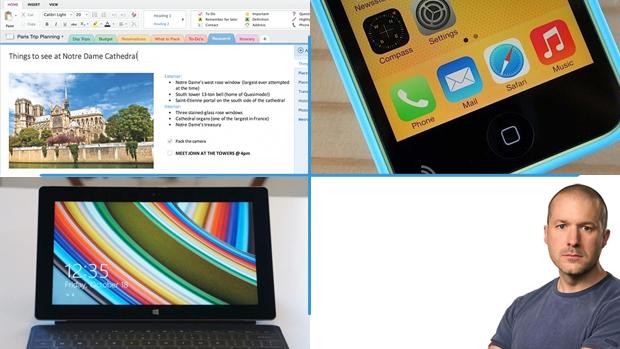
Daily Roundup: 8GB iPhone 5c rumor, Microsoft OneNote goes free, and more
You might say the day is never really done in consumer technology news. Your workday, however, hopefully draws to a close at some point. This is the Daily Roundup on Engadget, a quick peek back at the top headlines for the past 24 hours -- all handpicked by the editors here at the site. Click on through the break, and enjoy.
Andy Bowen03.17.2014
OneNote for Mac now available in the Mac App Store
Microsoft quietly released OneNote for Mac this morning in the Mac App Store. As previously announced, the longtime Office component from the Windows side (and presumptive Evernote competitor) is free for all users, regardless of the platform. OneNote for Mac requires OS 10.9. Check it out, and let us know what you think of it in the comments. Could OneNote have a chance to replace Notes, Simplenote, Evernote or something else as your go-to digital notebook?
Megan Lavey-Heaton03.17.2014
Daily Roundup: Blackberry's identity crisis, Oculus Rift meets Game of Thrones and more!
You might say the day is never really done in consumer technology news. Your workday, however, hopefully draws to a close at some point. This is the Daily Roundup on Engadget, a quick peek back at the top headlines for the past 24 hours -- all handpicked by the editors here at the site. Click on through the break, and enjoy.
Andy Bowen03.11.2014
Save to Pocket and Evernote from your inbox with CloudMagic's Cards
Try as we might, we just can't escape email. Apple, Google, Microsoft and others have tried to do more with our messages, but only recently have we seen apps and services try to provide better context on their contents. With its latest update, CloudMagic, a free iOS and Android email app we've recommended in the past, has included new feature that ignores your need to reach Inbox Zero and focuses on extracting all of the important data in your email so that you can actually do something with it. To do this, it uses "Cards", workflows that connect to popular online services like Pocket, Evernote and Trello and allow you to save to-do lists, notes and web links without leaving the comfort of your inbox.
Matt Brian03.11.2014
Evernote for Android now supports handwritten notes
No matter how great your Android keyboard is, sometimes good old handwriting is the best way to take notes in a meeting or jot down your next big idea. If carrying a notebook with you everywhere isn't your style, starting today you can create digital handwritten notebooks using Evernote's Android app. To use the feature, just tap the pen icon at the top right of any new note. A spotted canvas will appear, and you're free to write with your finger or stylus to your heart's content. There are four color and three thickness options if you're feeling creative, and audio and text files can be added to the same page to spice things up. Like everything else in Evernote, your handwritten notes are searchable, so you'll be able to find what you're looking for later on. In addition to handwriting, Evernote dropped a few other updates for Android users: an improved note editor and a faster camera. You can get everything now by downloading the latest version of the app by heading over to Google Play.
Emily Price03.05.2014
Evernote for Windows gets Skitch-like annotation tools
If you use Evernote religiously, chances are you've got more than a few snapshots and screen captures saved. To make it easier to edit and annotate those photos, Evernote has fully absorbed Skitch's features into its Windows app. We're not talking about being able to open an image on Skitch from Evernote like on the Mac version -- we're talking about being able to crop, resize, add arrows, shapes and text on photos from within the note-taking app. You simply need to hover your mouse over a pic and click the Annotate button that pops up on top to access those features. Other than that (and stability fixes), you should also be enjoying much, much faster syncing if you're a business user, assuming you didn't get that upgrade when it launched.
Mariella Moon03.04.2014