desktops
Latest
 9010090100
9010090100Apple Mac mini review (M4 Pro, 2024): Shockingly small, incredibly powerful
Apple’s smaller Mac mini is mightier than ever, thanks to the M4 and M4 Pro chips, and it’s a better deal with 16GB of RAM to start.
Devindra Hardawar17 hours ago
Engadget Podcast: Apple’s M4 chip heads to the iMac, Mac mini and MacBook Pro
In this episode, Devindra and producer Ben Ellman dive into all of Apple's new M4 hardware: the new iMac, Mac mini and refreshed Macbook Pros.
Devindra Hardawar11.01.2024
macOS Sonoma preview: For the widget wonks
Don't expect many changes with macOS Sonoma. Instead, Apple has refined its desktop OS with a few nifty features.
Devindra Hardawar07.12.2023
Apple's 24-inch 8-core iMac M1 is back down to $1,399
If you’ve been patiently waiting to pick up the new iMac, now is your chance to do so at a discount.
Igor Bonifacic01.17.2022
Apple iMac M1 review: The ideal portable desktop
Apple’s new iMac brings together the snappy performance of its M1 chip with a sharp redesign that makes it at home practically anywhere. With its gorgeous screen and surprisingly capable speakers, it’s pretty much the perfect family computer. And it’s so light, you won’t mind moving it from room to room.
Devindra Hardawar05.18.2021
Instagram rolls out its new look for Stories on desktop
It says the redesign makes things more immersive and easy to navigate.
Kris Holt01.27.2021
Intel confirms 11th-gen 'Rocket Lake' desktop CPUs for early 2021
Intel's 11th-generation Rocket Lake CPUs will arrive in the first quarter of 2021, and they'll include PCIe 4.0 support.
Devindra Hardawar10.07.2020
HP's Omen gaming PCs get Intel's latest chips and a fresh design
HP has revamped its Omen gaming desktops with new Intel chips and a design that's more in tune with what enthusiasts want.
Jon Fingas05.04.2020
Intel's NUC 9 Extreme is the new king of tiny gaming PCs
Intel's NUC 9 Extreme is its most exciting tiny desktop yet. It's incredibly powerful, and it can fit a desktop graphics card!
Devindra Hardawar04.21.2020
Intel's 'Ghost Canyon' NUC will fit a full-sized desktop GPU
We're big fans of Intel's NUC (Next Unit of Computing) lineup, even though they haven't been the most practical DIY systems for most users. They're tiny boxes bundled with CPUs, but you've got to add your own RAM, storage and OS -- all at a much higher cost than building a typical desktop. At CES, Intel is gearing up to unveil its most powerful entry yet, the "Ghost Canyon" NUC, which is big enough to fit a desktop graphics card. It's more of a mini-desktop PC than the small NUC devices we've seen in the past, but it's also much more flexible for gamers who demand decent performance.
Devindra Hardawar01.06.2020
HP Envy 32 All-in-one review: A PC posing as media center
All-in-one computers typically aren't that exciting, not when we've got ultra-thin laptops hogging the spotlight. But HP's new Envy 32 All-in-One might make you rethink what's possible with a large table-top PC. It's a multimedia powerhouse, with a 31.5-inch 4K HDR screen, powerful Bang & Olufsen speakers, and NVIDIA graphics. While it's not quite as inventive as Microsoft's Surface Studio, the Envy 32 shows there's still plenty of room for all-in-one PCs to improve without getting obscenely expensive.
Devindra Hardawar01.05.2020
Intel's Skull Canyon NUC is the future of tiny desktops
What if you could have a desktop that easily slips into a messenger bag or purse? That's what Intel has been aiming for with its Next Unit of Computing (NUC) devices. Yes, it's a terrible name, but Intel's goal is admirable: to deliver powerful machines that are significantly smaller than the desktops of yore. Our first look at a NUC back in 2013 showed plenty of promise. And with the new Skull Canyon edition (starting at $609), Intel has come closer than ever to delivering a truly portable desktop replacement that can even play some games. Just be prepared to pay through the nose to actually use it.
Devindra Hardawar08.09.2016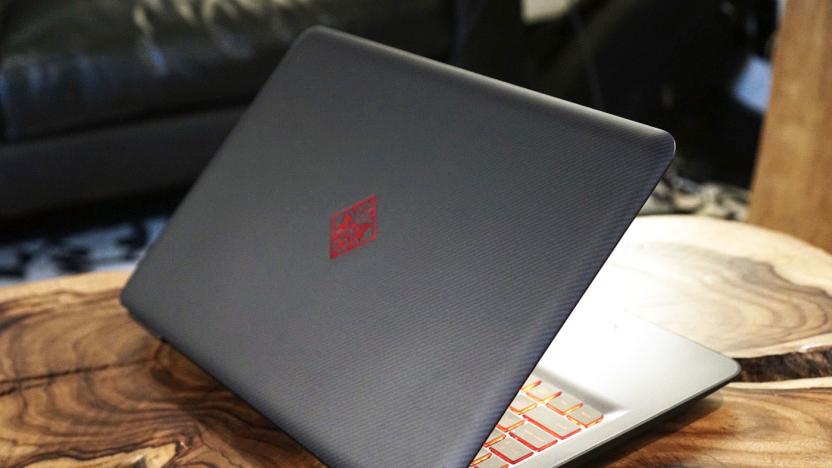
HP goes big on gaming with new Omen laptops and desktop
HP gave us a brief taste of the legendary Voodoo PC gaming brand with its Omen laptop nearly two years ago. Now, the company is bringing the Omen name to all of its gaming hardware -- a new lineup of laptops and desktops as well as a 32-inch quad-HD monitor. On the laptop side, HP is going is going for more aggressive pricing, starting at $899 for the 15.6-inch model ($980 for the 17.3-inch model). And with its new Omen desktop, HP is aiming to be VR ready with enough power to run the HTC Vive and the Oculus Rift.
Devindra Hardawar05.26.2016
Samsung doesn't want Windows Update running on your computer (update)
As if you needed another reason to do a clean install of WIndows with any new computer, Samsung's got you covered. It turns out that a piece of the bloatware from the OEM is apparently disabling Windows Update because it interferes with Samsung's own software updater. The one that, as you might infer, keeps its bloatware up to date on Windows desktops and laptops. A Microsoft MVP (community member, not Redmond employee) chatted with a Samsung customer service rep, asking why this was happening and the rep replied that Windows Update will install drivers for all the hardware on a machine that may or may not work. So, it prevents such a thing by keeping Windows Update turned off. Fine if you aren't worried about security updates but love keeping things like Samsung's auto-back-up tools up to date. It's almost like Samsung wasn't paying attention to Lenovo and Superfish earlier this year.
Timothy J. Seppala06.24.2015
Acer's Chromebox CXI ships next month for $180
Have a spare display sitting around that you want to turn into an (albeit limited) PC? You might consider picking up a Chromebox. The tiny low-powered machines, which run Google's Chrome OS, are best for basic productivity apps and content consumption, but if you don't need to do any complex processing, they might be a solid fit -- especially if you're on a very tight budget. Today, Acer announced a new model of its own, the Chromebox CXI. There's an Intel Celeron (Haswell) processor, a 16GB SSD, plenty of connectivity and support for two displays. One version includes 2GB of RAM and ships next month for $180, while a model with 4 gigs of RAM will run you $220. Both include a keyboard, mouse and mounting kit in the box.
Zach Honig08.21.2014
Albion Online offers a new gameplay trailer
Excited about Albion Online? Ambivalent about Albion Online? Never heard of Albion Online before this very moment whilst being extremely tired of this narrative device? Whichever category describes you, you can click on past the break to get a look at a new trailer for the game, showing just what players can expect once they load up the game. Albion Online boasts a variety of features including a player-driven economy, freeform progression, a lack of levels, and abilities defined by your choice of equipment. You can see some of it in action in the trailer; you can also support the game now to purchase alpha access and watch as the game moves through development. It's a cross-platform game designed for Windows, Macs, Android, Linux, and iOS devices.
Eliot Lefebvre08.07.2014
Get some holiday snow on your computer screen
It's the holidays, in case you hadn't noticed. You've decorated the tree, hung some lights outside and probably have some LED-flashing snowmen somewhere around the house. So how about that Mac? Here's a look at some free and inexpensive apps that will give your monitor that holiday glow. Let it Snow (U.S. $0.99). A really nice simulation of snowfall with a real physics engine and gusts of wind. Looks great with the right desktop picture. LotsaSnow (Free) This is a free screensaver that makes every snowflake unique, just like real life. The screensaver uses a bit of processing power according to the developer, but that's the price for all those unique snowflakes. Live Wall- Holiday Season ($0.99) More than 50 holiday-themed animated wallpapers for your Mac desktop. Tired of snow? Try NightLights Desktop ($0.99). This Mac app will put Christmas lights on the edges of your screen. You can make them blink and control the sequence. For iOS there are some snowy options, but due to the way iOS devices work you can't get animated snow on your home screen. Snowflakes for iPhone or iPad creates detailed and non-repeating snowflakes in the app itself. There is an almost infinite variety of shapes and colors. A little off topic, but a fun app is Snowman maker salon (free). Strictly for kids, build a snowman right on your iPhone or iPad screen. Another cool app is Live Christmas Tree (free). It gives you a twinkling tree on your screen. You can also capture the image and use it for wallpaper, but it won't twinkle. Zen of Snow Lite (free) These are some really relaxing holiday scenes. Shake your iPhone or iPad and like a snow globe you get motion.
Mel Martin12.23.2013
ASUS reveals ROG TYTAN G70 gaming desktop
Didn't snag one of the ROG TYTAN G30s ASUS announced in June? Don't sweat it because the Taiwanese manufacturer has already one-upped itself, combining the transforming case of last year's TYTAN CG8890 with the G30's major features -- water-cooled Core i7-4770K, one-touch overclocking, multi-monitor and surround sound support. Just for good measure, an available Nvidia GTX780 can replace the '30's GTX 680. Sure, the G70 is Haswell-equipped, but that's not nearly as impressive as activating "Turbo Gear" on it is: Push a button and the system overclocks, then its side and top panels extend outward automatically, exposing the rig's 10 fans. How cool is that? As frosty as this tower's innards we'd imagine. If that wasn't enough to push you over the edge, it'll wirelessly charge any Qi-compatible devices you might have as well. This beast of a rig should be available soon at retailers near you, but ASUS hasn't provided pricing. We're guessing it's probably expensive -- call it a hunch.
Timothy J. Seppala08.03.2013
Velocity Micro brings Haswell to select machines in its Enthusiast line
Need a taste of Intel's latest silicon, but can't be bothered to build your own machine? Velocity Micro is here to help. Like the folks at Origin PC, Velocity Micro has jumped on the Haswell bandwagon, announcing this weekend that select machines in its Enthusiast line are now available with Intel's 4th generation Core processors. Desktop rigs with the new chips start at $1,524, but consumers looking for a more portable solution will have to look elsewhere. Check out the press release after the break for the official announcement.
Sean Buckley06.03.2013
Weekend Poll: Desktop Hygiene
How do you organize your OS X desktop? That topic became a matter of much heat and passion in the TUAW back channels recently. That's my desktop you see up there. It's not particularly pristine but I don't feel it's overly cluttered either. I keep links to all my current project folders on the desk, and store all my must-have utilities in an always-visible dock to the right. The background is plain white to support better screen shots, a big part of my daily work. I've disabled spring-loaded items. Those are aliased folders at the bottom of the dock, so they open to real Finder windows. I have many apps set to Quickeys macros. Everything else I find with Spotlight. Other TUAWians spoke passionately about the mouse-sensitive bottom dock, of well-organized Launchpads. Some of us like to use menu bar utilities to store quick-access items, allowing the desk to be perfectly clean. And then there are some who don't worry about the perfect desktop. They just place whatever items they need wherever they need it. There's no snap-to-gridding for them! What about you? What does your desktop look like? Are you a neat fetishist, a file slob or something in-between? What tools do you use to organize your workspace? Join in this poll and then leave comments (and screenshots if you like -- upload to imgur.com or similar and include the URL) below. %Poll-81313%
Erica Sadun03.08.2013