Outlook for iOS and Android is getting better voice controls
Emoji reactions are arriving around the new year.
As part of the slew of news from its Ignite conference today, Microsoft announced some changes coming to its Outlook app for iOS and Android. Voice controls are getting expanded so you can dictate short emails or call a contact from the app, in addition to being able to speak search terms as you could do before. You’ll also see suggested replies in emails where Microsoft detects a request for a meeting. In the latter, Outlook will offer options for you to send your availability or schedule a meeting to create a new event on your calendar.
Those on Android will also get new actionable notifications so you can reply, archive or delete an incoming message when an alert comes in. If you prefer, you can also replace those default actions to Mark as read, Flag and more. iOS users will soon see the already announced drag and drop support between OneDrive and Outlook on iPads soon.
Microsoft is also working to bring other features that exist on other versions of Outlook (i.e. desktop) to iOS and Android. These include workspace booking, text prediction, weather data in your calendar and adding emoji reactions to your emails. That last one will start to roll out around the New Year, the company said.
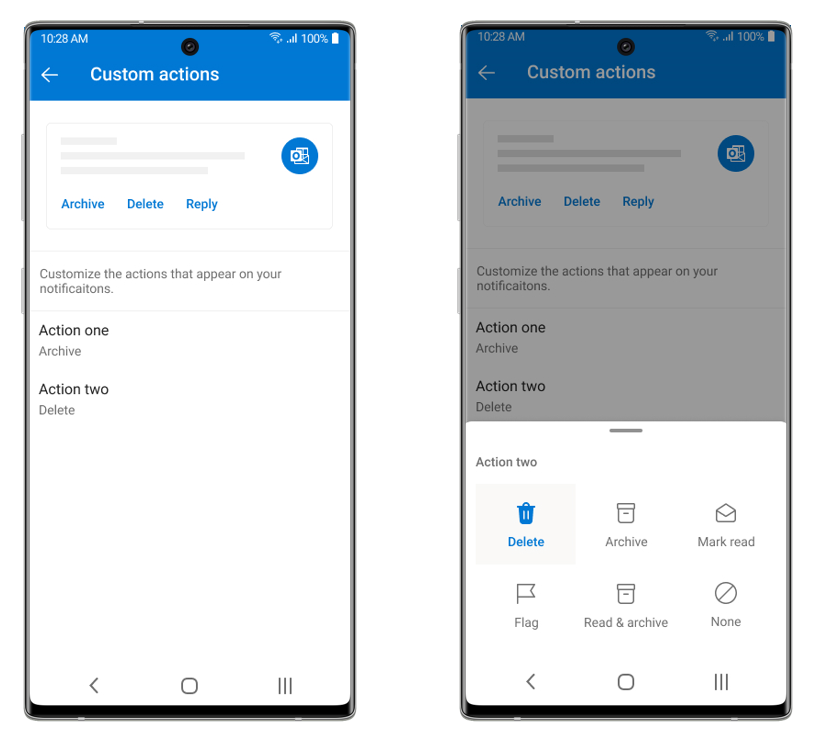
To make it easier for people who use Outlook on their desktops to get the mobile apps, Microsoft also introduced a tool that makes it easier to sign into the service on your phone if you’re already logged in on your laptop. From Outlook on your desktop or browser, you’ll get a prompt to send yourself a text message to download the app on your phone. When you’re setting up the mobile app, you can scan a QR code on your laptop’s screen and Microsoft says it will securely transfer your credentials from your desktop to your phone.
Most of these new features will begin rolling out over the next few weeks, Microsoft said, with some slated to arrive further down the line.
