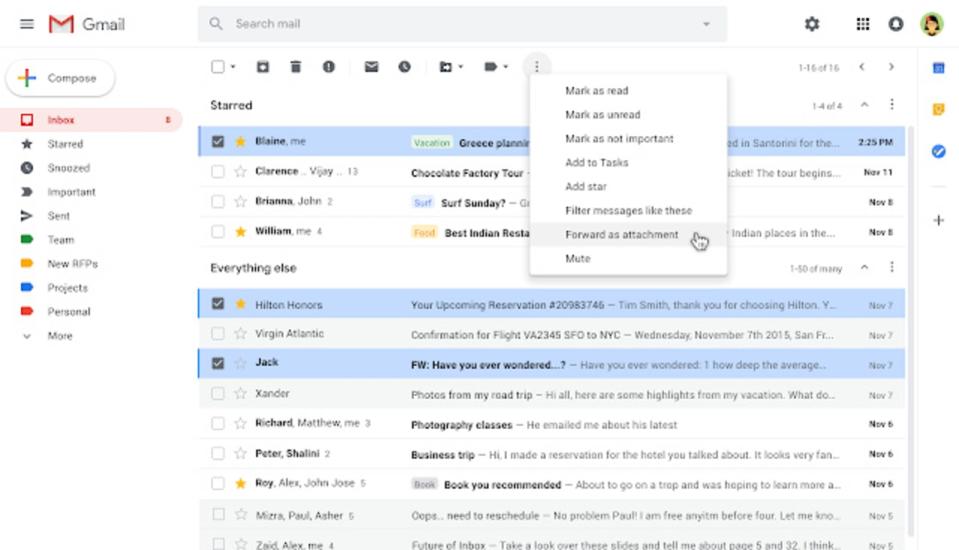Gmail can add emails as attachments to cut down on forwarding
No need to flood your co-worker's inbox with several forwarded emails anymore.
Google has introduced a solution for those times when you have to forward several separate emails to the same people. A new Gmail feature gives you a way to attach emails to a new email without even having to download or copy them first. Say, you need to send a team member multiple emails from your inbox so they can get started on a project: all you have to do is select them and then drag and drop them all at once into an open draft window.

You can also select the emails you want to forward, click on the overflow menu and then choose "Forward as attachment" if you'd rather start with that before typing your message up. There's no need to create a brand new thread if you're replying to an email, as well. Just pop out the draft window when you're replying to someone and then drag and drop emails to it like you would if were creating a new draft entirely.
Google says the "feature is rolling out gradually," so it may take some time to reach you. You'll know you can start attaching emails to your emails, though, when the "Forward as attachment" option appears in your overflow menu.