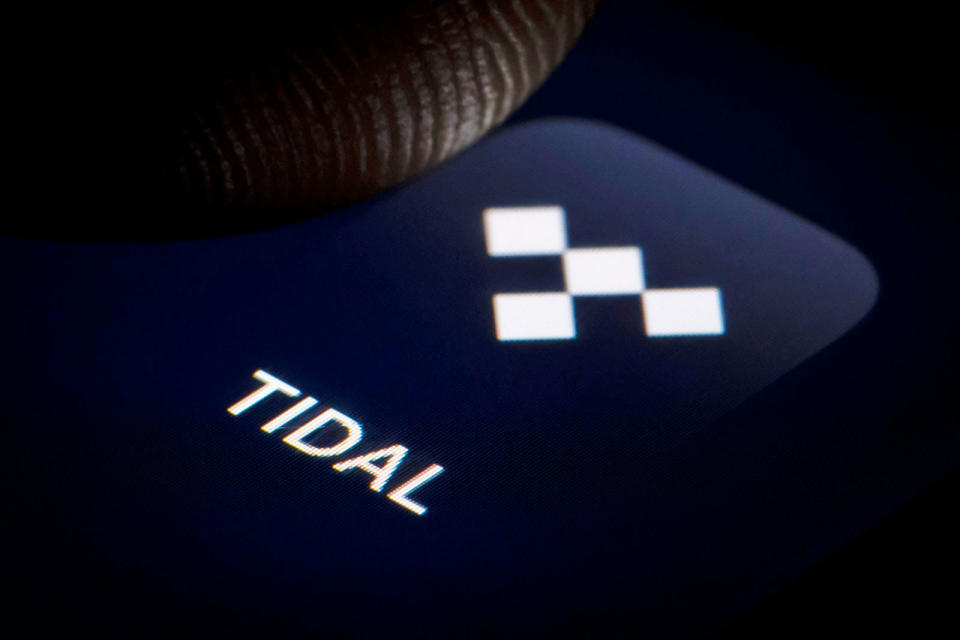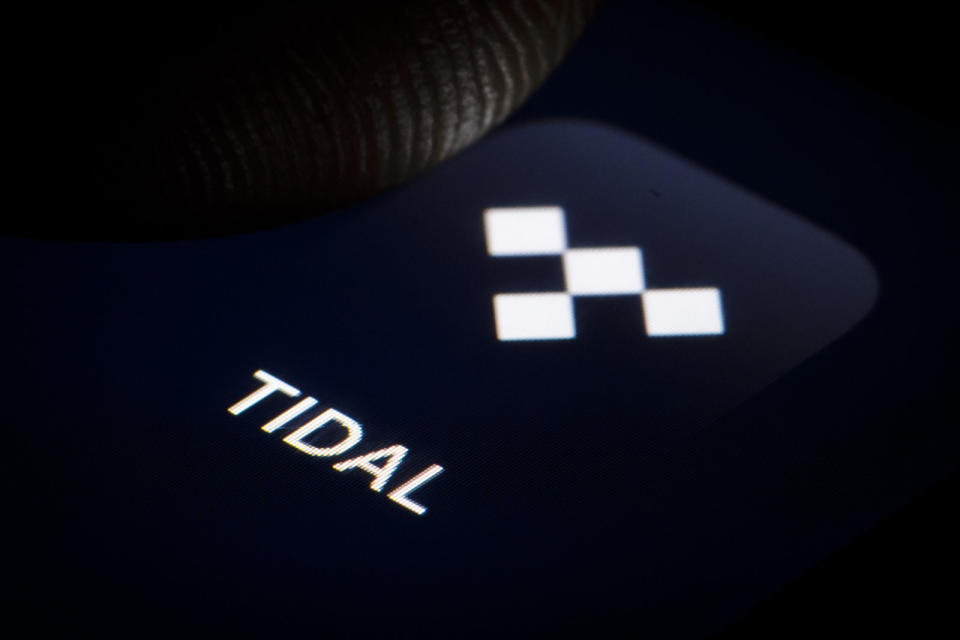Tidal follows Spotify's lead by adding a block button
You can stop songs and artists from playing on My Mix and radio playlists.
Tidal is following in Spotify's footsteps by allowing you to block music you don't want to hear from popping up in personalized My Mix playlists, as well as the radio stations the service creates for you based on an artist or track. From today, when you're listening to My Mix or artist or track radio, and a song you just can't abide starts, you can remove it permanently by tapping a block button on the playing page.
You can choose whether to nix only that song or prevent anything from that artist's catalog from playing in those algorithmically curated features, and then Tidal will skip the track. If you change your mind, you can review blocked songs and artists in your settings.
Spotify added a similar "Don't play this artist" option recently, though Tidal's version seems to be a little more granular. That's useful if there's an artist you love and listen to often (which will increase the chances they'll appear in My Mix, for instance), but they have a song you loathe with every atom in your body.