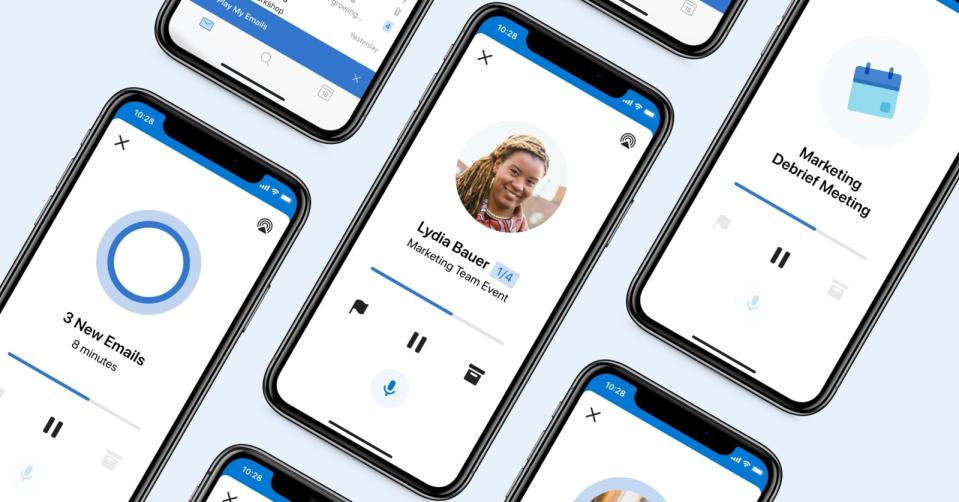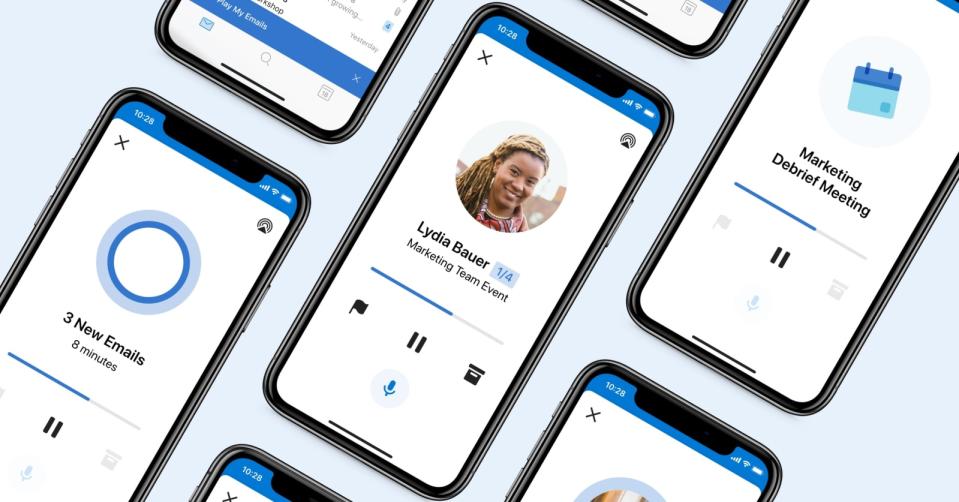Cortana will offer to read your emails in Outlook for iOS
Microsoft is introducing a "masculine" voice option for Cortana, too.
We've all been there: You're about to leave the office, or close your laptop and make a snack, when the phone in your pocket vibrates. Another email. You could stop and dig it out, interrupting your flow for the umpteenth time that day. Or, with Outlook for iOS, you can now ask Cortana to read everything in your inbox out loud. Microsoft says this "voice-forward" feature was designed for commuting and general multitasking. You can reply with your voice and use the on-screen interface -- which looks a bit like a music or podcast player -- to pause, flag and archive messages.
The feature, which Microsoft is calling Play My Emails, will also offer a "masculine" alternative to Cortana's default voice option. (It's not clear if and when this will be offered on other platforms.) And, starting next month, Outlook will introduce a Cortana-powered "briefing" email that summarizes your meetings and any documents you'll need that day.