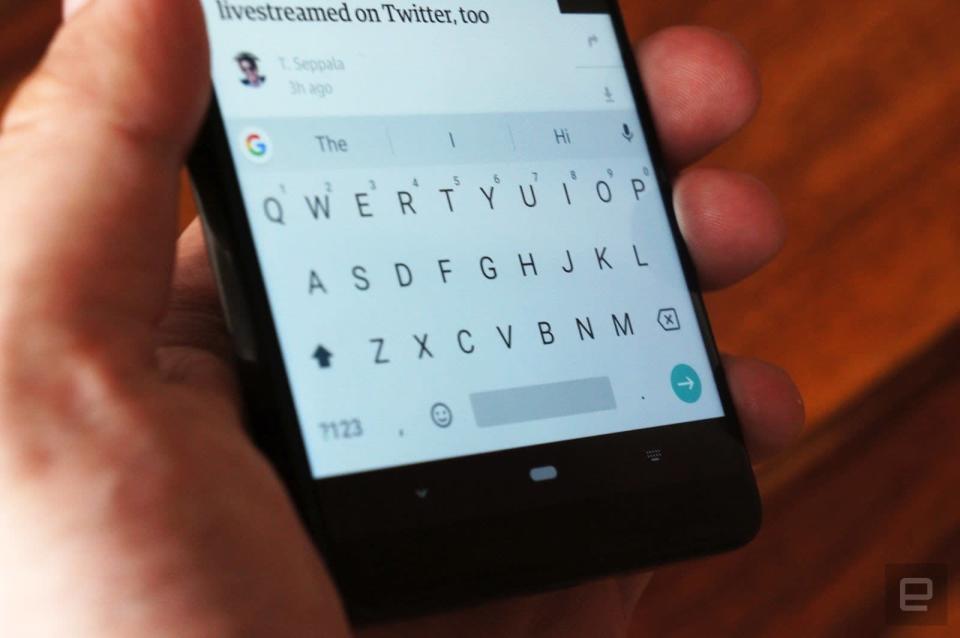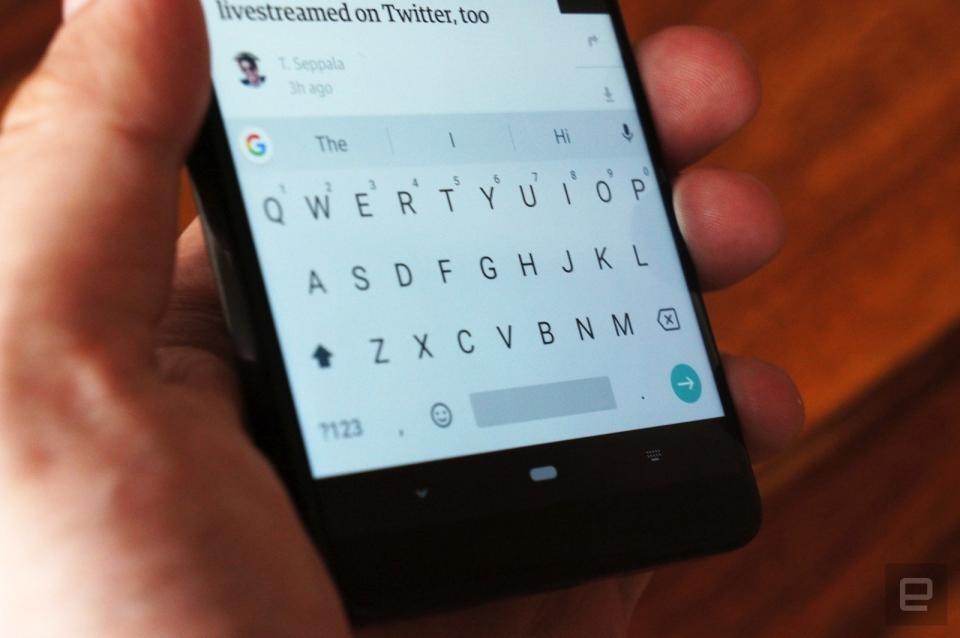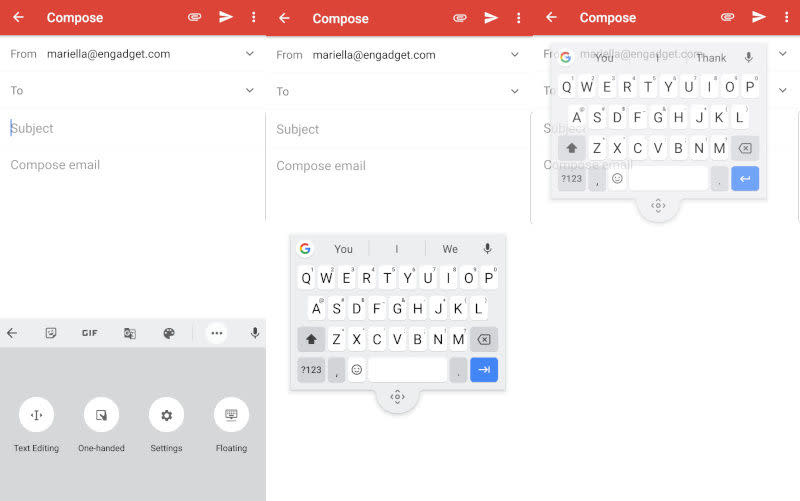Google Gboard's floating keys make your giant phone more comfortable
Here's something for those who never liked docked keyboards.
Google is giving you the power to make its mobile keyboard float and to move it anywhere you want to. No need to chant Wingardium Leviosa -- it's Le-vi-O-sa, by the way -- just tap on Gboard's G icon, and you'll find the "Floating" option under its more (the three dots) menu. Android Police first reported about the feature back in September, but now it seems to be live for a lot of people. You won't find it in Gboard's change log on the Play Store, but we can confirm that we can already access it.
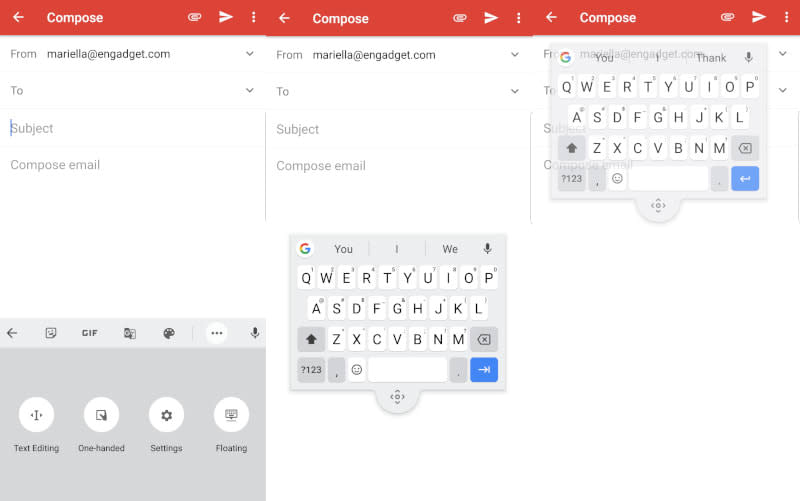
Like SwiftKey's floating keyboard, you can move Gboard around after undocking it by using the small handle at the bottom. You can also resize it if you wish. And if you leave it untouched it for a bit, it turns transparent to show you more of the app behind it. The feature seems like a fantastic addition if you type with one hand sometimes and can't comfortably reach the letters on the opposite side. If you you can't find the option yet, it might still be in the middle of rollout and will make its way to your Android device in the near future.