Apple Watch Series 3 review: A good watch, a so-so phone replacement
Apple's latest wearable is ambitious, but its cellular features need work.
With each generation, the Apple Watch's purpose has seemed to shift. The first one demonstrated what Apple thought a wearable should be, and the second tried to be the perfect workout companion. When it came time to build the Series 3, though, Apple took everything it got right with the fitness-friendly Series 2, polished it up, and threw an LTE radio inside.
And lo, the $399 Apple Watch Series 3 became the first of a new breed of Apple devices -- it straddles the line between smartwatch and phone, with a dash of iPod thrown in for good measure. For those who'd rather play it safe, Apple also built a $329 Series 3 with just GPS and no cellular connection. In fact, that safe bet will probably pay off for most people -- the cellular Series 3 is a little too inconsistent for my taste.
Hardware and design

Despite what some redesign rumors suggested ahead of the big event, this year's Apple Watch looks... just like an Apple Watch. Shocking, I know. As ever, the Series 3 comes in 38mm and 42mm sizes, so earlier bands will continue to fit just fine. And, as with the Series 2, all versions feature a built-in GPS radio and 50-meter water resistance. Don't let that classification fool you, though -- you can take the Watch for a swim, but you almost certainly shouldn't take it 50 meters underwater. (Why the watch industry continues to use such counterintuitive terminology is beyond me.)
Not much has changed with the display either -- we're still working with a tiny OLED screen running at 390 x 312, covered by a plate of Ion-X glass. (The stainless-steel and ceramic models instead use tougher sapphire crystal, but this Watch's glass face was very good at resisting nicks as I accidentally banged my hands into walls and fixtures.) Max brightness still tops out at 1,000 nits, which is more than enough to keep notifications and apps readable under bright sunlight. More interesting is the way the screen doubles as the Watch's wireless antenna; it's a nifty feat of engineering that seems to get the job done well.
In any case, I've been wearing a 42mm Apple Watch on and off since the first version launched in 2015, and the fit and finish of my 42mm cellular review unit is first-rate, as always. It's impossible to tell that the Series 3 is slightly thicker than the models that came before it, and thankfully, it's just as hard to feel the difference when it's strapped to your wrist. That's because the Watch's aluminum squircle of a body hasn't changed -- the ceramic hump around back housing the heart rate sensor is, according to Apple, two sheets of paper thicker than it was before. The 42mm body's weight hasn't changed either, which is pretty impressive considering the extra stuff needed to turn this wearable into a tiny, functional phone. Throw in an improved, dual-core S3 chipset and a slightly bigger battery, and we've got a remarkably snappy little package.
Until you start talking into your wrist, there's only one way to tell if a Watch is LTE-enabled or not: You need to spot the red dot. This red highlight serves no technical purpose; it's purely for looks, and if you're the type who likes visual metaphors, you'll notice a certain symmetry with the Watch's red notification dot. I get the need for some sort of visual signifier, but fashionistas, beware: That red flourish clashes with a lot of Apple Watch bands out there.
As a traditional smartwatch

The original Apple Watch gave shape to the company's vision for wearable computing, but, man, it was frustratingly slow sometimes. Fast-forward two years, and we finally have an Apple Watch that feels as fast as it should. Swiping between watch faces is smoother than before, and launching apps seems to take considerably less time, all thanks to Apple's updated S3 chipset. Series 1 and 2 owners might not find the difference that pronounced, since both devices have dual-core processors of their own, but the fractions of a second I'm saving every time an action works more smoothly becomes time I get to spend doing something else that matters to me.
One of the best ways to see all this power in action is by talking to Siri -- and, for once, the experience won't make you want to tear your hair out. Siri can finally speak to you on the Series 3, and it uses the same natural-sounding voice you'd hear it use on an iOS device running iOS 11. I never really used Siri on the Series 2, because it required me to glance down at my wrist all the time. This year, Siri's audible responses and generally spot-on voice transcription meant I could ask it to send a message or email for me and not worry too much about what happened next. Yes, this eventually bit me in the ass, but never too badly. Beyond handling messages and tasks, Siri has also been helpful for navigating to hole-in-the-wall restaurants and answering various random questions.

As useful as Siri is now, it still has its limits. For one, you need to be careful with how you ask for things -- "open News" does what you'd expect it to, but "show me the news" kicked me out to external search results. Oh, and don't forget that the Watch's screen has to be on to get Siri's attention with a voice command. A version of Siri that constantly listens for commands would be ideal, but that'd probably wreak as much havoc on battery life as, well, a cellular radio would.
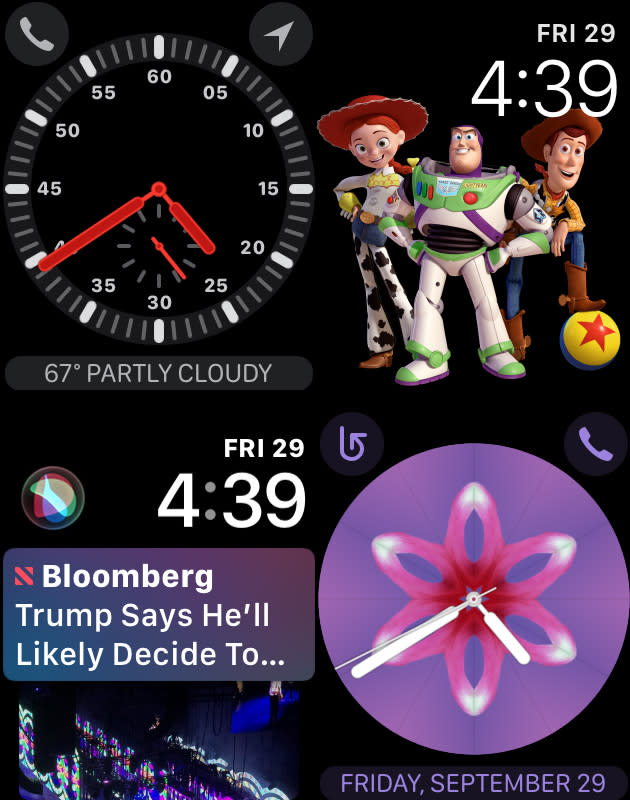
Beyond just Siri, Apple's new watchOS 4 offers a few other new features as well. There are new customizable kaleidoscope watch faces, along with a handful of faces starring characters from Toy Story. The music app has been updated with a new look and slightly more seamless syncing -- some playlists, like "New Music" and "Favorites," are transferred over by default while the Watch charges for the first time. Individual tracks and playlists can be moved over easily enough too, but literally any support for podcasts would've been nice. To make the most of the Watch's music player, though, you need to be an Apple Music subscriber; the Watch still offers media controls for whatever audio is playing on the iPhone, but you're out of luck if you'd prefer to interact with Spotify's superior playlists.
The Series 3 technically works as a standalone device, but let's be real: We're so attached to our phones that the Watch will spend most of its time connected to an iPhone anyway. I'm not complaining either, mostly because the Watch has very good battery life as a result. I usually pull my Watch off its charger at around 8AM, and I've routinely seen it chug along until midafternoon the next day if I didn't make many voice calls on it. Over the weekend, when my phone was gloriously quiet, I got nearly two full days of screen-on time before needing to charge the Watch again. Apple bumped up the Series 3's battery capacity to maximize cellular usage time, so while I'm pleased that tethered battery life has improved, I'm not surprised.
As a standalone device

The connection between the Apple Watch and an iPhone is the core of Apple's wearable experience, and for the first time, the company gave the Watch the tools to function independently. Seeing the Watch hop onto an LTE network and use your same phone number is undeniably neat, but honestly, it's not something I'd want to do very often.
First off, yes, you're going to have to pay your carrier $10 a month for the privilege, not to mention an activation fee once this first wave of promotions dies down. Setting up the Watch with my AT&T phone plan was mostly a breeze, but some reviewers have experienced issues getting everything squared away, especially when older rate plans were involved. Your mileage may vary, but I suspect most of you won't need to worry much.
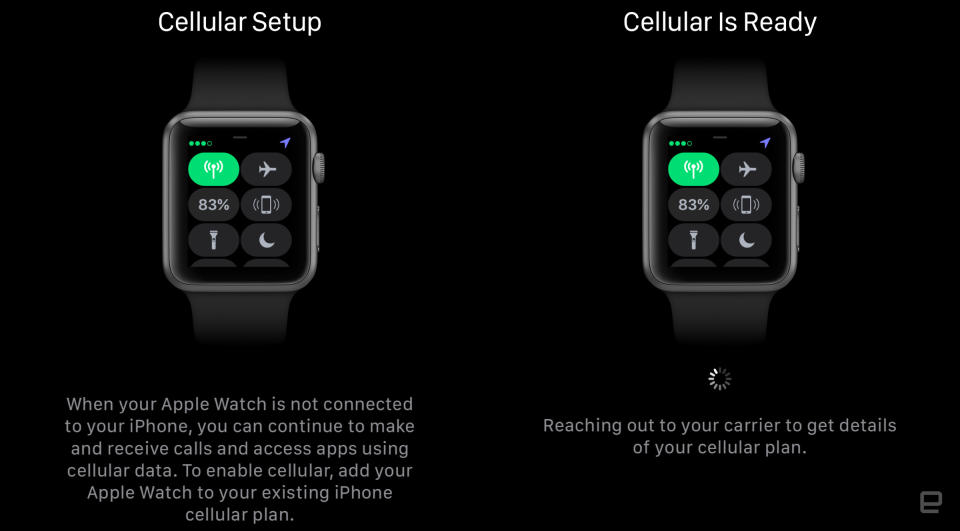
Actually using the phone is easier than expected -- you can either punch in a number or select one of your contacts -- and call quality was generally very good. In a majority of conversations I had, the people on the other end couldn't even tell I was talking into a watch. That can change suddenly, though. Earlier this week, I parked myself outside the office to take a few phone calls, and the signal indicator bounced between two and four dots of coverage while I was just sitting there.
As a result, call quality got really strange -- I could hear the other party just fine, but I sounded like a mess to them. This happened only one other time, in a completely different location, and I'm at a loss as to why. In any case, if you're interested in taking calls on a Series 3, a Bluetooth headset is a must. It'll also help in situations where the Watch's speaker just isn't loud enough, which is most of the time, frankly.

Messages rolled in quickly too, but here's the thing: Not all messages are treated equally. As long as you have some kind of wireless signal, iMessages will be delivered just fine. Text messages are usually subject to a delay, since they're routed through your iPhone, but this also means that SMSes won't come through at all if your iPhone is dead. Emails running through Apple's Mail app worked fine but took longer than usual to pop up on my wrist, so I wouldn't advise going watch-only when urgent business is in the offing. And most of the Watch apps I installed worked normally, though a few -- like Slack and Twitter -- either did nothing or force-quit when I tried to use them.
Early review models also seemed prone to connectivity issues stemming from a Wi-Fi bug -- in a bid to conserve battery life, the Series 3 tries to latch onto wireless networks your other Apple devices have flagged as being suitable for use. The problem was, not every network was flagged correctly, so captive portals (like those used at, say, Starbucks) would get the OK and the Watch would try to connect, with no way of getting past whatever interstitial screen popped up. It's not that the Watch was going out of its way to jump onto unfamiliar networks -- it's that some of the networks it thinks are kosher actually aren't.
This is a major goof, but I can see why it might have escaped detection -- I have had precisely zero issues with my Series 3 attempting to latch onto bum networks. Then again, I'm one person, and I find it hard to believe that not a single engineer testing the Series 3 prior to launch ran into this. I'm fairly sure you won't run into this very specific kind of trouble, but it remains a risk; Apple promised a fix after catching some well-deserved flak, but it still hadn't materialized when we published this review.

Really, my biggest concern is much more mundane: Going completely iPhone-free means the Watch's battery life will take a huge hit. After an early-morning run while listening to music and using the GPS, followed by a couple of test calls, the Series 3 was on its last legs by early afternoon. Apple has always been clear that the Series 3 is more of a temporary phone substitute than an actual replacement, so this probably won't seem shocking to you. Still, if this morning routine sounds like your idea of a good time, remember to have a charger handy.
I don't mean to make the Series 3 sound terrible at this stuff -- when everything works properly, it makes for an adequate untethered companion. It's just too bad that those moments weren't as common as I expected.
As a fitness tracker

With the Series 2, Apple decided the Watch should be a serious fitness wearable, and its focus on getting people out of their chairs clearly isn't going away. Thankfully, the Series 3's blend of capable hardware and thoughtful software make it a great choice for people who take their workouts seriously, but not that seriously.
The Series 3's step counts were in line with other wearables I tested it against, though accuracy is a weird thing to look for in cases like these. Every fitness tracker I've ever worn seemed to interpret my steps a little differently, but the Series 3 was consistently within +/- 10 steps of my own counts (in my head, up to 250). Strangely, I guess I define "a flight of stairs" differently from how the Watch's new barometer does, since it consistently underestimated me on days when I decided to avoid the office's elevators. Meanwhile, the updated Workout app packs support for new workout types (perfect for you crazy high-intensity interval people) and easier controls for setting time or calorie burn goals for your swim, walk or run.

Speaking of running, I've had no issue with GPS accuracy either -- I run the same route a few times a week, and the distance was basically bang-on every time. Granted, I don't precisely know how long that makeshift course is, so hardcore runners (like Engadget marathoner-in-residence Dana Wollman) may be better served by more purpose-built wearables that can more accurately measure one's pace. Now, once I get moving, I don't have too much trouble powering through to the end; the real trouble comes in getting off my ass to start with. For better or worse, Apple's three-ringed activity app now offers more proactive notifications, the most effective of which tells me roughly how much longer I'd need to walk to hit my goals at the end of the day. It's just enough of a push to get me where I want to be, and I'm surprised Apple didn't implement this sooner.
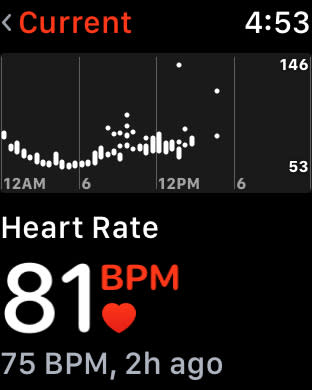
Even though I'm not the exercise nut I used to be, I appreciated Apple's enhanced focus on your heart. The Watch tries to get more accurate readings of your resting heart rate by checking it when it knows you haven't been moving, and it plots your heart rate readings on handy graphs to show you changes over time.
It's especially helpful for tracking your recovery after intense exercises, but that's one of the few areas where the Watch offers a little more data than casual users are probably interested in. All told, this a wearable best suited for generalists. Good thing for Apple, then, that there are a lot of them out there. Hardcore athletes may get more mileage out of a wearable that measures even more, like blood oxygenation. (Curiously, the Apple Watch's heart rate sensor works in such a way that it could also function as a pulse oximeter, but the feature has never been activated.) What's more unfortunate is that two features that should be great for exercise buffs -- Apple Music streaming over LTE and integration with gym equipment through GymKit -- won't be ready for a few more weeks.
The competition

There haven't been too many Android Wear 2.0 watches released this year, which leaves the LG Watch Sport at the top of the proverbial pack. Chatting with Google Assistant is mostly a pleasure, and it uses a rotating crown button for navigation, just like the Series 3. One of Android Wear's biggest assets has always been its visual flexibility, and I've spent more time than I care to admit sifting through watch faces in the Play Store in hopes of finding the perfect look for my wrist. The Sport can also jump onto cellular networks, but LG's approach is problematic: There's an actual SIM card inside, so the watch's body is huge, and the antennas extend into the watch's unremovable bands. It's a solid option if you're a smartwatch shopper who doesn't care for Apple, but beware of its compromises.
Samsung's Gear S3 Frontier comes to mind too, since it also packs an eSIM and an LTE radio for truly phone-free use. It's a bigger, more masculine-looking watch than the Series 3, and it's a little less comfortable, but its rotating bezel remains one of the most inspired interaction methods I've ever used on a smartwatch. It's effing excellent, and so is its Spotify streaming support. The Frontier can also tell when you've started to work out and will track your movements accordingly, an intelligent touch that (sadly) doesn't always work as well as it should. The biggest knock against the S3 Frontier, however, is its Tizen OS. Who cares if you can install apps in the woods if they're mostly apps no one cares about?
Wrap-up

The Apple Watch Series 3 often feels like two devices in one. When it's connected to a phone, it's an improvement over its predecessors in just about every way that matters. More important, the tight integration of improved hardware and more thoughtful software give the Series 3 a very notable edge over its smartwatch competition. It's that good. As a standalone device, though, the Series 3 can be maddeningly limited. Over time, I'm sure apps will grow to take advantage of persistent data connections, and still other kinks will be worked out entirely. For now, though, the kinks remain and the overall experience suffers as a result. Apple's vision of a wearable that remains forever connected to the things that matter to you is an enticing one, and the Series 3 is an important first step down that path. Here's hoping Apple's next step is as consistently good on its own as it is when connected to a phone.















































