TextEdit smart links for fun and profit
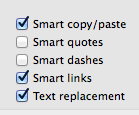
I regularly create and update documents in TextEdit using both plain and rich text (RTF) formats. One of my favorite features enables me to use built-in data detectors to automatically convert URLs to clickable links in RTF documents.
Data detectors work by constantly scanning the material you're typing. When it sees something it recognizes, like phone numbers and addresses in the Mail app, it provides a way to act on these detected items. In Preview, the "smart links" detector adds a working, clickable link to recognized URLs.
To enable this feature, open TextEdit's preferences (Command-comma) and select the New Document tab. In the bottom-right corner, check Smart links. When you next create an RTF document, TextEdit will scan your entered text and automatically convert URLs to links on your behalf.

Your RTF document updates with the link (unlike when you use the feature with plain text documents). The embedded link field "{\field{\*\fldinst{HYPERLINK "http://tuaw.com"}}" enables the document to carry that URL with it, even when the file is opened in other apps.
