Getting to know the new Engadget

If you haven't noticed, Engadget has some new digs and there's a lot more going on than a fresh look. While you kick back and recover from holiday feasting, it's time to start thinking about what you're buying friends and family this year. We've got a suite of new tools to help make the shopping process a bit less painful. There's a lot to digest, but we've put together a helpful guide explaining all of Engadget's new features. Read on for everything you need to know.
Product database
Perhaps the biggest addition to Engadget is the product database, which contains over 30,000 gadgets ranging from the latest affordable unlocked Motorola phone to some older gear like Commodore's 1992 home computer, the Amiga 600. We already have a lot of products in our database, but we want you to keep it growing by adding anything we're missing using the add page, which you can access from the link in the footer of the site.
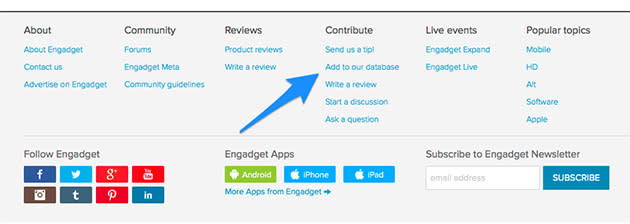
From there, you can submit any product that fits into any of our current categories. (We may be missing a few, but we'll be looking to expand in the future!) Just select the category, enter the manufacturer and type in the product name to perform a search. Once you're done, we'll verify the information you entered, and whether the gadget is on the site already. You can check the status of your submissions by browsing back to the "Add to database" page and clicking the "Product submissions" tab.
Product pages: Specs, Lists, Pricing, and more!
Each of the gadgets in our database gets its own page where you can find more information on a slew of devices and some friendly tools to research them. We also do our best to include high-resolution images of every product. If you click on the image a lightbox will open up with a bigger view, but if you really want to see smaller devices like smartphones more closely, look for gadgets that have "view actual size" below them to see a Lifesizer-powered image.

Specs: Images are nice, but specs are vital. When new gadgets are added to the site we fill in our spec sheets to provide you with detailed information about the latest devices. If you see an error (we're only human), feel free to help us out by clicking the edit button and submitting your changes. Think we're missing some data points? Send us your suggestions!

Has/Wants/Had lists: On all product pages, you'll notice the option to add a gadget to your Have, Want, or Had list. This is a fun way to keep track of some of the more exciting devices you read about on Engadget every day. Even better, you can use it as a way to let your family know what you want for your birthday or holidays! Adding a gadget to your "Want" list will also automatically sign you up for price alerts (more on that below) so we can notify you when the price drops. If you're concerned about who can see what you own, there is an option to adjust privacy settings under your profile.

User reviews: While our product research team is hard at work curating critic reviews from around the web, we want to hear what you have to say. You can review any gadget that you add to your Have or Had list, and we may even nudge you to do so. The detailed product review area is your chance to have a voice right alongside our editors and go more in depth, letting other readers know what you think of your favorite, or least favorite, gadget. Just like our critic reviews, you'll have criteria to consider and the opportunity to add a brief comment on why you rated, say, the display a three out of five. We even allow you to add your own YouTube video review! Each user review can be voted up by other users as well. So if you want to be seen and heard, make sure to include as much information and insight as possible. Users can also leave comments on reviews, which allows other visitors to interact and ask questions about what you have to say.

Price tracking and alerts: When gadgets are added to the database, we add product codes that pull in pricing information from multiple online retailers. We even go one step further by tracking price history and will send you an email with the biggest price drops for items on your "Want" list. You can view the 90-day pricing history for each gadget while viewing its product page, located right below the product image.
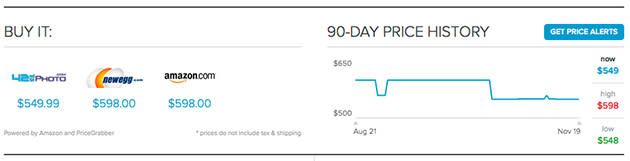
If you don't want to get price alerts for certain products, just go to the page and you can disable the alerts with the "Remove Alerts" option next to the price. If you would rather not get price alerts, you can disable them on your "User Settings" page.

Compare tool
If you're having trouble deciding between which smartphone or camera is best for you, our compare tool gives you an easy way to decide. The compare tool allows you to compare up to five different gadgets from the same category to see how they stack up against each other. And don't worry about losing your comparison between visits – the most recent one you make will be saved to your profile. Each comparison gets its own unique URL so you can easily share them with anyone, like this one showing the evolution of the Nexus family of phones.
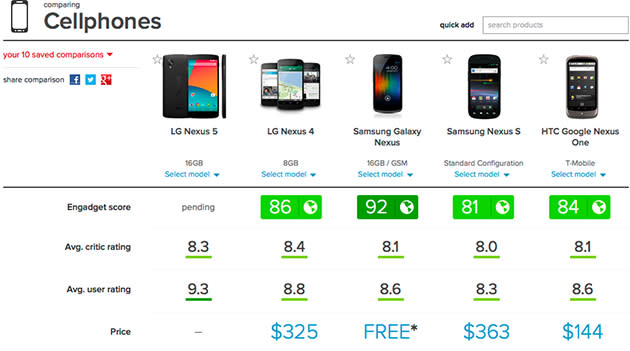
Gadget Finder
Identifying the perfect gadget to meet your needs can be tough, but our Gadget Finder tool helps make the process easier by providing you with a set of filters to narrow your search. Using the Reviews drop-down, you will be presented with our product categories on the site. Just select any of the categories to be taken to their landing page. Once you're on a category's landing page we'll give you a set of category-specific filters to help you narrow down the gadget you're looking for. As you make your selections, you'll see the page refresh with the updated gadgets based on your filters.

These are just some of the new things you can do on Engadget, and I'm sure you'll keep discovering more as you browse around. We have a lot of exciting stuff still to come and we hope you enjoy the new Engadget!

