onyx
Latest

THX's tiny Onyx USB-C DAC is $50 off at Amazon
THX's tiny USB-C DAC is on sale at Amazon for $150 through the end of November.

THX's Onyx is a tiny USB-C headphone DAC that supports master-quality audio
THX's first consumer hardware is a portable USB-C DAC that gives wired headphones a powerful audio upgrade for $200.

Samsung's LED movie screens deliver more cinematic punch
To the surprise of many, Samsung last year unveiled a cinema LED screen that's ten times brighter than a projector. But it's been hard to actually see one, as they're installed in just a few cinemas around the world. Recently, Samsung demonstrated the screen (now called the Onyx Cinema LED) with the European film lab Éclair in Paris, and I had a chance to get a look at it. With its incredible brights and extreme blacks, the LED movie screen was impressive, but it'll take some work to convince filmmakers, theater owners and movie-goers to adopt it.

Hori’s Onyx is a wireless alternative to the PS4 DualShock
We've had a slew of third-party, Sony-approved PS4 controllers over the years, including the pint-sized Mini Wired Gamepad and the pro-focused Razer Raiju. While welcome, they've all been missing a crucial feature — wireless connectivity. That changes this week with the Onyx controller from Japanese accessory maker Hori (best known for its usually superb fighting sticks). Unlike Sony's pad, it sports asymmetrical sticks — like the Xbox One controller — a rounder shape and longer, curved bumpers. The Share and Options buttons are also below the touch pad, making them easier to reach (and not accidentally press) than on the DualShock 4.

Pornhub will sync videos with your interactive sex toys
If you own either the Fleshlight Launch or Kiiroo's Onyx, then you'll know that both are capable of syncing with a certain group of adult movies. These specially-made interactive videos contain a data layer that lets the hardware jerk and thrust along in time to the on-screen action. Now, Pornhub is getting in on the action by opening up a section of its site that is dedicated to content specifically for interactive sex toys.

You can now give your Valentine a virtual blowjob
Valentine's Day is less than 24 hours away, and if you're still scrambling for a gift for your special guy, porn website CamSoda has an idea -- send him a virtual blowjob. Yes, that's a thing now.

The massively multiplayer online role-playing orgy I never had
It was supposed to be my first orgy. NSFW Warning: This story may contain links to and descriptions or images of explicit sexual acts.
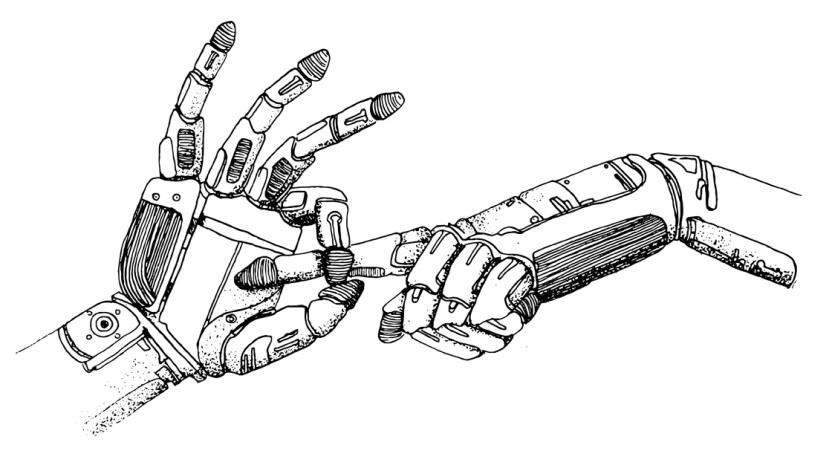
A first-hand quest for the future of sex, Part 2: Mission diverted
I'd just returned from CES, where it was obvious that sex and tech were finally coming together. Despite my rather unfortunate experiences weeks prior, I was feeling inspired. That's when Kiiroo came into my life. Like a serendipitous orgasm harbinger, it promised to take my "sex life to new heights" through teledildonics. Teledildonics is the sex industry's contribution to the Internet of Things, allowing users to remote control vibrators and sex sleeves, sync those toys to VR videos, interact with an adult cam star in real-time, "feel" a long-distance lover and, as I'd come to discover, bring new meaning to one of my favorite internet initialisms: GFY. NSFW Warning: This story may contain links to and descriptions or images of explicit sexual acts. This is the conclusion of a two-part series exploring the future of sex. To read the first installment, click here at your own risk.

The weird world of offbeat wearables
While most of us have yet to morph into a gadget-laden "gargoyle" (like the one in Snow Crash) the wearable market has still lavished an endless assortment of devices to scatter about our person. The majority of offerings fall into the fitness tracker and smartwatch categories, all with a relatively predictable set of features. There's an oft-missed underbelly to the wearable category, however, one that's rife with devices bearing more unique qualities. Some are valiant and useful products, while others treasure entertainment value and extreme fashion above all else. We've collected a few samples of the weird and wild side to the wearable world that may finally help you pull your new look together.

Adult Themes: Digital sex just isn't 'sexy'
The attic room is sparsely furnished, with just a bed, a side table and a bookcase made from cheap plywood, shelves sagging from overuse. It's sufficiently cold in here that clouds of vapor peel from my lips, but the location, at least, offers the privacy I need. After balancing my laptop on some books, with the webcam strategically pointed above waist-height, I slide my trousers down and pull out the ominous, black cylinder from a bag. It's a Kiiroo Onyx, a $249 teledildonic device that, the company promises, will enable me to have sex with my significant other (or anyone else) through the internet.

Onyx communicator lets you live out your 'Star Trek' dreams for $99
Don't deny it -- at some point, you watched Star Trek and wondered when you could simply slap a device on your chest to speak with your crew. You won't have to wait hundreds of years, thankfully. OnBeep has just unveiled the Onyx, a clothing-worn communicator that lets you chat with groups just by pressing a button. The Bluetooth add-on lets you securely message up to 15 people once using your Android phone or iPhone as the home base; you can also see where they are and whether they're available. The saucer-shaped design isn't nearly as discreet as Captain Picard's badge, but it's light and won't wreck your favorite shirt.

An e-reader that makes calls: InkPhone promises two weeks on a charge
When we reviewed the dual-screen YotaPhone, some of you thought it'd have been better if the device simply skipped the LCD and relied on a single E Ink display instead. Well, that's exactly the approach taken by Onyx (via its Polish distributor, Arta Tech) which is showing off a prototype of the MIDIA InkPhone here at CeBIT. Packing a 4.3-inch front-lit E Ink display (no LCD here), the device is designed as a back-to-basics device for people who need really long battery life or simply those who are looking for an e-reader that can also make calls. Part of the appeal, of course, is that E Ink displays sip power, and the company promises that the InkPhone will last for more than two weeks on a single charge of its 1,800mAh battery.

Harman Kardon Onyx, JBL Spark and Pebbles speakers debut at IFA
A part of all its audio announcements during IFA, Harman's showing off new multimedia speakers. The $499 Onyx leads the pack with a leather-wrapped standing circular design, compatibility with Airplay and DLNA, Bluetooth (aptX and AAC) with NFC paring and a six-hour rechargeable battery. A duo of three-inch woofers and 3/4-inch tweeters are housed in its enclosure, all of which are independently powered for a total peak output of 60-watts RMS. The speaker also uses Harman's DSP and packs dual passive bass radiators for optimal lowend response. A stainless steel handle makes it easy to carry between rooms and there's a 3.5mm input to ensure your jams never stop pumping if wireless connectivity is an issue. Expect it to be available later in the year. Aside from that centerpiece, two new speakers are coming out of the JBL division. Getting less serious, the $130 Spark is an indoor Bluetooth speaker with a quirky transparent design that's shaped like a megaphone. The unit needs to plug into a wall for power, but features stereo output via two 40mm drivers, an inline controller on its fabric cable and a hook if you want to mount it to a wall. Lastly, the brand's $59 Pebbles are a coupled pair of USB-powered desktop speakers. The enclosures can stand vertically or horizontally and pack dual 50mm drivers aided by DSP. An auxiliary input is also onboard for your mp3 player, as is a cable management system for when you need to pack 'em up. Both the Spark and Pebbles will be available in a range of colors when they eventually hit shelves. Press releases for all the speakers mentioned are viewable after the break. Follow all of our IFA 2013 coverage by heading to our event hub!

Sirius XM Onyx EZ satellite radio pops up at the FCC
Sirius XM's first Onyx radio showed its face three years ago. For the technology world, that might as well have been eons; that makes it something of a relief to see an update, the Onyx EZ, going through the FCC for approval. The differences that justify the 1950's-era model suffix are tougher to identify, however. Both the current and future Onyx models revolve around superficially identical feature sets that include a PowerConnect FM transmitter to streamline in-car setup, station preset controls and quick access to both traffic and weather. If there's more lurking underneath the EZ, we'll have to wait for an official launch, whether it's at a Las Vegas trade show or later into the year.

Onyx develops 330-watt 'plug-n-play' solar panel with built-in AC outlet
Onyx's new 330-watt solar panel isn't the first to offer a "plug-n-play" solution for getting power to your gadgets, but it may be the first to include a standard US power outlet, and enough output to juice up a computer, light or any other appliance (within reason) through its built-in micro inverter. "You can literally point the panel at the sun and plug an extension cord directly into the panel for immediate power," according to the Onyx PR, which you'll find in full just past the break.

TUAW's Daily Mac App: Onyx
Cleaning up a Mac is something many users never do, but if you want to squeeze all the performance and disk space you can out of your Mac, you need a tool like Onyx. A free multi-purpose utility, Onyx lets you run a myriad of system tasks such as disk maintenance, cache clean-up and index rebuilding. You can use Onyx to clear away the cobwebs that collect in things like the browser cache, font caches, boot, kernel and extension caches, as well as logs from crash reporters, system diagnostics and Software Update. If that wasn't enough, you can also get Onyx to delete previous iTunes libraries, the QuickTime Content Guide, recent items lists and even Mail downloads. OK, you can do most of these things yourself manually, but Onyx makes it fast and easy to do it all from one place. Cleaning isn't the only talent Onyx has -- it's able to do quite a few maintenance and repair tasks such as verifying your startup disk, which it will do on it's first run automatically. By rebuilding the Spotlight Index or LaunchServices, you can often cure small corruption issues with your Mac. You can check the S.M.A.R.T. status of your internal disks, verify file structure and fix disk permissions without having to open Disk Utility. Onyx will also let you change some hidden preferences in Finder and other Apple programs such as iTunes and Mail, allowing you to tweak a few things here and there. Onyx is a great free system utility that we've covered many times in the past and which allows you to perform a load of different tasks all from one application. If you're interested in cleaning out OS X, download Onyx today. By the way, Onyx also works well with OS X Lion.

Moneta Onyx phase-change memory prototype can write some data 7x faster than traditional SSDs
As file sizes for many data types continue to grow, smaller chunks are also becoming more ubiquitous, particularly on social media sites like Twitter and Facebook, and search tools like Google. These high-volume, small-size blocks of data may soon be served up from a specific type of SSD, like the Moneta Onyx prototype developed by a team at the University of California, San Diego. Onyx uses phase-change memory (PCM), which can rewrite single bits of data (1s and 0s) on demand, rather than rewriting data in larger chunks, yielding sustained 327 megabyte per second (MB/s) reads and 91MB/s writes with smaller file types -- two to seven times faster than the most efficient commercial SSDs. PCM specifically benefits granular data, rather than large files that must be transferred completely (like photos and documents), so the tech is more likely to appear on devices serving up short text-based messages. Traditional SSDs can write larger files faster than the Onyx prototype, though the new drive offers speedier read speeds across the board. It'll be at least a couple years before PCM becomes commercially available, but once (and if) it does, you'll be reading about your coworker's breakfast or college buddy's traffic jam milliseconds faster than before.

Ask TUAW Video Edition: Maintenance on your Mac
This week, Julie writes in about being a new Mac user (having come from the Windows world). She wants to know what kind of maintenance she needs to run to keep her Mac working. I give a few suggestions, but there are A LOT more we could give her. Applications mentioned in this video: DiskWarrior: US$99 for a great utility Onyx: a powerful system utility -- use with CAUTION! Remember, you can leave us questions in the comments! The video is on the next page.

How To: Add contact information to your Mac's login screen
If you believe in the kindness of strangers, this tip might be for you. Most laptop users fear that their computer will be lost or stolen. Assuming that the right sort of person finds your laptop, however, they might be willing to return it to its rightful owner, if they knew how to contact you. It is possible to add a short message to the login screen of your Mac. The easiest way to do that is by using Onyx; click on the Parameters tab, and then type your message into the area shown above. I suggest including your name, phone number, and whatever else you think increases your chances of getting it back. This won't help if a thief has ripped off your MacBook while you weren't looking, but it just might help if you accidentally leave it in a cab and someone trustworthy gets in next. Hey, it could happen! Note that "certain special characters" includes ( ), so if you want to include a phone number, I suggest using a format such as xxx-xxx-xxxx.

IceClean does system maintenance and optimization for your Mac for free
There are a raft of utilities that provide a front end for the built-in Unix system tasks. Some are free, some cost a little bit, either through a purchase or shareware fee. Cocktail is a great example of a paid app that is very complete but it's not free. OnyX is a good free app with similar capabilities. IceClean does a whole basket of system fix-ups and the price is zippo. We took a look at IceClean a couple of years ago, and it's been updated for Snow Leopard. Everything from triggering background maintenance tasks that normally get done in the middle of the night, to permission repair, preference file verification and cache clearing. The app also has some network utilities for the more technically minded, like traceroute,, netstat and whois. The app can also force the trash can to empty, force eject optical media, and it can clean up many problems with Spotlight. There are a lot of other functions and you can check them at the IceClean website. Remember that like any utility, it's doing some deep digging into the Unix core of Mac OS X, so it isn't a good idea to force quit the app when it's running. It doesn't offer a lot of feedback other than a spinning gear, so caution is the word of the day. The current version supports Snow Leopard, while version 2.5 supports OS X 10.4. All these apps have some overlap, and most of them have some unique features. Check them out to see which ones best meet your needs. [via Mac360]












