NAS
Latest

Engadget giveaway: Win a DiskStation DS218+ NAS courtesy of Synology!
If you've been eyeballing data independence, Synology's DS218+ NAS can help you on your way. You can backup your own data, host a cloud server and even stream personal multi-media files all from your own network-attached storage (NAS) device. This two-bay model has 2GB on-board memory (upgradable to 6GB) and lets you add SATA HDD and SSD drives totaling up to 32TB of internal raw capacity. You can use Synology's Video Station software or install Plex Media Server for real-time 4K video streaming at home and on-the-go. If you're business minded, the intuitive software packs help you store, collaborate and backup work files for your team across mobile and desktop environments. The DiskStation DS218+ even offers surveillance camera support for recording and monitoring. If you've been meaning to break free from big-name online storage and management platforms, the DS218+ is a great place to start. This week, Synology has provided us with one DiskStation DS218+ two-bay NAS (drives not included) for one lucky reader. All you need to do is head to the Rafflecopter widget below for up to six chances at winning your own personal NAS device. Good luck! Winner: Congratulations to Josh B. of Lakeland, TN!
Jon Turi11.07.2019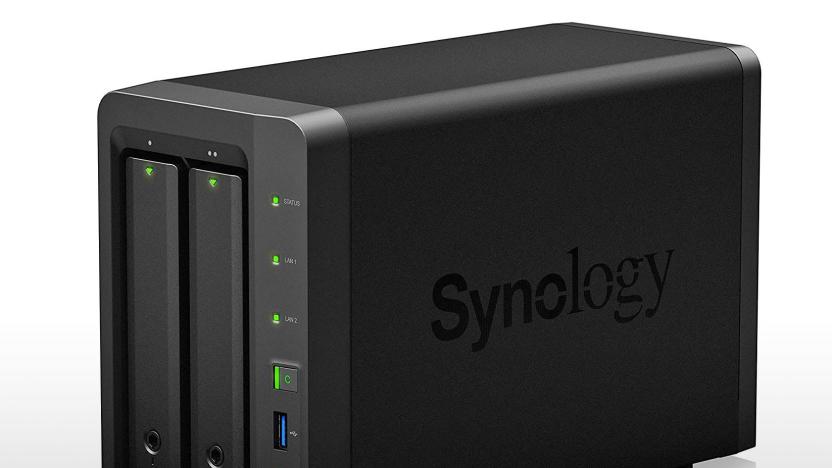
Engadget giveaway: Win a DiskStation DS718+ courtesy of Synology!
Cloud data storage services are ubiquitous nowadays, but imagine the savings, security and ownership benefits of hosting your own server. Synology's DS718+ 2-bay unit is a good jump off point if you want to get your own network attached storage (NAS) system going. It has an intuitive interface and it's scalable, letting you increase capacity up to around 100TB using an expansion unit with extra drives. The DS718+ gives you a portal to all your files whether you're around the house or on the go. You can schedule automatic backups of all your devices, access all your original files and even stream high-quality media with support for 4K. If you've got a home security setup, you can avoid even more fees by hosting and managing your own surveillance backups. This week, Synology has provided us with one of its DiskStation DS718+ setups to get one lucky reader started. All you need to do is head to the Rafflecopter widget below for up to five chances at winning this NAS starter system to take control of your own world of data. Good luck! Winner: Congratulations to Scott W. of Memphis, TN!
Jon Turi11.15.2018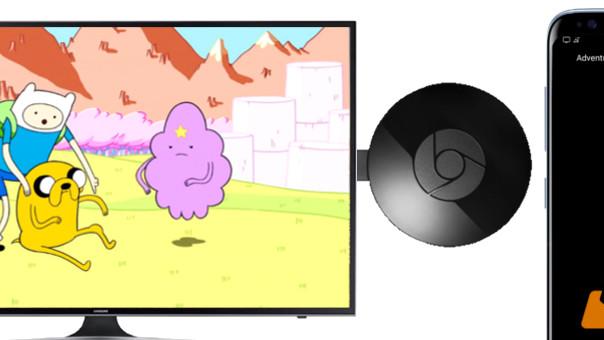
VLC update adds Chromecast and HDR support
If you're any kind of media nerd you know about VLC, the software video player that can handle just about any format or codec you throw at it. It's also on a ton of platforms, like macOS, Windows, Linux and even Xbox One. Now the ubiquitous app has a brand new version that supports hardware decoding for 4K and 8K playback, more 360-degree video and 3D audio, HDR and HDR tone-mapping, streaming to Chromecast and more.
Rob LeFebvre02.09.2018
Engadget giveaway: Win a DiskStation DS418 courtesy of Synology!
After a quick setup and you could be running your own private cloud server with one of Synology's NAS drives like the DiskStation DS418. This device can handle a variety of tasks while providing more storage space at an ultimately more affordable price than third-party online services. You can schedule backups of your personal computer and mobile data, synchronize data across all your devices and access files from anywhere with either a mobile device or PC. If you're into 4K movies, the DS418 provides online transcoding via Video Station and DS video allowing high-res content to playback on devices that don't even support UHD. With Surveillance Station software installed, you can also record and monitor video from connected security cameras. This week, Synology has provided us with one of its DiskStation DS418 4-bay models so that one lucky reader can expand their world of storage, streaming and capture. Just head to the Rafflecopter widget below for up to three chances at winning this NAS from Synology. Winner: Congratulations to Brad S.
Jon Turi11.30.2017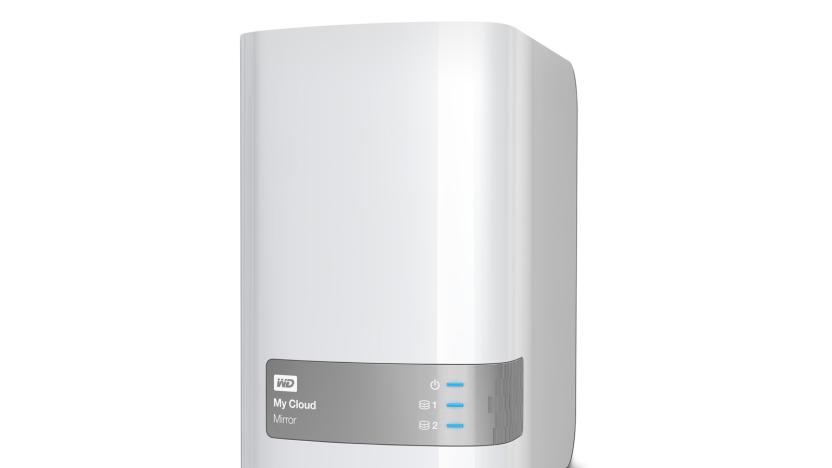
Your WD networked drive is vulnerable to remote attacks
If you have one of Western Digital's My Cloud nstorage drives, you might be particularly vulnerable to internet attacks. Exploitee.rs has discovered a number of unpatched security flaws in most My Cloud models that let remote intruders bypass the login, insert their own commands and upload files without permission. In numerous cases, it's a matter of poorly implemented scripts. Also, every command exectued through the web interface has full access to the operating system -- an attacker would have the keys to the kingdom.
Jon Fingas03.05.2017
ICYMI: Hairy robots are better than smooth
try{document.getElementById("aol-cms-player-1").style.display="none";}catch(e){}Today on In Case You Missed It: Roboticists from China created an artificial skin for robots that simulate hair with glass-shrouded microwires. A gripper hand with the 'hair' on it's skin was able to feel when an object was slipping because of the hair, then adjust its grip. Lets just hope they keep the full Teenwolf under control. The helium-filled balloon bot designed for search and inspection jobs is here. Meanwhile NASA is spending its final days of 2016 by releasing data visualizations of carbon dioxide pollution around the globe, and how extra heat is stored in the world's oceans. The Chuck E. Cheese challenge video is here and that awkward handshake, here. As always, please share any interesting tech or science videos you find by using the #ICYMI hashtag on Twitter for @mskerryd.
Kerry Davis12.15.2016
Engadget giveaway: Win a smart home surveillance kit courtesy of Synology!
What's the cat doing? Did I leave the window open? Who's been eating my cereal? Keeping track of your pets and home security is easier than ever, and with Synology's latest Surveillance Station software running on one of its NAS products, there's more than just security. This well-known brand in network attached storage (NAS) offers your own personal and remotely accessible DLNA media server, letting you access photos, data, stream video and backup your files without third party services. The Surveillance Station package provides a video management system that lets you watch live feeds from multiple cameras, play back recorded video and even integrates with other security products like door controllers. This week, Synology has provided us with its DS416j NAS along with four 3TB drives and two Amcrest ProHD cameras for one extremely lucky reader. Just head on down to the Rafflecopter widget for up to three chances at winning this home security and media server package from Synology America Corp!
Jon Turi12.01.2016
Engadget giveaway: Win a TS-251+ two-bay turbo NAS courtesy of QNAP!
If you're dealing with stacks of digital content for your home or small office, it helps to have a centralized place to store and access it 24-hours a day. QNAP's TS-251+ two-bay turbo NAS is more than just basic storage, though, it can wirelessly stream multimedia files via DLNA, AirPlay or Bluetooth and supports movies in Full HD with 7.1 surround sound through HDMI. There's a remote, too. On top of that, it can run multiple virtual machines with Windows, Linux, UNIX or Android-based software and serve as a Surveillance Station recorder. We're giving away a TS-251+ NAS to one lucky Engadget reader this week. All you need to do is head to the Rafflecopter widget below for up to three chances at winning.Winner: Congratulations to Aaron L. of Pleasant Grove, UT!
Jon Turi12.03.2015
The best network-attached storage
This post was done in partnership with The Wirecutter, a buyer's guide to the best technology. Read the full article here. After three weeks of research, plus hands-on testing of a half-dozen finalists, we found that the QNAP TS-251 is the best network-attached storage device (NAS) for people who need one. It has a faster processor and more memory than most NAS near its price, and it has flexible, powerful software that does everything most NAS users need and more.
Wirecutter09.11.2015
WD's latest cloud tech gives you a reason to forget Dropbox
Let's be honest: the cloud features bundled with hard drives tend to suck. They're seldom more than nice freebies that you ignore while you set up Dropbox, Google Drive or another more sophisticated option. However, WD (aka Western Digital) might give you an incentive to try its in-house offering. It's launching My Cloud OS 3, a platform that gives connected hard drives (including network-attached storage) some of the features you take for granted on dedicated online services. It'll automatically sync not just between PCs, but from the camera rolls of your mobile devices. You'll have web- and app-based access to your storage, as well. True, you can find this kind of syncing elsewhere, but this gives you an alternative that won't leave you feeling pangs of regret... so long as you're using WD storage, at least.
Jon Fingas09.02.2015
Engadget giveaway: win a Synology DiskStation DS415play!
This week's giveaway really hits the sweet spot in a big way. Synology, a well known name in networked storage has handed over one of its multimedia-optimized Play series DiskStations for one incredibly lucky Engadget reader. The DS415play is a media server with enough capacity to satisfy even the most ardent movie, music and photo enthusiasts. It features 1080p full HD video transcoding (on the fly) and multichannel streaming to DLNA devices once set up on your home network. As always, DiskStation Manager software serves up files to your computers, tablets and mobile devices wherever you go. This Synology DS415play is already loaded with four 4TB Seagate NAS class drives to let you store an enormous amount of content that you can access 24/7. All you need to do is head to the Rafflecopter widget below for up to three chances at winning this pre-configured media-streaming powerhouse. Winner: congratulations to Ricardo S. from Bethlehem, PA!
Jon Turi08.06.2015
Engadget giveaway: win a BeyondCloud NAS courtesy of Synology!
The Cloud doesn't have to be a nebulous space in the stratosphere, you can have one in your own home. Sure, there's usually a steep initial price tag and configuration learning curve for most people, but Synology's BeyondCloud lineup helps bypass that. Hosting your own network-attached storage (NAS) is now more approachable and affordable with the BeyondCloud's pre-packaged and -configured drives. You'll have secure access to your files from anywhere with a data connection, so you can store, stream and share your digital stuff without having to pay Cloud storage fees again. Sizes range from single-bay 2TB models to two-bays of 3TB mirrored drives with RAID protection in case one ever fails. And that's what's on the giveaway floor today: one Synology BeyondCloud Mirror (BC214se 2300) will go to a lucky Engadget this week, so they can take control of all their data. Just head on down to the Rafflecopter widget for up to three chances at winning this next generation of streamlined NAS systems from Synology. Winner: congratulations Eddie D. of Minneapolis, MN.
Jon Turi05.21.2015
HDHomeRun Kickstarter wants to build the perfect DVR for you
Now that Microsoft has announced it's through with Windows Media Center, what options do you have left to build your own machine for recording, organizing and watching TV? A new one ready to enter the scene is SiliconDust's HDHomeRun DVR, which recently launched on Kickstarter and is scheduled to arrive this fall. SiliconDust made a name for itself among home theater PC builders by bringing the devices they need to plug in cable or antenna TV, and with the DVR it's making the software too. Diving into the crowdfunding effort now will get you early access to software that promises TV how and where you want, all without needing to build a computer to run it. [Thanks to everyone who sent this in]
Richard Lawler05.07.2015
Recommended Reading: Exploring the vastness of 'No Man's Sky'
Recommended Reading highlights the best long-form writing on technology and more in print and on the web. Some weeks, you'll also find short reviews of books that we think are worth your time. We hope you enjoy the read. 'No Man's Sky' is so Big, the Developers Built Space Probes to Explore it for Them by Dave Tach Polygon Our own Ben Gilbert was quite smitten with No Man's Sky back at E3 2014, and Hello Games delivered more info on the PS4 title at this week's GDC. One of the most interesting bits? The game is so big that devs had to build space probes to examine its landscape. Only the game's designers will ever see the machines, but they're tasked with zooming around the title's 18 quintillion worlds shooting video footage of what they encounter.
Billy Steele03.07.2015
Linksys unveils networked storage and its fastest WiFi router yet
You knew that Linksys wouldn't sit idly by while competitors like ASUS and Netgear rolled out extra-fast WiFi routers -- sure enough, the Belkin-owned networking giant is coming to CES 2015 with some speedy wireless of its own. The company's EA8500 promises brisk, interruption-free 802.11ac at 1.73 Gbps thanks to both multi-user antennas (which keeps the speed up when the network is crowded) and a relatively quick 1.4GHz dual-core Snapdragon processor. It's also loaded with frills, such as four Gigabit Ethernet jacks as well as ports to share your eSATA and USB 3.0 storage. The EA8500 will be expensive at $280 when it ships in the spring, but it'll be accompanied by the $180 WRT1200AC if you're willing to settle for "just" 1.3 Gbps while maintaining similar features and hackable firmware.
Jon Fingas01.04.2015
GE takes another leap into the world of music, with help from Nas
GE has taken some time off from making washing machines, jet engines and whatnot to get back to its true loves: music and dance. The Brilliant Rhythm collection launches December 24th on Vevo (streamable via Apple TV, Roku, Xbox, Fire TV and Samsung) wrapping together four features examining the link between music and science. Interest not yet piqued? We should mention that two of them involve Nas (not NAS), as the rapper is executive producer for the breakdancing video "Shake the Dust", and participant in a "Science of Rhythm" roundtable with Dust director Adam Sjoberg and neuroscientist Dr. Adam Gazzaley. The other two videos consist of one where the doctor goes inside the head of Grateful Dead drummer Mickey Hart, and a "Drop Science" music video for the song made exclusively by sounds from GE's machines -- a preview trailer is embedded after the break.
Richard Lawler12.18.2014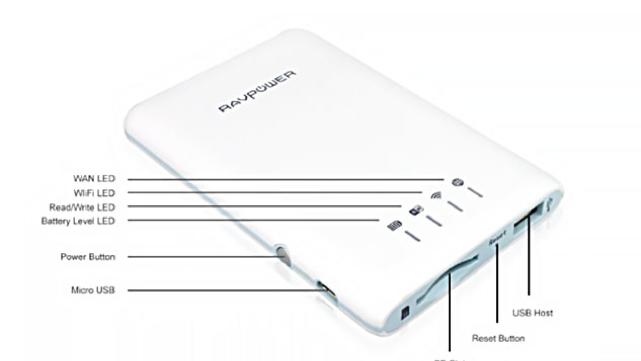
The RAVPower wireless hub is a handy jack-of-all-trades for iOS devices
For as much as I love my iPhone and iPad, they never seem to have enough free storage space for all the movies I want to watch. While looking for a good solution, I found the RAVPower RP-WD01 Wireless FileHub. It's an interesting, and useful device that's going for US$44.95 online. It's a little shorter than my iPhone and a bit wider, so it fits in a pocket or a laptop bag easily. The RAVPower is no "uni-tasker." It's a battery backup, a wireless router that works as a WiFi hotspot, a NAS file server (network attached storage), and a media streamer. What it does The RAVPower lets you transfer photos, music or files between iOS devices and an SD Card or a USB HDD. You can also move files between the SD card and an attached USB drive. The RAVPower streams music, or video. The small unit has a 3000 mAh battery for charging smartphones, and using its NAS file server, you can connect multiple devices like a laptop, iPhone, iPad or desktop machine all at the same time (up to five devices). The company provides a free iOS app, or desktop and laptops can connect through a web interface from any browser. Specifications CPU: Ralink RT 5350 MIPS24KEc 350 MHz, 4.65" x 3.11 x 0.55, weight 4.23 oz WiFi Frequency : 2.4 GHZ Speed: 72Mbps at 20Mhz / 150 Mbps at 40MHZ External Battery Pack : 3000 mah 1.5A Max Input 1A Output Power: SD Card Read/Write 2W HDD Sleep Mode 1.5W. SD Cards up to 128 GB are supported, USB HDD disks of up to 2 TB are supported, SD Card Speed : Read: 3MB/S Write: 3.5MB/S, USB Interface: Micro USB 2.0. Using RavPower I charged the small device for a few hours and downloaded the RAV FileHub app to my iPhone and iPad. Next I connected to my wireless network and used provided password I found the RAVPower SSID and connected. Then I ripped some DVDs to my computer and dragged them onto the SD card which was plugged into my Mac. Handbrake works fine for this, or you may have your own preferred software. From there, all that was left to do was put the SD card into RAVPower's slot. Within a couple of seconds my movie was playing on my iPad. Even better, both my iPhone and iPad could stream two different movies at the same time. That might be handy while on the road with the family. Although my iOS devices were connected via WiFi to the RAVPower, I still had Internet access as the RAVPower was signed into my home network and acting as a Hot Spot. Conclusion The RAVPower is now an essential piece of kit for travel and media playback. I can load an SD Card up with music, movies, files, whatever. The RAV Filehub app will playback audio and most video formats with no issues. Photos can be viewed, and any file can be emailed directly from the RAV FileHub app. There is even a search function. The RAVPower is a real Swiss Army Knife for travel or even around the house. It can charge my iPhone or iPad, play media files, lets me share media and files from a large storage device that nicely augments my full-to-the-brim iPad and iPhone. I have also liked the AirStash (our review from a few years ago), which looks like a small flash drive that uses an SD card for playing movies or file sharing, but when you connect via WiFi you lose your regular Internet connection. It's mainly a media streamer, but doesn't charge your device or act as a router. The AirStash sells for $89.99 online. I saw no issues with my unit. It can take up to a minute for the network to be up and running before you can connect. Usually it was about a 30 second delay. The RAVPower can talk to either iOS or Android, and the iOS app requires iOS 4.3 or later.
Mel Martin05.15.2014
ioSafe 214 NAS: Keeping data safe from fire, water, and drive failures
ioSafe has been around for a while, making mass storage devices that can survive fires and floods -- you know, the things that do happen to people and destroy their usual inexpensive backup hard drives. Lately ioSafe has teamed with Synology to add that company's DiskStation Manager (DSM) to a pair of network-attached storage (NAS) products that can withstand catastrophes, and today I'm looking at the ioSafe 214 NAS, a dual-drive disaster-proof solution. Specifications Price: US$899.99 (as configured). Pricing of other configurations available here. Dimensions: 5.9 in (150mm) x 9.06 in (230mm) x 11.5 in (292mm) Weight: 28 pounds (12.7 kilograms) Power: 100 to 240V, 50-60Hz single phase, 18.48 W (accessing data); 8.28 W (hibernating) Interface: Gigabit Ethernet, two USB 3.0 ports, one USB 2.0 port (Wi-Fi can be enabled by using a USB dongle) Maximum Capacity: 8 TB (two 4 TB HDD), usable 4 TB RAID 1 Capacity As Tested: 916 GB (two 1 TB HDD in RAID 1 configuration) Fire Protection: Up to 1550°F, 30 minutes per ASTM E-119 Flood Protection: Fully submersed, fresh or salt water, 10 foot depth, 72 hours Theft Protection: Kensington security slot and optional floor mount with padlock Drives: Two 3.5" or 2.5" SATA(II), hot-swappable Design Highlights The biggest selling point of the ioSafe 214 is the survivability of the NAS in case of a fire. This array is designed to pretty much survive a fire in a business as well as the inundation that you'd expect from firefighters trying to put out that fire. Even if the NAS is damaged, ioSafe provides a Data Recovery Service that pays for shipping, attempting recovery of data, and then spends up to $2500 ($5000 for businesses) per terabyte of data for forensic recovery. After that, they'll send the recovered data back to you on "replacement product." For pro-sumers or businesses, this is hefty insurance for your precious data. The NAS is heavy -- 28 pounds -- and taking off the front cover of the device with the included tool illustrates why. The interior and the "door" are lined with a thick ceramic material to provide the necessary protection from fire. Inside are two drives; ioSafe notes that they can be either 3.5 or 2.5 inch drives. Functionality Highlights The next big feature set of the ioSafe 214 is the Synology DSM implementation. You're not just buying a NAS when you get this box -- instead, you're getting what is essentially a full file server. Synology DSM adds File Station for sharing and managing files, Photo Station (online photo album plus blog), Antivirus Essential Server, Directory Server (LDAP service with access control and authentication for business users), iTunes Server, Surveillance Station (can manage IP cameras to guard your business), Video Station (for browsing and organizing video content), Media Server (to add TV sets and stereos to the network for watching stored media), Cloud Station (file sharing like Dropbox, without the monthly fee), Audio Station (web-based audio app), Download Station (web-based download app), Mail Station (webmail service), Time Backup (backing up ioSafe data with versioning), VPN Server (turns your device into a VPN server). If that's not enough, you can also download other applications from Synology. I used to be an Apple Consultants Network member and received certification in OS X Server. I wish I had known about Synology DSM and the ioSafe 214 back in those days, because I would have passed on using and supporting OS X Server. Seriously, from taking the ioSafe 214 out of the box to setting up a user for benchmarking took me only about 3 minutes. That user was set up with Mac, Windows, and NFS file services immediately, full FTP and WebDAV access, etc... Synology DSM is set up from a web-based control panel that is both incredibly easy to use and filled with power. Note to Apple: you've already departed the server hardware business, now get out of the server OS biz. For the purposes of my testing, which is more about using the ioSafe 214 as a fast, network-attached storage device instead of as a full file server, I am going to concentrate on the benchmarks. But I seriously recommend that any small business that is considering setting up a server consider this device with Synology DSM instead of OS X Server. Not only do you get mass storage that is capable of handling the worst disasters that you can imagine, but it also provides all of the services of OS X Server without any of the setup and support hassles. Benchmarks For the purposes of testing external drives and RAID arrays, we traditionally use the Intech SpeedTools QuickBench 4.0 app to run multiple cycles of read/write tests. In this case, both the Mac that was running QuickBench (MacBook Pro with Retina display) and the array were connected via Gigabit Ethernet. The MacBook Pro was using an Apple Thunderbolt to Gigabit Ethernet adapter; the ioSafe 214 has built-in Gigabit Ethernet; and the two were connected via a Linksys Gigabit Ethernet router. To ensure accuracy in testing, I performed a 100-cycle complete test. This subjects the drive to sequential and random read and write tests with file sizes from 4K to 100 MB, then graphically or textually displays that information to show the "sweet spots" for a specific drive or array. For example, if your work involves shuffling around a lot of very large files, you'll probably want a drive that has peak read/write speeds for files around your average file size. Here are the test results, with a comparison to the Drobo 5N NAS that we reviewed recently: Sequential Read: 54.578 MB/Sec (48.452 MB/Sec for Drobo 5N) Sequential Write: 47.910 MB/Sec (12.398 MB/Sec for Drobo 5N) Random Read: 57.856 MB/Sec (51.344 MB/Sec for Drobo 5N) Random Write: 45.936 MB/Sec (21.866 MB/Sec for Drobo 5N) Large Read: 110.466 MB/Sec (109.947 MB/Sec for Drobo 5N) Large Write: 109.567 MB/Sec (71.205 MB/Sec for Drobo 5N) Extended Read: 107.834 MB/Sec (107.690 MB/Sec for Drobo 5N) Extended Write: 64.963 MB/Sec (46.833 MB/Sec for Drobo 5N) Compared to the competing Drobo 5N, the ioSafe 214 was faster at write speeds across the board. Read speeds were slightly faster for smaller file sizes, and almost identical for large and very large files sizes. Conclusion For a small business looking for a way to provide shared storage to a group of employees, the ioSafe 214 NAS would be a good solution. Add the fireproof and waterproof design and the amazing Data Recovery Service, and you'd have an excellent small business storage solution. What makes the ioSafe 214 NAS a must-buy for small businesses is the integration of Synology DSM. I'm also impressed with the pricing, which ranges from $899 for a 214 NAS with two 1 TB drives to $1,999 for the same unit with two 4 TB drives. While that may not seem like a bargain, consider what you'd spend trying to recover data from a hard drive destroyed by a fire or flood. Not only will the ioSafe 214 NAS have a better chance of surviving a catastrophe, but even if it doesn't the company's included Data Recovery Service has a very good chance of making sure at least some of your data is returned to you. A year of DRS is included in the base price of the device, and additional years of coverage are reasonably priced. But this is more than just a ruggedized NAS -- the ioSafe 214 NAS is a powerful server that can provide all of the capabilities that a small business needs, without the hassle of confusing or complicated setup. If I was still an Apple consultant, I know that I'd be recommending the ioSafe 214 NAS or its larger brother (the ioSafe 1513+ NAS) to my small business clients without hesitation. As a tech reviewer, I can definitely recommend this product. Rating: 4 stars out of 4 stars possible
Steve Sande02.20.2014
5TB hard drives are here, shipping now in select LaCie products
25 terabytes of storage in a single standalone cube? That's now possible, thanks to Seagate's new 5TB hard drive. You can pair the LaCie 5big Network 2 five-bay NAS Thunderbolt series with up to five individual 5-terabyte drives for a maximum of 25TB of storage for less than two three grand. Based on the $300 price difference between the 15TB kit ($1,299) and the 10TB version ($999), we imagine you'll be able to max out the RAID device about $1,900, once these gigantic drives become available for purchase individually. For now, you'll need to settle for one of the two above configurations, available directly from LaCie beginning today. The 5big is available in a 10TB config (two drives) for $999, while doubling the storage will also double the price. You can even max the thing out with five drives for 25TB of storage for a cool $2,500. If smaller capacities are what you're after, LaCie's 2big is available with a pair of the new 5-terabyte drives for $899, or in a single configuration with the $449 d2. Update: We never like to strikethrough any content, let alone four full lines, but after hearing from LaCie, we have a bit more clarity when it comes to the company's new product offerings. The 5TB drive will be available in three products (outlined above), but not the aforementioned NAS. Ultimately, that's great news for consumers -- you can opt for a single-drive (5-terabyte) config for just $449.
Zach Honig02.20.2014
Xbox One is getting a biographical show about Nas, of course
Naturally -- between a Halo project involving Steven Spielberg, a documentary on the terrible E.T. video game for Atari 2600 and a series on street soccer -- the next project from Xbox Entertainment Studios is a show based on hip-hop artist Nas' youth. Deadline reports that "a half-hour series project loosely based on his life as a hip-hop artist in the 1990s" is on the way, titled "Street Dreams." Presumably it heavily features him having dreams of being a gangster, drinking Moet and holding Tecs, making sure the cash came correct? Kind of! It's said to dig into his past growing up in the Queensbridge Projects, and Nas himself is signed on to handle music and assist with writing (the formal writing and directing duty is handled by fellow New Yorker Jonathan Levine). It's unclear when this project is planned for, nor do we have much insight into the grander plans of Nancy Tellem and co. at Xbox Entertainment Studios. The ol' cable box plugged into the Xbox One will have to suffice for now. (Photo by Omar Vega/Invision for Hennessy/AP Images)
Ben Gilbert02.11.2014