instapaper
Latest

You can bookmark stories all over the web with ‘Save to Medium’
Sometimes it may feel like there's an endless amount of stuff to read on the internet. Medium today announced that it is expanding its bookmarking feature to the rest of the web with the launch of 'Save to Medium'. Based on the same premise as apps like Instapaper and Pocket, the new tool allows readers to save articles from any device on a single interface to read later.

Instapaper is back in the EU following temporary GDPR shutdown
Back in May, Instapaper temporarily shut down operations in the EU because it was not compliant with GDPR. Today, the company announced that it is once again operational for users in the EU. Those who are curious about the changes made can see different versions of Instapaper's privacy policy over at Github.

Instapaper buys itself back from Pinterest
Back in 2013, developer Marco Arment sold his popular read-it-later app Instapaper to Betaworks, the company that had previously acquired Digg. Two years ago, Pinterest bought the little company to "accelerate discovering and saving articles on Pinterest." Now, the very same team that's been working on it for the past five years is taking Instapaper back.
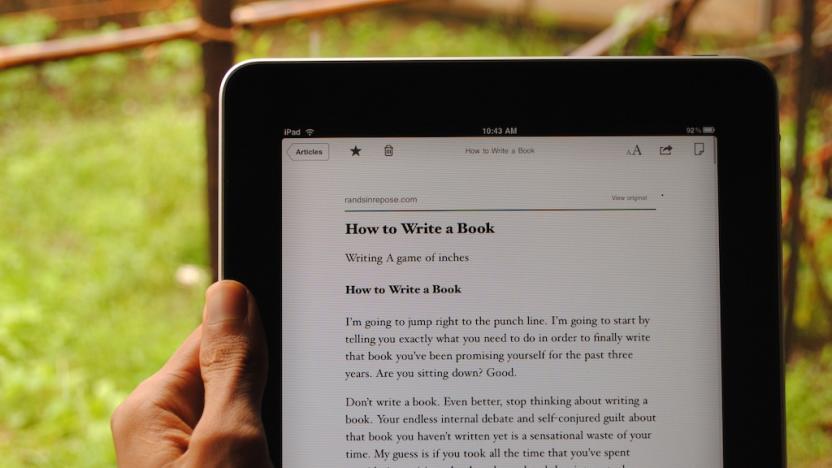
Instapaper temporarily shuts down in Europe to comply with GDPR
Every company that does business in the EU is sending out notifications of their compliance with the General Data Protection Regulation (GDPR) rules that reach their final compliance date March 25th. Instapaper, however, is taking different approach, notifying its customers in the UK that its service would be temporarily unavailable for European residents.

Instapaper makes its premium features available for free
Instapaper has announced its biggest update yet since Pinterest acquired it in August: the read-it-later app is making its premium features available for free. The service used to offer a set of special features for $3 a month or $30 a year, but it's now opening up the tier to everyone.

Pinterest buys Instapaper to rule the 'save for later' market
Pinterest is more than just about collecting Thanksgiving recipes or selecting your dream wardrobe. You can also use the service to save articles for later reading, a feature that's been around since its inception. Well, the company just made an acquisition that'll make saving longreads on Pinterest that much better. Pinterest announced today that it is buying Instapaper, which is one of the most popular read-it-later apps out there. According to Pinterest, the company acquired both the team and the technology behind Instapaper to "accelerate discovering and saving articles on Pinterest." Don't worry, Instapaper fans; the app isn't going away. The Instapaper team will continue to keep it alive as a standalone entity.

Instapaper for iOS adds device handoff support and unread count
One of the major frustrations of using a service like Instapaper to read long articles is sometimes you've got to switch devices. Maybe your phone battery is dying or you simply don't want to read tiny text on your phone anymore, but switching back to your computer or iPad means finding your place all over again. That problem has been fixed in the latest update of the popular article clipping app, creating a seamless reading experience between devices. We've tested the feature out on a long, twenty printed pages, article reading across the iPhone, iPad, and Macbook Pro. Each time the app perfectly found exactly where we left off in the article. For fans of Longreads, Grantland, or other long form article sites this update will be a godsend. The update also introduces a new Unread Count that tells you exactly how many articles you've saved but haven't read yet. It's a nice reminder of articles you may have forgotten about if you tend to go on saving sprees. In addition, the saving experience across all platforms has been updated so that your screen no longer goes black when you save an article. Now the service simply notifies you at the top of your screen when the article is saved. You can find the latest version of Instapaper for free right now in the iTunes Store.

Instapaper for iOS gets improved text-to-speech, Evernote sharing, and more
Instapaper has built a loyal following by being one of the best article grabbers available, with healthy options for free and premium users. Depending on your tolerance for robot voices Instapaper's text-to-speech feature can be a game changer in catching up on articles around the web when you don't have time to actually read them. That is, if you speak English. Previously the app could only do text-to-speech for English articles, but that oversight has been fixed in version 6.0.1. With its latest update, Instapaper can detect the language of an article and speak the article in the proper language. You'll still have to deal with that odd little robot voice, but this is a solid step forward for the app. Beyond that linguistic step forward, the updated app has received a number of other odds and ends to upgrade your experience. The important additions are the ability to share the full text of a document to Evernote as a note, and the addition of full-text copy and mail options in the Settings menu. The app has also been updated with other minor features. Reintroduced native Pinboard sharing. Fixed title detection when sharing to Pinner. Fixed sharing from in-app browser. Tilt scrolling tweaks. Other minor changes and enhancements You can find the updated version of Instapaper on the iTunes store here.

Popular reading app Instapaper is now free on iOS and Android
Thanks to a new subscription model it plans to take on, Instapaper's making its mobile applications available at no cost starting today. That said, the reading app does plan to lure in users to a premium tier it recently created, which costs $3 per month or $30 a year. If you recall, last year Instapaper was acquired by Betaworks, a company that also owns websites Bitly and Digg, so this recently adopted business scheme is part of the goal to continue growing and developing the read-it-later service. Those who choose to go the premium route will get access to features that won't be on the free version of the app, such as unlimited highlighting, text-to-speech playlists and others that haven't been announced yet. Having solid competitors like Pocket meant that Instapaper had to change its pay-for-play ways sooner or later, and this is definitely a great start.

Amazon's offering 30 free Android apps to help make you a better person
Another month, another batch of 30 free Android apps courtesy of Amazon. Like the bookseller's last Appstore promotion, the "Summer Self-Improvement Bundle" features $100/£100's worth of complimentary apps, as long as you download them within the next two days (so don't leave it 'til the weekend, basically). On-theme apps include exercise, nutrition, sleep, budgeting and learning aids, while games such as Sonic & Sega All-Stars Racing and Carcassonne should provide a little entertainment. Other notable freebies include Kayak Pro for travel planning and management, and popular read-it-later app Instapaper. Remember, Amazon's Appstore is available to any Android device (some side-loading required), not that we're saying you could use a little self-improving. You're perfect just the way you are.

Instapaper updates iOS app with AirPlay support and more
The popular webclipper Instapaper updated its iOS app late last week with a number of new features that will ensure you'll never have forget to check out something you saw on the internet. First up is the addition of AirPlay support for Apple TV. Instapaper is already a solid way to save videos for future watching, but thanks to this iOS update Apple TV owners will no longer be stuck the brutal frustration of watching their clipped videos on a tiny phone screen. If you find yourself having a hard a time reading particularly long articles on your phone's screen, and long for the smooth e-ink of your Kindle, Instapaper feels your pain. That's why the update also introduces the ability share Read Later articles directly to your Kindle. Sadly for free users, this feature is only available to premium subscribers. Of course the company has made it easier than ever to sign yourself up for the paid version of the app. Version 5.1.5 finally adds the option to sign up for an auto-renewable subscription to Instapaper. Once you sign up the app will ask for your email, zip code; while this may rub some users the wrong way the developers have provided the following explanation on their blog. Before purchasing the renewable subscription, you'll need to agree to share some personal information, including name, email address, and ZIP code. As per our privacy policy, we promise that we will neither access nor store this additional information. It is simply a requirement of the auto-renewable subscription process, likely due to the feature being available first for magazine and newspaper publishers. So if you subscribe, please don't be alarmed when you see it in the dialog box: Also, auto-renewable subscriptions are managed directly through iTunes, and so you'll have to return to iTunes to unsubscribe (not that you'd ever want to!). To unsubscribe you go to iOS Settings » iTunes » Apple ID » Manage button under Subscriptions setting. Support for back gestures via pagination have also been enabled, so if you use pagination you can now swipe left from the first page and then swipe right to return to your articles. Finally the Instapaper Daily function has now been integrated into the Browse section, showing you the top article each day. The update announcement blog also says the team is working on their most ambitious update since being acquired by Betaworks in April of last year. As for what surprises they have in store for us when it launches, we'll just have to wait and see. You can find the updated version of Instapaper, as a free download, right now in the iTunes Store.

Instapaper update for iOS lets you send media to your Kindle and TV
Instapaper's already broad device support has just grown a little bit broader. The service's updated iOS app lets you send articles to Kindle for reading on one of Amazon's devices, and you can push videos to your big-screen TV through AirPlay. Even if you're happy with catching up from your iPad or iPhone, you may also like a new option to auto-renew your Instapaper subscription. It's not the most life-changing Instapaper update we've seen. Stay tuned, though -- the developers promise that their next release will be the biggest since Betaworks acquired the app last year.
.jpeg.cf.jpg)
Happy Holidays, Instapaper is currently free to download!
It's the time of year when gifts are given away with selfless glee, improving the lives of others without asking for anything in return. Instapaper is getting in the holiday spirit by making its wonderful webclipper app free for download in the iTunes store. The app normally retails for around US$3. There's no word yet on exactly how long the app will be free, so don't dillydally. Get to downloading now. Instapaper is one of the most efficient clipping apps for iOS, allowing users to quickly save and store articles from the web on their iPhone or iPad for later reading offline. Saved articles are stored as text-only documents, stripped of their full web layouts and optimized for reading on your iOS device. You can save up to 500 articles on your iPhone or iPad, and keep unlimited articles on the Instapaper website. So get to clipping before the app costs money again and this sale becomes just a distant memory in someone else's clip folder. You can find Instapaper in the iTunes store.

Facebook tests 'save-for-later' feature for the second time, makes it better than the first
Beware, Pocket and Instapaper: the folks at Facebook HQ are testing a feature that encroaches upon your "save-for-later" territory. This new function currently appears for some mobile users as an iBook bookmark-esque button next to status updates with links, although it actually saves the content of the link itself. You can access every saved link via a new menu (with a telltale name) under the Apps section. Before you get too excited for the feature, know that this is the second time Facebook's given it a spin -- the first iteration tested last year, however, archived status updates instead. If the save-for-later function does mak e it to everyone's accounts, though, we wouldn't be surprised if Facebook addicts remain even more glued to their screens.

Daily Update for November 6, 2013
It's the TUAW Daily Update, your source for Apple news in a convenient audio format. You'll get all the top Apple stories of the day in three to five minutes for a quick review of what's happening in the Apple world. You can listen to today's Apple stories by clicking the inline player (requires Flash) or the non-Flash link below. To subscribe to the podcast for daily listening through iTunes, click here. No Flash? Click here to listen. Subscribe via RSS

Instapaper gets a nice facelift for the iPad
Fresh off a facelift for its iPhone edition, Instapaper for iPad is now getting its own new coat of paint. The app has been given an updated interface with a new color scheme, disappearing scrollbar and performance enhancements. Of course those are just the aesthetic points. On the functionality front, Instapaper has made a few subtle, but important, improvements. The update brings new sorting and filter functions that allow you to order your article collections by date, length and popularity. When you've been off the grid for a few days -- just assume you might go off the grid for a few days -- it's nice to be able to sort your articles by when you left. You can find the update in the iTunes store, as always.

Instapaper now looks much better on your iPad
Instapaper's likely working just fine on your iDevice, but its latest update brings more oomph to the iPad. Although it doesn't get a complete overhaul, the upgraded app has notched a fluffed up interface for Apple's slate, along with the capability to better parse and organize videos. Betaworks' recent acquisition now also boasts a sorting and filtering function that's essentially the Android version's InstaRank with an iPad-specific UI. That means the app can order your articles based on several factors like popularity, length and date that could make choosing what to read first a lot easier. Unfortunately, those fond of its charcoal-colored dark mode are now stuck with gray text on a stark black background. If that's not a dealbreaker (and you like sepia mode better anyway), you can download the newest version of Instapaper right now from the App Store.

Instapaper for Android updated with new design, keyword search and InstaRank sorting
Since Betaworks purchased Instapaper earlier this year, a design update has made its way to the iOS and web versions of the app. Today, that refresh is hitting the save-now-read-later utility on Android. In addition to an overhauled interface, the update brings search (via in-app purchase) for scanning items in your Instapaper account for a particular keyword. Also new is InstaRank, which orders your list by article length, date, popularity and other factors. Rounding out the list are a shuffle button for pulling up a random article from your queue, and a built-in browser for previewing links within the app. Check out the link below to nab the download from Google Play.

iOS 7 app update roundup: it's a flat, flat, flat world
Even if you don't feel like coughing up the cash for either the iPhone 5c or iPhone 5s, those eligible for an update (that's if you own an iPhone 4 or up, or an iPad 2 onward) can at least console themselves with iOS 7, which debuts today. Gone is the skeuomorphic design of the Forstall era, and in its place is a flatter interface that promises an entirely new experience for iOS devotees. As such, developers everywhere have been scrambling to get their apps redesigned to match the new mobile OS out of Cupertino. While we can't possibly cover every update, we've compiled a quick list after the break of the more substantial app revamps that have come our way.

Instapaper gets new app-like web interface, fresh mobile apps to follow
When Instapaper got acquired, its new owners swore they wouldn't let it go stale. Now, we're seeing the first wave of changes roll out since the save-and-read-later tool changed hands, starting with a complete overhaul of its web interface. Instapaper's new website still remains simple -- good thing, because that's part of its charm -- but borrows design elements from its iOS and Android apps. In the next few weeks, Betaworks (the company that now owns Instapaper as well as Digg), will also unleash revamped mobile apps, improved browser extensions and a handful of new features. Whether these Instapaper updates can insta-entice people to switch from Pocket and other competitors remains to be seen, but hit the source links if you'd like to give the tool a shot.










