illustration
Latest

IbisPaint launches an AI Disturbance tool to make it harder for machines to copy your work
A new tool for IbisPaint uses noise to stop AI from correctly interpretation an illustration.
Sarah Fielding05.09.2024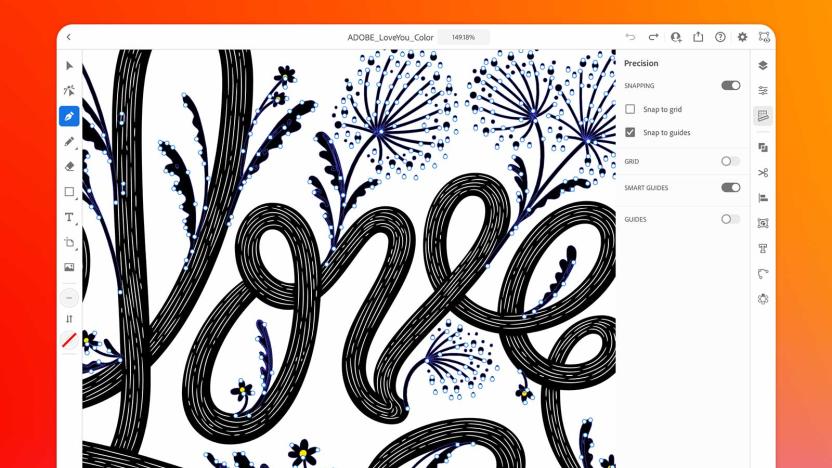
Adobe Illustrator arrives on the iPad
Almost a year after it was announced, Adobe Illustrator for iPad is ready to go to work.
Billy Steele10.20.2020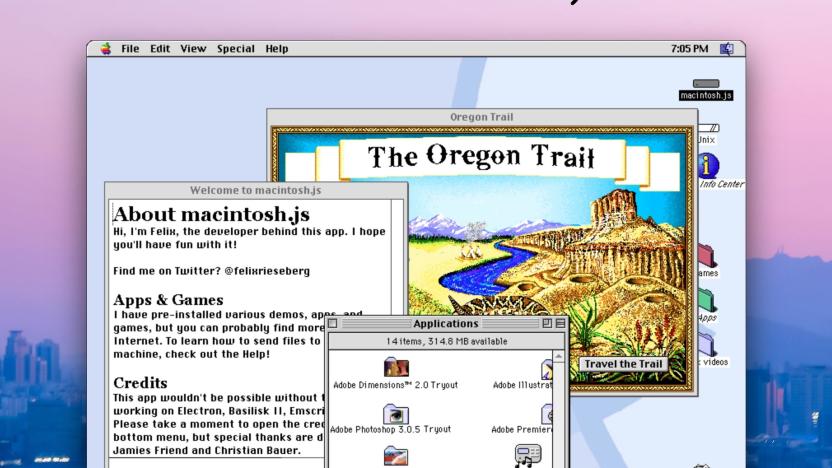
Mac OS 8 emulator brings the late '90s to your modern PC
It even includes old versions of Photoshop and Premiere.
Kris Holt07.29.2020
Photoshop for iPad gets Curves and Apple Pencil pressure settings
Curves and Apple Pencil sensitivity settings have finally arrived on Photoshop for iPad.
Rachel England05.19.2020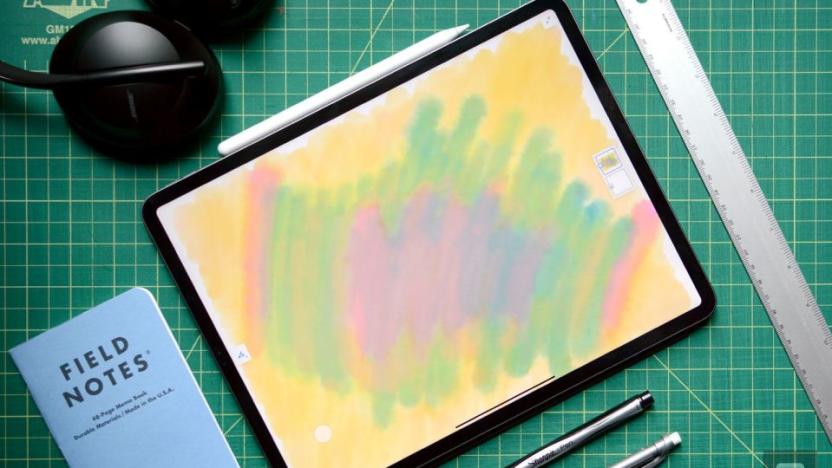
Adobe's Photoshop and Fresco for iPad are now bundled for $10 a month
Adobe is letting iPad creatives save a bit of money by bundling together its iPadOS Photoshop and Fresco premium subscriptions.
Igor Bonifacic04.21.2020
Wacom’s $400 One display is perfect for amateurs
If there's one problem with Wacom's drawing displays, it's that you can't really buy one if you're just a hobbyist. After all, their price and complexity means that if you own one, you're either a professional designer, or aspire to becoming one soon. That's why Wacom has, perhaps a little belatedly, developed a $400 drawing tablet-cum-secondary display that really is for the rest of us.
Daniel Cooper01.08.2020
Adobe Illustrator is coming to the iPad in 2020
It's been over a year since Adobe first announced it was bringing Photoshop to the iPad, and the app finally debuts today. Not letting any time pass before moving on to the next challenge, Adobe is announcing that it's working to do the same for Illustrator at its annual MAX design conference. The app won't arrive until sometime in 2020, but when it does, the company's two biggest desktop design applications will be available for use on Apple's tablets.
Billy Steele11.04.2019
Adobe Fresco brings realistic painting to the iPad
Adobe has a second major app release for designers coming this year. Sure, Photoshop for the iPad is going to get most of the attention, but for illustrators and designers who dabble in digital drawing or painting, Adobe Fresco could be the real game-changer. In addition to syncing with your Creative Cloud workflow across desktop versions of Photoshop, Illustrator and more, Fresco's marquee feature makes digital painting with watercolors and oils a lot more realistic. Gone are the days when hardness, opacity and a few other parameters were the only variables you could control when painting in Photoshop. Now you can select an oil or watercolor brush and watch in awe as your strokes blend with the wet paint already on your (digital) canvas.
Billy Steele08.12.2019
Google wants your suggestions for new illustrations in its Calendar
As a part of an overall Material Design facelift, last year Google added helpful illustrations to its Calendar app that automatically highlight what you'll be doing, and now it's expanding the feature. According to a post on the Gmail blog, there's now a dozen more illustrations for common events like weddings and Halloween parties (timely), and they can appear in up to 30 additional languages. It's not stopping there however, and is crowdsourcing suggestions for its next round of illustrations. You can suggest some photo inspiration by tweeting (but not Google+-ing) a picture with the hashtag #makethemost attached -- we're sure you will handle this power wisely.
Richard Lawler10.17.2015
Procreate now available in a convenient pocket size
Procreate (US$5.99) has long been the go-to app for artists wanting to use their iPad as a digital canvas. Today there's a new version of the app available for those who want the ultimate portable art studio - Procreate Pocket ($2.99) for iPhone. Optimized for the iPhone 5, 5s, 5c, 6 and 6 Plus, Procreate Pocket features a dozen specially made brushes for concept sketching and illustration, but any of the thousands of custom Procreate brushes available online can also be imported for use. The app uses the 64-bit Silica painting engine and 64-bit color for incredible accuracy. There are 250 levels of undo, and paintings are preserved with continuous auto-save. On the optimized devices, there's a 4K Cinema Canvas available to work on. As with the iPad version, Procreate Pocket records every stroke made for a 1080p video of how your artwork was created. iOS 8 adds the ability to share your work as .procreate, PSD, JPG, or 24-bit PNG through iCloud Drive or AirDrop. For those of you with AirPrint-compatible giclée printers, your art can be printed directly from the iPhone.
Steve Sande12.18.2014
Sonic the Hedgehog box art illustrator Greg Martin passes away
Prolific video game cover artist Greg Martin has passed away, a personal friend announced at the NintendoAge forum this week. Martin illustrated many iconic video game covers throughout the 1990s, establishing distinctive looks for Sega's Sonic the Hedgehog series characters and Namco's Pac-Man, in particular. Many Sonic the Hedgehog games released stateside during the Sega Genesis and Game Gear era bear Martin's cover art, including Sonic the Hedgehog 2, Sonic CD, and Sonic Spinball, among others. Martin created cover illustrations for several Hanna-Barbera and Looney Tunes-licensed games during his long-running industry stint, and his art also adorned the covers of acclaimed classics like Landstalker, Shining in the Darkness, and Little Nemo: The Dream Master. Several examples of Martin's work can be seen at NintendoAge.
Danny Cowan01.06.2014
Michael Whelan forges a vision of Deathwing
If you're a fan of science fiction and fantasy, the name Michael Whelan is likely familiar to you. And even if the name isn't familiar, it's incredibly likely you've picked up a book with Whelan's art on the cover. Michael Whelan has been one of the world's premier fantasy and science fiction cover artists since 1980, with covers that grace the works of Isaac Asimov, Sir Arthur C. Clarke, Anne McCaffrey and many more. In 2009, he was inducted into the Science Fiction Hall of Fame in Seattle -- the first living artist to be included in a distinguished list of notable authors. Whelan was approached for a commissioned piece by Blizzard's Art Director, Jeremy Cranford. The subject? Deathwing. This month's ImagineFX magazine includes a two-page spread of the full painting, but Whelan has also featured a behind-the-scenes glimpse showing the full process behind creating this beautiful work of art on his official website. It's a fascinating look at what that process of creating a piece of art is actually like. There are a tremendous number of steps involved -- including, in this case, a detailed head study of Deathwing, shown above. The end result is a dramatic, bold, beautiful and very Whelan piece, but the post on Whelan's website includes all of the developmental pieces of art as well. Head to Whelan's website for the full story behind this gorgeous piece of art and an illustration of the work it takes to go from idea to finished piece. And if you're interested in a truly unique holiday gift, the head study of Deathwing is available for purchase, too.
Anne Stickney11.26.2012
Wacom announces Cintiq 22HD pen display, we go hands-on (video)
Oh, to sit in a darkened room all day and get paid to do art. No phone calls, no stress, and no technology except for a PC and a brand new $1,999 Wacom Cintiq 22HD tablet display (and maybe also a pair of equally well-engineered Beyerdynamics). Alas, only our Distro magazine crew get to live like that -- the rest of the Engadget team must make do with spec sheets and quick hands-on impressions, which are precisely what you'll find after the break. %Gallery-159971% %Gallery-160012%
Sharif Sakr07.10.2012
Adobe Creative Cloud rolls out today: CS6 applications, storage and syncing from $50 per month
If you haven't already upgraded to CS6, then maybe Adobe can entice you to take the "radical" next step of signing up to its cloud service, which starts today in 36 countries priced at $50 per month on an annual contract, or $75 per month for the non-committal. Will it be worth the potatoes? That depends on whether you're the type of person who prefers to pay $2,600 upfront for a perpetual license, or alternatively make use of subscription-based access to online install files, HTML5 apps like Adobe Muse 1.0 (for code-free HTML design) and Adobe Edge preview (for animations and interactive content), plus integration with Adobe's Touch Apps for iOS and Android tablets. You'd also get that other big cloudy offering: 20GB of online storage for easy sharing, viewing and syncing of all your hard work. Finally, if you're using an older version of Creative Suite, then Adobe's offering you a pretty hefty introductory discount to entice you onto the slippery upgrade slope. Check out the press release for further price info, or just look up in the sky.
Sharif Sakr05.11.2012
Insert Coin: HAND Stylus for touch devices
In Insert Coin, we look at an exciting new tech project that requires funding before it can hit production. If you'd like to pitch a project, please send us a tip with "Insert Coin" as the subject line. Inventive scribbler Steve King -- no, not that one -- is working his fingers raw trying to raise $25,000 on Kickstarter. His project, the colorfully-named HAND Stylus, works with all your capacitive touchscreens, sports a retractable nib that rotates to avoid uneven wear, and even sticks to the magnet on an iPad. While it can't replace the need for natural digits, it could potentially come in handy while taking notes, sketching, cooking, or experiencing frostbite. Skip down below the break for a video if you need more convincing, or you already lost the one that came with your Galaxy Note.
Anthony Verrecchio05.03.2012
Wacom Intuos5 touch review
It's no secret Wacom has a firm grasp on what it takes to make great graphic input devices. Fresh off of its introduction of the Inkling last fall, the outfit recently unveiled the latest member of its high-end pen tablet line, the Intous5 touch. Essentially, Wacom took what made the Intuos4 a great addition to any designer or illustrator's workflow and refined it, with this latest iteration sporting a new rubber-coated shell. It also implements touch gestures -- much like those on the fresh Bamboo models -- which can be customized to speed up tasks you need to complete on the regular, preferably without the aid of a mouse. Sure, a new matte black suit and the ability to navigate Adobe Creative Suite without a pen seem impressive at first glance, but is the new model worth investing northward of $229? Are you better off sticking with the Intuos4 you splurged on a while back? Let's see.
Billy Steele03.17.2012
Wacom announces Intuos5 graphics tablets, we go hands-on! (video)
It's a couple of months since we spotted paperwork for a mysterious "PTK-450" device at the FCC and now Wacom has finally revealed the gadget that goes with the label. The Intuos5 tablet is available to purchase immediately in Small (4 x 6 inches), Medium (6 x 8) and Large (13 x 8) sizes, priced at £200, £330 and £430 respectively. We're still waiting on confirmation of US pricing, but it'll no doubt be less than what a straight currency conversion suggests (i.e. somewhere below $320, $525 and $680). There's actually a fourth variant to add to the trio, but it's not an XL -- Wacom is hoping to up-sell you to a Cintiq 21UX or Cintiq 24HD if you want something bigger. Instead, the fourth tablet is a version of the Medium that comes without touch sensitivity, bringing the price down to £270 if you're able to live with pen-only input. Opting for this particular model will remove one of the biggest upgrades in this three-year product cycle: the ability of the Intuos5 to sense up to 16 finger-touches simultaneously, rather than just the nib of the pen. But there have been other revisions since the Intuos4 aside from touch, and you only have to read on to discover what those are.Update: There was a problem with the embedded video -- sorry folks. It's working properly now, along with more gallery pics below.Update: Just got word on US pricing. $230, $350 and $470 for the touch sensitive models. $300 for the Medium without touch. Also coming to the US is a pen-only version of the Small tablet -- we're not sure how much that'll cost (and Wacom's site seems to be down right now), but it'll be the cheapest upgrade of the bunch.
Sharif Sakr02.29.2012
Wacom tablet leaves sketchy trails at the FCC, possibly a new Intuos4 (updated)
There's not a lot of detail here, but if you've been eyeing up a new Intuos4 wireless graphics tablet then it might be worth bearing this recent FCC application in mind. Behind all the confidentiality agreements and abstract descriptions that are standard fare for unannounced products these days, the official paperwork lists a highly suggestive model number: PTK-450. The smallest Intuos4 currently available is the PTK-440 and it's been around for a couple of years already, so perhaps we're due a refresh. Update: Now the two bigger tablets have made an appearance: the PTK-650 and the PTK-850, which would hypothetically complete this updated Intuos4 range.
Sharif Sakr12.09.2011
THQ uDraw GameTablet goes HD, we go hands-on (video)
Nintendo's Wii U controller is a gaming display, video conference device, and yes, a stylus-toting tablet, but no such tool has been announced for those other consoles, so PS3 and Xbox 360 owners who want to get their sketch on will have to turn to THQ's new uDraw GameTablet instead. Tablets for both gaming systems were announced last month, and today we had a chance to paint on the big (HD) screen at E3. Though the drawing surface feels just as roomy as the Wii version, the tablets are noticeably smaller than last year's counterpart, with the obvious absence of a Wiimote holder taking credit for the device's reduced footprint. That Wiimote also made it difficult for lefties to tackle the tablet, but no such issues exist on the PS3 and Xbox versions. Other major design changes include shifting stylus storage from the rear to just above the resistive capacitive touch surface, and trimming some girth off the instrument itself. Both tablets will be coming in November for less than $100, though specific pricing has yet to be announced. For now, you're limited to uDraw Studio and Pictionary on the game title front, which appear noticeably sharper in HD, though otherwise similar to the versions we used with the Wii. THQ has promised more games for future release, including Disney Animator, though reps weren't able to confirm any other titles or dates. We had a chance to draw in both games, which respond to both the stylus and hardware buttons for brush selection and other functions, such as undo and navigation. A rep pointed out that the new versions are also more sensitive to stylus pressure, adjusting brush thickness based on how hard you press, for example, but we didn't find that to be the case. After you've spent a few minutes concocting your next digital masterpiece, you can fire off your work of art via email, instead of just sending it to an SD card like on the Wii version. Overall, there's nothing groundbreaking here, but if you've been looking to balance out your Halo and Resistance by sketching honeybees and rainbows (or making your console a bit more kid-friendly), then uDraw may be worth the investment. %Gallery-125867% Tim Stevens contributed to this report.
Zach Honig06.08.2011
Pixelmator 2.0 announced, coming to Mac App Store later this summer
Today, the Pixelmator team provided a peek at the next version of their namesake image editing tool. With the code name of Chameleon, Pixelmator 2.0 is a major upgrade that is expected to ship later in the summer of 2011. Anyone who has already purchased the app via the Mac App Store for US$29 gets a free upgrade to the new version when it arrives. Along with the increase in functionality provided with the upgrade comes a new price point -- $59. The new feature list is quite comprehensive. First, there are drawing tools (pen, freeform pen, convert, and path selection tools) that allow users to create and edit vector shapes. These tools also include pre-drawn triangle, line, rectangle, circle and custom shapes available on a new Shapes palette. The fill and stroke settings for these shapes are adjusted in a new Shape Settings palette, and shadows are easily added from this palette as well. Probably the most anticipated new feature in the upgrade is the content-aware fill technology that can be used to delete unwanted elements in images. Want to get rid of that sunburned spot on your nose from your vacation photos? With the new Healing Tool or the regular selection tools, it will be easy to select an area and let Pixelmator fill it with nearby image content. New retouching tools are part of the upgrade, including a Sponge Tool for adding or reducing color from image areas by dabbing at them, Burn and Dodge tools to darken or lighten portions of an image, and a Red Eye Tool for exorcising the red glow from eyes in your pictures. Finally, there's also a new Smudge Tool for smearing paint or obscuring details by using a brush tip to do the retouching. The user interface has been streamlined and made easier to use, there's a new Eyedropper Tool for picking up colors, and a number of other toolbars and palettes that have been included. With the announced upgrade, Pixelmator appears to be making great strides towards becoming a much less expensive alternative to Adobe's Photoshop. What do you think, Pixelmator owners? Are you looking forward to the upgrade? Let us know in the comments.
Steve Sande06.02.2011