iwork
Latest
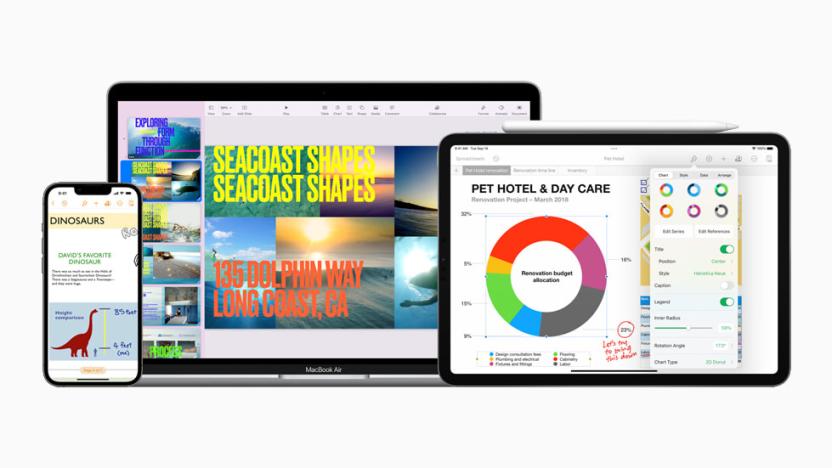
Apple beefs up Keynote, Pages and Numbers with new features
You can now add a live video feed to Keynote slides.
Kris Holt09.28.2021
Apple refreshes Pages, Numbers and Keynote with new styles and functions
Today, Apple's suite of productivity apps, iWork, is being refreshed. The company announced updates to Pages, Numbers and Keynote across both Mac and iOS. Thanks to the changes, all of the apps will now let users stylize their text by filling it in with gradients or images and using new outline styles. Face detection will help better position photos, and you'll be able to place images, shapes and equations in text boxes so they move with text.
Christine Fisher06.25.2019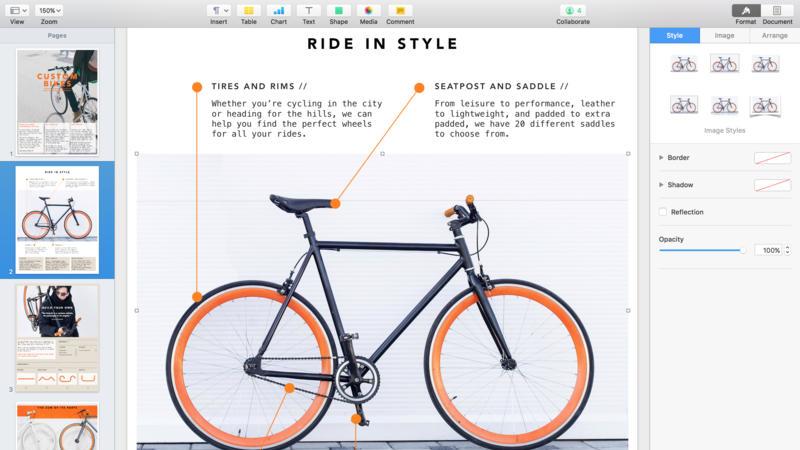
Apple's iWork, GarageBand and iMovie are now free
If you've bought an iOS or Mac device in the past few years, Apple's suite of creativity and productivity apps was effectively free for you. Sure, you had to pay for that expensive tablet or laptop, but the apps themselves were included in the purchase, even if you didn't download them until later. Starting today, however, Apple is simplifying things and making Keynote, Numbers, Pages, iMovie and GarageBand all free in the App Store for anyone in their ecosystem.
Andrew Dalton04.18.2017
Apple adds real-time collaboration to iWork
Apple's iWork is getting education-focused real-time collaboration just in time for the start of the new school year. While Apple has a long history in schools, in the past few years Google Docs has become the go-to method for many educators and students to share and work on documents.
Roberto Baldwin09.07.2016
Apple updates iWork productivity apps for OS X, iOS and the web
Now that OS X El Capitan and iOS 9 are available to everyone, Apple's updating its iWork productivity suite to take advantage of certain new features. The refreshed Keynote, Numbers and Pages apps come with support for 3D Touch and Force Touch, as well as Slide Over, Split View and Picture-in-Picture modes. But keep in mind some of these will only work if you have compatible hardware, including the iPhone 6s or 6s Plus and the ultra-thin MacBook -- either way, you'll need to have the latest versions of iOS and OS X installed. In addition to this, you can also preview shared Keynote, Numbers and Pages documents on iOS and Android browsers, while iWork '08 and '06 users get the ability to start opening and editing files. Lastly, Apple says iWork for iCloud is officially out of beta and there are "many new features" on the service, such as support for 10 extra languages and a way to comment on docs.
Edgar Alvarez10.15.2015
iPhone 6 Plus + cheap folding Bluetooth keyboard = little laptop
I love the combination of small computers and Bluetooth keyboards. Back in the day when I was using a Palm IIIc, I remember using a Stowaway keyboard (non-Bluetooth) to make my device into a really small "laptop". It was great for taking meeting notes and writing stories, even with the primitive productivity apps the Palm ran. Well, the other day while recording an episode of The British Tech Network's Mac Show, fellow guest Andy Ihnatko talked about using an inexpensive keyboard with his iPhone 6 Plus and my immediate reaction was to interrupt him to find out who the manufacturer was. Andy had picked up a US$35 keyboard from iWerkz that has all of the right features: it folds in half for compactness, it has a hard case that also props the iPhone for hands-off use, and yep, it's cheap. I ordered one immediately from Amazon (note, your price may vary). The little keyboard showed up in an envelope this morning, so I wasted no time in popping it out, charging it, and putting it to the test. So, how does the iWerkz Universal Foldable Bluetooth Keyboard work with the iPhone 6 Plus to make it a (relatively) pocketable productivity machine? Setting up the iWerkz keyboard was a no-brainer. I turned it on -- there's a big OFF/ON switch on the left side of the keyboard -- pressed the big Connect button, and then got into the Bluetooth settings on my iPhone. I saw the keyboard appear, tapped on it to connect, and was then asked to type a four-digit code to pair the devices. Boom, I was up and running. For my test, I used that productivity trio that Apple throws in free of charge on every new device -- Pages, Numbers, and Keynote. Pages is all about creating text documents, although you can throw in the occasional image and do page layout. In this use case, the iWerkz keyboard worked well. I had the iPhone 6 Plus in landscape orientation, scaled down the size of the page so that I had a small margin on each side, and it was fine for writing. I was surprised with this keyboard. There's about a 3/4-inch hinge line in the center of the keyboard where it folds, and my fingers got used to the gap very quickly. The keys have an amazing good feel, and all of the keys are in the standard positions where you'd expect them. How about Numbers? On spreadsheets, you're often pressing the tab key to move between cells. Would that work here? Absolutely -- and I was once again pleased with the way the little keyboard worked for entering data. Keynote also worked fine, although you find yourself tapping on the iPhone's screen a lot more to place your cursor in the right place. I also do a lot of work in Byword when I'm away from my Macs, and I found that it was perfectly suited to work with the itsy-bitsy keyboard. The little slide-out stand makes a lot of ratcheting noise when you're pushing it in or sliding it out, but it has a nice "lip" on it to hold your iPhone in place whether it's in portrait or landscape orientation. Since the two devices -- keyboard and stand/iPhone -- are separated, this works best on a flat hard surface and not on a lap. Will it replace a MacBook Air or MacBook Pro for everyday work? Heck no. Does it beat one of the nice keyboard cases for iPad Air? Not really. But if you really want to go minimal and still get some work done, an iPhone 6 Plus and this little keyboard can help you accomplish your goal with a minimum of pain. The screen on the plus is big enough that you can see your work without squinting, and the keyboard makes data entry a dream. Anyone else out there thinking of using an iPhone 6 Plus as a productivity tool? Let us know in the comments.
Steve Sande09.23.2014
64/128GB iPhone 6/6 Plus come with pre-installed iWork, iLife
Waiting for your 64GB or 128GB iPhone 6 Plus or iPhone 6 to show up on Friday? Apple's going to have a little surprise loaded on the device when you get it -- the iWork and iLife apps, which are of course a free download anyway, will come pre-installed on your new toy. According to an "internal training document" that 9to5Mac apparently got its hands on, "iMovie, GarageBand, Keynote, Pages, Numbers, and iTunes U are included on the 64GB and 128GB models." The document notes that those are a free download for owners of the 16GB models. What's quite nice about this is that it should speed up the reload of apps on your new device from an iCloud backup, since these rather sizable apps won't have to be downloaded during restoration.
Steve Sande09.15.2014
An edge-case perspective of Apple
Throughout the last decade, reading rumors about Apple products gave me an edge-case perspective of Apple. With each new rumor, I have an internal discussion that determines the validity with a "yes" or a "no." In the past couple years, the dialogue changed from "yeah, that would be cool" to "please, no." Unfortunately for me, my objections often go unaddressed as Apple heads in a direction I find unappealing. So why did that happen? Apple changed, but more realistically... I changed. Let's start with how I changed. Ten years ago, I was only eighteen and in the military. I bought an iPod Photo with my first credit card. I loved music and basked in it while studying for my military knowledge tests. A company called Apple filled this stressed out teenager's need for simplification with a portable music collection that I could fit in my pocket. I was impressed and kept watching Apple. Moving forward a few years, I was tired of carrying around my iPod and my LG flip phone. There was a short period where I tried the Motorola ROKR, but that was a terrible device with very little storage. Again, Apple stepped in and filled a need for simplification by introducing iPhone. During this era, I also picked up a Mac and fell in love with the creativity it allowed; for the first time, it seemed like the software stepped out of the way and I could just create. About the same time, Apple introduced the Apple TV, then the iPod touch, and finally iPad. None of those devices really filled a need for me. Sure, there's some convenience to having every Apple product in existence... but there's really no need for it. I have an Apple TV, an iPad, and an iPod touch now, but my iPhone and my Mac receive 90 percent of my daily attention. As I've aged, my needs changed, and my desire for new technology products has dwindled. (I'm more interested in seeing developers push the limits of our software, but that's not the point of this piece.) I'm constantly using my Mac for work, and my iPhone handles my free-time interactions. I bought my iPad mainly for reading, but I largely prefer a real book when given a choice. I bought my Apple TV for media sharing, but I don't have a cable or Netflix subscription so some of the built-in capabilities are useless to me. I bought my iPod touch for... well, I didn't actually buy it; one of my customers didn't want to fix it so I bartered other work and fixed it for myself. I haven't used it much. I apologize if I sound elitist here – in fact, most of my Apple devices are hand-me-downs from my repair company customers. For work, I have to stay well educated in the world of Apple; having a wide range of devices is crucial to my success as an Apple consultant. I always say that I know too much about Apple and how it thinks because there's no sense of mystery left for me. My friends call me "The Apple Guy" and often ask to chat about what they read on rumor sites. That would be awesome if I were more interested in the choices Apple makes. Examining Apple hardware Let's switch gears and talk about how Apple changed our hardware over the last ten years. They started with the iPod, its so-called halo effect, and increased Mac adoption. Shortly thereafter, they introduced the iPhone (and another halo effect for the Mac). I would consider all of these products revolutionary. Sure, the iMac in 1998 was amazing, but it really took the halo effect, Justin Long, and the switch to Intel processors to push the Mac back into the mind of the consumer. Since then, everything appears evolutionary to me. I do not discount the amazing progress we've seen in the capabilities of these devices, but they remain largely unchanged in scope. One can argue that the iPad was revolutionary – for a lot of people it was – but it only accounts for 10 percent of my usage. If you ask my wife, it's about fifty-fifty between iPad and iPhone; she doesn't use a computer outside of work. For some people, the iPad serves as their primary device. I think Apple's really targeting that demographic at this point. More on that thought in a bit. Examining Apple software Let's stop talking about hardware and address the software changes Apple introduced in the last ten years. The evolution of OS X is ongoing. In my industry, I cannot look at new software like candy and eat it immediately. Every recent dot release had major issues that hurt a lot of my customers... and I haven't seen it get better over the years. It's not worth discussing specifics here: they are irrelevant to this article, and they were very different depending on customer needs. The same things happen with major iOS updates; the biggest complaint is always battery life. Forget about the OS for a minute and think about the app updates released in the last few years. Apple consistently removes features from apps to help define the difference between consumer and prosumer or to create feature parity between Mac and iOS versions. iMovie and GarageBand seem largely worthless at this point because Apple wants you to upgrade to Final Cut Pro X and Logic Pro X. Aperture is dead in favor of an unreleased Photos app that assuredly focuses on consumers. iWork only recently updated to a usable app after Apple nerfed it last year; it's still not the powerhouse of old. The built-in creative capabilities of a brand new Apple device fail to exceed (they don't even compete with) those of my first generation MacBook. Instead, you have to rely on third-party – usually paid – software to fill in the gaps. Whether from Apple, Adobe, or another third-party developer, paid software is a must for anyone wanting to do something beyond the most rudimentary functions of the default software. However, most people would never notice the lack of creativity. I'm convinced that Apple knows this and changed its entire business model to reflect it. Realizing I'm not the focus Ultimately, I am an edge case. I want my devices to function in ways the average user would not. I want Apple to move into categories where their market research doesn't see profitability. Apple does not, and likely cannot, consider an edge case like me. My edge-case perspective of Apple doesn't align with its target demographic at this point. The first time I realized I was no longer Apple's primary focus was the introduction of Lion and its Server app. It crippled much of my business-related Mac use. I eventually switched to Ubuntu for most server-related activities, and I couldn't be happier. Still, Apple forced my hand by releasing terrible server software; that left a bad taste in my mouth. More recently, iOS 7 confirmed my suspicions that I wanted a different product than Apple wanted to create. Apparently, Apple's market research suggested that people wanted a freshly updated interface. In six years, we hadn't seen a major refresh to the iOS interface design. Some developers, like Tapbots, were taking strides to refresh the interface but Apple felt like it had to do something drastic to keep consumers interested in their products. During this time, we saw executive turmoil at Apple as Jony Ive took over interface design from Scott Forstall. I'm not arguing that skeuomorphic, minimalist, or flat design is better, but I will say that rushing a major redesign seems negligent. I still believe that iOS 7 was a regression in design and usability mostly because Apple pushed it out too quickly and left many consumers scratching their heads. Remember how bad the calendar app was in the initial release? It left many people scrambling to find an alternative like Fantastical. Yes, it's great for third-party developers, but doesn't this sound eerily familiar to the Mac app situation I mentioned earlier? Is the built-in value of Apple devices diminishing? The future looks edgy I'm afraid that Apple is pushing OS X 10.10 Yosemite in a similar direction. I know better than to criticize an unfinished product. I will however express concern about the timing of the release: I'm not sure Apple has enough time to fix all of the interface issues before the public release this fall. It feels rushed at this point. I want it to feel polished; I'm hoping they make the upgrade exciting instead of regrettable. From an iOS perspective, I'm excited for iOS 8 and the added APIs that will push the evolution of iOS forward. I can't wait for a TextExpander keyboard and a 1Password Safari extension. I still don't agree with some of the user interface choices, but it already seems more polished than iOS 7 ever did. The software coming to my truck looks appealing too. My CarPlay-compatible stereo is already installed and awaiting a firmware update from Pioneer and Apple. The upcoming Apple TV software update looks like an improvement, but it's still a far cry from what it should be. I often remind myself that the living room revolution is largely dependent on the cooperation of the television and movie industry. Without their support, Apple can't do much more in the living room... unless it produces a gaming console. Unfortunately, I think the company hopes to continue using the horsepower of your iPhone or iPad to generate large screen gaming. Desiring revolutionary products If Apple wants to revolutionize how we interact with our technology, CarPlay and Apple TV are where I wish they'd spend their time. I believe Apple could easily disrupt those industries with a little more effort, but I'm just an edge case. If rumors prove to be true, Apple seems more concerned with larger phones and smart watches at this point; that doesn't excite me. As I mentioned earlier, my favorite Apple products filled a need in my life. iPod, iPhone, Mac – those products simplified something for me. I'd really like to see Apple focus on filling a need we all share. Is a bigger screen on an iPhone going to do that? I don't think so; I'm not interested in a bigger screen. Can a smart watch fill a common need? I don't think so; I see too many drawbacks in a largely unproven category to consider it worthwhile. Biometric monitoring could certainly change lives, but that seems more like an edge case than a general need... at least to me. I also want to comment on the possible inclusion of sapphire glass in the next generation iPhone. It will be great for Apple, but it's terrible for clumsy phone users everywhere. Most people think the hardness of a material makes it less breakable. That's actually not true; sapphire is more scratch-resistant than gorilla glass, but it's also more brittle. Check out this video if you don't believe me. Ultimately, I want to eat these words on September 9th. I hope that whatever Apple introduces excites me as much as the first iPod or the first iPhone. Historically, Apple has seldom been first to market: MP3 players, smartphones, and tablets – those categories existed before Apple stepped in and obliterated the competition. Whatever they introduce on Tuesday, I want it to be more disruptive than their recent, evolutionary products. Continued Apple dominance Either way, Apple isn't doomed. Analysts and consumers seemed pacified after the release of iOS 7 simply because it was different. Apple shares are near an all-time high, no other company can touch their market cap, and the company has a ridiculous amount of money in the bank. My jaded perception of Apple's recent products hasn't meant a thing to its success because people keep buying them. If you share my sentiments, keep reminding yourself that the edge case rarely receives attention. Apple's target demographic doesn't mind having U2 at the keynote, likes bigger screens because the text is too small, and thinks watches are cool. I'm very far removed from that demographic at this point. Maybe someday my edge-case perspective will shift back into the mainstream. It would be nice to get excited again, wouldn't it?
Joshua Carr09.06.2014
Google to pull QuickOffice from App Store
Have you been using QuickOffice to edit those Google Docs and Sheets on your iOS device? Put on your sad face -- Google has announced that it will remove the QuickOffice app from the App Store in the next few weeks. The app is being pulled because it the very functionality it provided has been integrated into the Google Drive apps (Docs and Sheets) -- the ability to work directly with Microsoft Office files without converting them first. If you use and like QuickOffice you can still continue to use it, but new users will be unable to install the app and no new features will be added. iOS users also have the option of using Apple's very own iWork suite, made up of Pages, Keynote, and Numbers, to edit, store, and share documents, presentations, and slide shows. Microsoft's Office for iPad -- Excel, Word, and PowerPoint -- offers excellent compatibility with the desktop versions of these popular apps, but requires an annual subscription.
Steve Sande06.30.2014
iWork for iCloud now picks up exactly where you left off
Web-based apps are supposed to let you easily hop between devices without missing a beat, but that hasn't been the case with iWork for iCloud -- you've had to tweak settings and otherwise break your flow. The experience should be much smoother after today, though. Apple has updated the online versions of Keynote, Numbers and Pages so that they remember your settings, such as the last page you were on and the zoom level. You won't have to spend a few minutes getting everything just so simply because you've moved to your laptop, in other words. Although it's a seemingly small change, it could matter a lot if you'd rather get things done instead of getting fussy.
Jon Fingas06.24.2014
Apple's iWork for iCloud now lets you collaborate on projects with 100 friends
If you're using Apple's iWork for iCloud to get stuff done, now you can collaborate on projects with even more people. Before if you wanted to get your co-workers input on your big plans for the company retreat (Laser Tag definitely promotes synergy) you could only have 50 contributors. Now 100 people can work on the same Keynote, Numbers or Pages file at once, and those projects can also be a lot larger. Previously you were limited to 200MB per file, with a 5MB cap for included images. Now there's 1GB of space to fill with details about your group-cooking class plans, complete with images of up to 10MB each -- that's a lot more fancy dessert photos
Emily Price05.21.2014
iWork: The changes in Apple's productivity suite
This week brought a big update to iWork, the iOS, OS X and iCloud productivity suite made up of Pages, Keynote, and Numbers. You may have already grabbed the updates for iOS and OS X from the respective App Stores and not noticed too much of a visual change to the apps, but here's what has changed. iCloud Versions Let's take a quick look at the iCloud version of the apps. All of the apps now feature Retina display-ready graphics that really look impressive on a MacBook Pro with Retina display. While I must confess to not having used the previous versions of the beta iCloud apps very much, it does appear that Apple has attempted to make the app look very similar to the iOS apps. Those documents can now be shared with others in a view-only mode, making it easy to let someone see the latest revision of a document without giving them full access to make changes. For new documents, the apps have additional templates that have been added to the mix. If anyone sends you a Pages, Keynote or Numbers document via iCloud Mail, you can now open that document directly in the iCloud version of the app -- the email features an "Open in Pages/Keynote/Numbers" link making it easy to get right to work. Pages The Mac version of Pages now allows users to delete, duplicate, and reorder sections of their documents using the page navigator, and copying and pasting styles has been improved a bit. Apple says that they've improved Instant Alpha editing of images, although I saw no variation in the way that function works. The Media Browser is improved, although still not exactly speedy. I did see vastly improved support for AppleScript in Pages 5.2. That's something that power users have been asking for since Pages 5.0, and the addition of an iWork Suite of commands appears to bring back most of the functionality that was available in previous versions of Pages. That suite is available for all of the iWork apps. Apple says that they've improved text box behavior, although I was unable to ascertain exactly what was different from previous versions. There's improved support for EndNote, including citations in footnotes, and for those who are using Pages for ebook creation, ePub export is allegedly better. The iOS version now lets you search documents by name -- previously, you could only browse documents in a list or thumbnail mode. Inline images and shapes in table cells are now preserved properly when you import a document or table, and placement of inserted and pasted objects now seems to work better. If you write in Hebrew, you'll be glad to know that there's now a word count feature for that language, and all in all the app seems somewhat more usable (especially on iPad) than previously. Keynote Apple's presentation app gained some new features on iOS, including one that I am already in love with -- you can now use your finger to draw on any of your slides by just tapping and holding. A "crayon box" of pencils shows up at the bottom, along with the familiar "laser pointer". It's now possible to hold your iPad in portrait mode while giving a presentation thanks to a new portrait layout option in the presenter display. A couple of new transitions and builds -- object revolve, drift and scale, and skid -- have been added, and animations just seem to be much smoother than before. The Mac version adds some fun features in addition to those found in the iOS version -- there are improved presenter display layouts and labels, and Magic Move now includes text morphing. The app now exports to PPTX format, and there's support for animated GIFs being pasted or imported into presentations. Numbers This is the part of Apple's productivity suite that I probably use the least, both on iOS and Mac. Some of the big changes to the iOS version include the ability to search spreadsheets by name and faster imports of CSV (comma-separated text) files, as well as improved compatibility with Microsoft Excel documents. The Mac version adds the ability to set margins and create headers and footers in print setup, and there are new printing options that include page numbering, page ordering, and zoom. If you want custom data formats, you can now create them in Numbers. Customization of table styles is also added. And remember those CSV improvements in the iOS version? Now you can drag and drop a CSV file right onto a sheet, or update an existing table by dragging in a CSV file.
Steve Sande04.03.2014
Greater usability for iWork and more news from April 1, 2014
Apple has released a very nice update to its iWork apps for Mac, iOS and iCloud. It includes a new document editor for Pages, view-only options for iOS and Mac, improved pop-up menus in Numbers and a better search, and Keynote gaining an improved presentation design. You can see the full list of changes for all the versions here. Other news from Tuesday afternoon includes: Safari has been updated to version 7.0.3, which includes a preference to turn off push notifications from websites, strengthening sandboxing and addresses security concerns and bug fixes. A new deal between Disney and the Dish Network will make a number of channels available to subscribers through iOS devices and the Apple TV, including WATCH ABC. OWC now has a turnkey upgrade program for new Mac Pros. And catch up with these features from Tuesday: Pad & Quill Traveler Case for iPhone 5/5s is full of leathery goodness 6 Apple products that were better off as April Fools' jokes Mac 101: How to move pages between PDF documents using Preview
Megan Lavey-Heaton04.02.2014
iWork upgrade lets you share read-only documents
Apple isn't letting the launch of Office for iPad go completely unanswered. It's pushing out a slew of iWork updates that might not keep Microsoft awake at night, but should fill in a few conspicuous feature gaps. You can now share read-only documents, for one thing -- you no longer have to worry that others will mess with a Pages report. You can also open iWork documents from iCloud webmail, and there's a host of cross-app improvements that include a new editor tab and the option of modifying imported charts. All the upgrades are available on iCloud, iOS and the Mac, so you can check out the many, many tweaks for yourself.
Jon Fingas04.01.2014
Tell Gmail what to do with the latest Dragon Dictate for Mac
Let's face it: not everyone uses Nuance's Dragon Dictate software to power a ridiculously automated dorm room, the less creative among us have had to get by using it to take notes or write term papers. No matter what you do with it, however, you might appreciate that the latest Mac version of the app lets you use your mouth instead of your fingers to write emails and navigate your inbox -- so long as you're using Firefox or Safari to access Gmail. You can tell Mac's word processor, Pages, what to do too. Beyond that, Dictate will also transcribe single-speaker recordings either from a smartphone or digital voice recorder now (including .mp3 and .wav files), and, what's more, it apparently boasts improved voice recognition accuracy. The suite is $200 directly from the developer should you want to give your hands a rest, or perhaps you just really like hearing the sound of your own voice.
Timothy J. Seppala03.05.2014
Mac turns 30, iWork updates return missing features, and other news from Jan 19-25
Mac turns 30 The biggest news this week was the 30th anniversary of the Mac. This brought out a rare retrospective by Apple including a video and a timeline highlighting important events of the past three decades. Macworld's Jason Snell wrote Apple executives on the Mac at 30: 'The Mac keeps going forever.' and Dan Moren looks ahead with The Mac at 30: The next 30 years. Several TUAW writers offered their first Mac and favorite Mac thoughts, and Steve Sande & Doc Rock looked back at the The best and worst Macs of the last 30 years on TUAW TV. iWork restores missing features This week also marked the return of some of the missing features from iWork since it was updated a few months ago, including some AppleScript support. LogMeIn removes free option LogMeIn is removing its free option despite assurances less than a year ago that "LogMeIn Free is and will remain free." This followed the news that SugarSync recently ended their free level and Droplr ended free accounts too. Probably too soon to say if this is the beginning of a trend, but since Google stopped offering Google Apps Free Edition a little over a year ago, we've seen several others discontinue their free offering in the hopes of moving users to paid options. Want More? See TUAW.com for more news round-ups and new and notable apps.
TJ Luoma01.25.2014
Daily Update for January 24, 2014
It's the TUAW Daily Update, your source for Apple news in a convenient audio format. You'll get some the top Apple stories of the day in three to five minutes for a quick review of what's happening in the Apple world. You can listen to today's Apple stories by clicking the player at the top of the page. The Daily Update has been moved to a new podcast host in the past few days. Current listeners should delete the old podcast subscription and subscribe to the new feed in the iTunes Store here.
Steve Sande01.24.2014
iWork restores missing features and other news from Jan. 23, 2014
Good news for iWork users! A software update has restored some of the missing features back to the service. You can share documents with a password via an iCloud link; Pages gains a vertical ruler and alignment guides; and there are additional sorting options in Numbers. As Macworld points out, Keynote has some new transitions, but did not restore some of the customization that was in Keynote 09. Meanwhile, since it's after midnight on the East Coast, happy 30th anniversary to the Mac! Other news from Thursday afternoon includes: ABC News will be airing an interview with Tim Cook during its flagship World News program at 6:30 PM ET to coincide with the Mac's big day. Registration for the 2014 FileMaker Developer Conference opened on Thursday, with the early bird discount of $1,295 running through June 3. The conference will be held July 28-31 at the JW Marriott San Antonio Hill Country Resort and Spa in San Antonio, Texas. An additional $500 will net a Gold Registration package, with access to pre-conference sessions. Apple is the target of yet another lawsuit, this one filed on behalf of a trio of men who claimed that Apple Store employees wouldn't allow them to complete a credit card purchase without proof of identification. Furthermore, they claim the personal identification provided was being resold. We're all used to having our tech devices not be quite as large as advertised -- as some space is dedicated to the operating system out of the box. The UK's Which has found that the 16 GB iPhone 5c has the most available space on it right from the box: 79 percent of its 16 GB available. The worst offender? Samsung's Galaxy S 4, which has just 54 percent of its advertised 16 GB available. Most of that is taken up with what customers most likely see as bloatware. Check out these photos of the elegant Apple Store in Brisbane, located in the historic 1930s-era MacArthur Chambers building.
Megan Lavey-Heaton01.24.2014
iWork updates let you share password-protected files through iCloud
Many fans of cloud services are used to sharing secure files with their friends, but that surprisingly hasn't been an option for iWork users -- at least, until today. Apple has updated both iWork for iCloud and all its Keynote apps to let productivity mavens share password-protected documents through iCloud links. Appropriately, iCloud now offers a list view that helps you find shared documents. Whether or not you're the sharing kind, we'd suggest at least grabbing the Keynote update; both iOS and Mac users get better presenter display options, new transitions and more sophisticated charts. You'll find all the iWork upgrades at the source links. Update: New Mac versions of Numbers and Pages have since appeared that introduce password-protected sharing, alongside a host of minor tweaks.
Jon Fingas01.23.2014
Authors rejoice! Pages for iOS now does a better job round-tripping to MS Word
One of the very few remaining reasons why I don't go all "Ticci" and do all of my writing on the iPad is that when I'm writing books for traditional publishers, they have a tendency to get queasy with anything that isn't written in Microsoft Word. Since they also like to keep an eye on what changes authors are making to documents, change tracking has to be turned on in Word all the time. So in the past, the vast majority of my offline writing has been done in Word on a Mac just to keep those publishers happy. Not any more. Through a happy experiment this morning, I found that Pages (for both Mac and iOS) now does a much better job of round-tripping with Word. That's the term for shifting a document back and forth between different applications on different platforms, hopefully without too many formatting changes happening in the process. So here's my workflow: Open Word document from editor in Pages (currently version 5.0.1) on the Mac Turn on change tracking in Pages (Edit > Turn On Tracking) Save Pages document to iCloud Open Pages document on the iPad or iPhone Make sure change tracking is turned on (tap the "Wrench" button, then make sure the change tracking button is green [on]) Work on the document anywhere at any time, and changes are auto-saved to iCloud Once back on the Mac, open the document in Pages on the Mac Export as Word .doc or .docx Sure, it would probably be a lot easier for me to just do the editing on my MacBook Pro, but it weighs more than my iPad Air or iPhone and it's owned by my employer, so it's probably not a good idea to work on a side project on it... Is this a perfect solution? No. My book editor came back almost immediately saying that the tables in one chapter weren't formatted properly, so I'll need to fix them in Word before shipping the files off. But other than that, it's comforting to know that I can now do this work on an iPad or even an iPhone (see title image) from basically anywhere. If you're doing any round-tripping between iWork for iOS or Mac and Microsoft Office, what problems are you running into? Do the current versions of Pages, Keynote and Numbers work better for you for round-tripping than they used to? Let us know in the comments.
Steve Sande11.27.2013