googledocs
Latest

Google adds Smart Compose autocomplete to its Docs mobile app
You'll need to be a G Suite subscriber to use Smart Compose in Docs, though.
Kris Holt08.05.2020
Google Docs is getting Gmail's autocomplete smarts
Google hoped to make writing emails a little easier when it added its Smart Compose autocomplete function to Gmail last year. You should be able to take advantage of the helpful feature elsewhere soon, as it's coming to Google Docs, starting as a beta for G Suite users on the web.
Kris Holt11.21.2019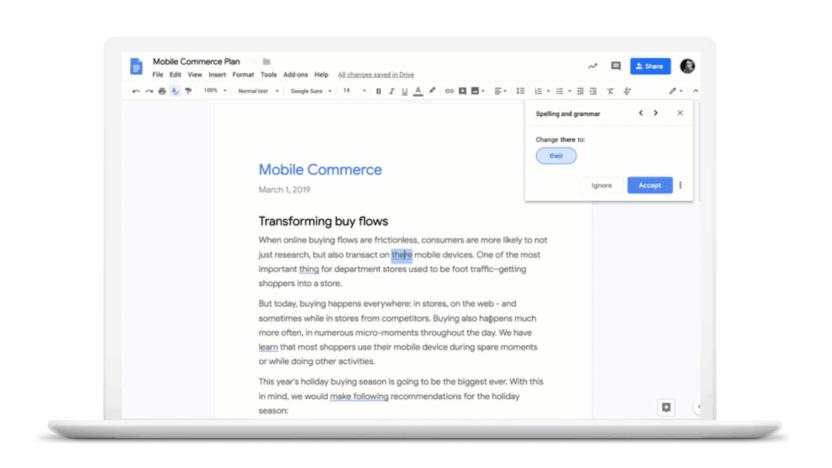
Google Docs' AI grammar checker rolls out to G Suite users
Google Docs' AI grammar suggestions are no longer limited to early adopters. The company is rolling out the machine learning tool for G Suite users, giving them an easier way to polish their reports. As Google outlined last year, this isn't a spelling checker with some grammar rules thrown in. The machine translation tech at the heart of the suggestions can detect nuances in grammar, whether it's a simple matter of word choice (like "their" versus "there") or the proper use of a subordinate clause.
Jon Fingas02.26.2019
Grammarly will fix your typos inside Google Docs
Grammarly, the ultra-useful tool for checking your grammar while you type, is teaming up with Google Docs. The functionality has been in beta for the last month or so for Premium subscribers, and it's "gradually" rolling out to everyone who uses Grammarly for Chrome starting today. That's according to a blog post from the firm. As such, it'll only work if you have said extension installed and are using Google's browser. Curious if you've been granted access? Open up a Google Doc and look in the lower right for the red Grammarly logo.
Timothy J. Seppala09.12.2018
Google Docs uses AI to catch your grammar mistakes
You no longer have to turn to tools like Grammarly if your Google Docs output lacks polish. As part of a sweeping set of updates aimed mostly at G Suite users, Google has introduced grammar suggestions to Docs users involved in its Early Adopter Program. The addition uses machine translation to spot everything from basic grammatical goofs (such as "a" instead of "an") to larger issues with sentence structure, including subordinate clauses. The AI nature of the checker should help it adapt over time and catch "trickier" issues.
Jon Fingas07.24.2018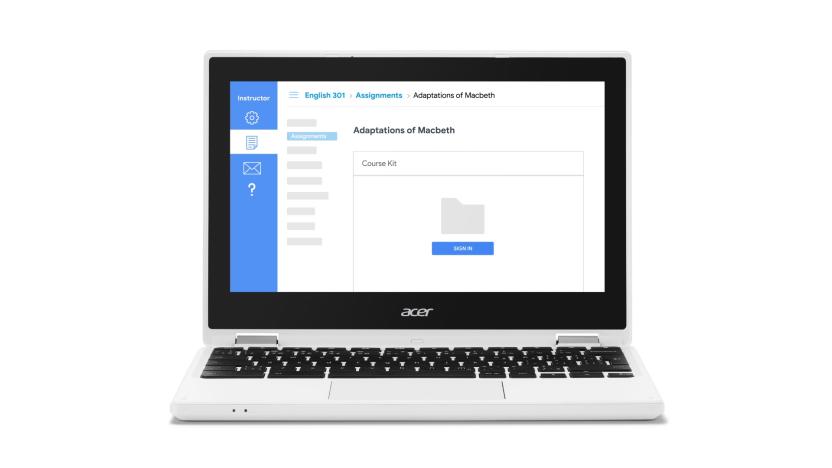
Google's Course Kit injects Docs and Drive into educator software
Back in March, Apple held an entire education-focused event to introduce new tools like Schoolwork, which helps educators collaborate and keep track of student assignments through networks of iPads. Google isn't far behind: Its new Course Kit lets instructors use Google Docs and Drive collect student work, give feedback and share class materials, and it's available in 44 languages. And, of course, students won't have to use proprietary tablets to benefit.
David Lumb07.17.2018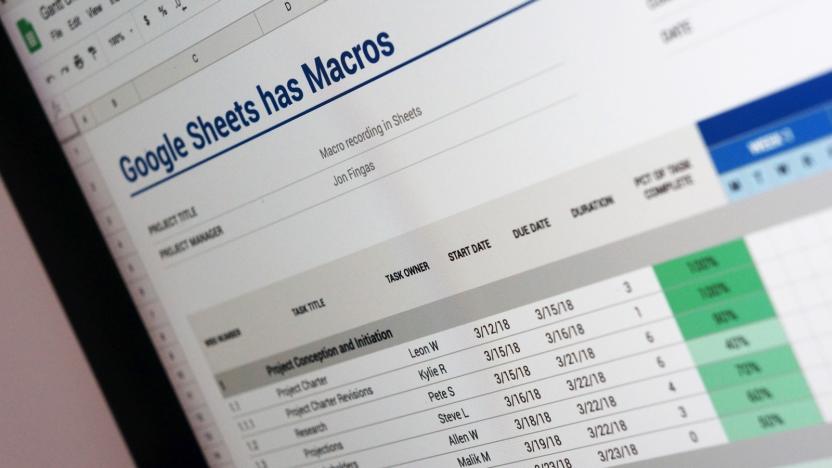
Google caters to productivity pros with macro recording in Sheets
If your work revolves around spreadsheets, there's a good chance you depend on macros -- those automated actions can save you hours upon hours of repetitive effort. They've been a pain in Google Sheets, however, as you've had to rely on complicated scripts. It should be much easier in the next few weeks. Google is adding macro recording to Sheets, making automation just a matter of walking through the necessary steps yourself. You still have to dive into scripts when you want to edit macros, but this should help you spend more time working on budget reports and less time getting ready to work.
Jon Fingas04.11.2018
Google's productivity suite now shows who viewed your files
If you've ever worked on shared documents, you know the potential for confusion: a coworker may harangue you over an old file without realizing that you made changes hours ago. That shouldn't be a problem with Google's G Suite in the future. Google is introducing an Activity dashboard for Docs, Sheets and Slides that lets anyone with edit access see who has seen a file and when. You'll know if your manager actually read that updated spreadsheet before giving you grief.
Jon Fingas03.07.2018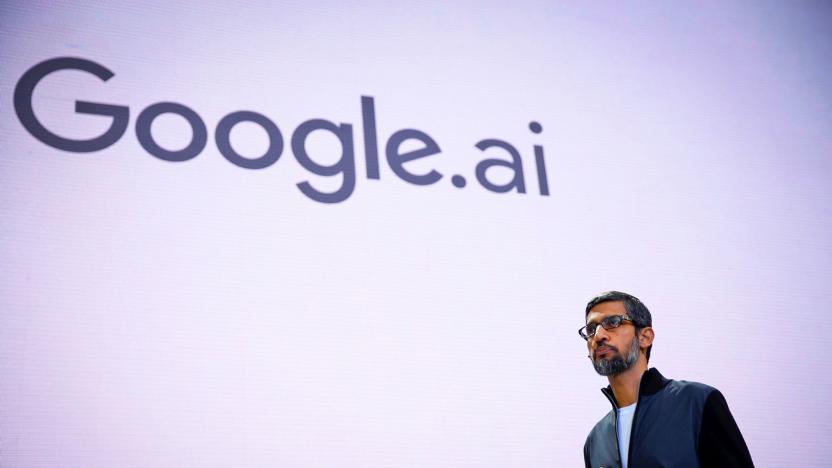
Google's Slack alternative is available starting today
It's been almost a year since Google first mentioned Hangouts Chat -- a totally redesigned messaging service that's more like Slack than the Hangouts most consumers know today. As of now, Hangouts Chat is out of its "early adopter" program and will be available to all G Suite users over the next week, assuming their company enables it, of course. To be clear, Hangouts Chat is a totally separate and distinct service from Hangouts proper, which still lives in your Google mail inbox. And while we'll forgive you for rolling your eyes at yet another chat service from Google (the number of different chat apps the company has built is legendary at this point), Hangouts Chat does offer something potentially valuable to companies using G Suite -- assuming they're not on Slack already.
Nathan Ingraham02.28.2018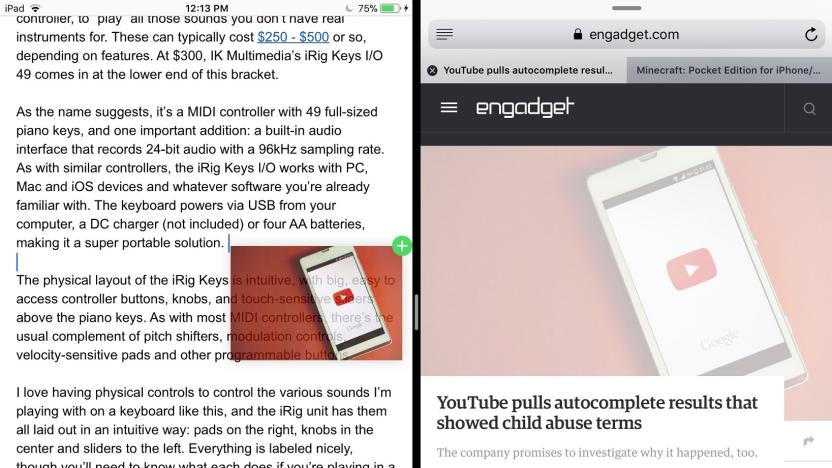
Google Docs, Slides and Sheets now feature drag-and-drop on iPad
It was nice to see Google integrate its Drive apps into iOS 11's document-consolidating Files, but it seems they're not done refining. This morning, the search giant updated several of its productivity suite apps for iOS to add two features: Compatibility with iPhone X and drag-and-drop functionality on iPad.
David Lumb11.27.2017
This week's tech titan 404s | Engadget Today
If you tend to work in Google Docs, you already know about it being down for hours on Wednesday, but only AT&T users had the pleasure of realizing their phones also didn't work for a good portion that same day. To fix it, AT&T told users to restart their phones, and that it might take multiple restarts to get it working again. T-Mobile, never one to miss a diss, jumped right into the same Twitter thread to offer frustrated users a chance to switch carriers. Ouch.
Kerry Davis11.17.2017
Yup, Google Docs went down, but it's coming back
If you've had trouble loading Google Docs this afternoon, you're not alone. The company said that an outage has been "affecting a significant subset of users" who were unable to access it since about 3:48 PM ET. As of 4:55 PM ET the status had been updated to say "Google Docs service has already been restored for some users, and we expect a resolution for all users in the near future," and at 5:10, that " The problem with Google Docs should be resolved." So, yeah, get up and stretch before getting back to work, study or your obsessive spreadsheet of fantasy sports stats, but don't go too far -- things should be back to normal in about the time it takes for your browser to refresh.
Richard Lawler11.15.2017
Google explains how all those Drive files got locked
On Halloween, some Google Docs users got a spooky surprise when they were locked out of their own documents for 'violating Google's terms of service.' The internet titan sent out a fix and a statement assuring Engadget that the lock-out was the result of faulty code that erroneously marked some documents as abusive. The company mentioned automatic digital security mechanisms that protect users from malware and phishing in their Docs and Drive systems -- and it seems those were falsely triggered by this code flaw.
David Lumb11.02.2017
Some Google Docs users are being locked out of their files (updated)
A number of Google Docs users have reported being locked out of their documents today for, according to the message that pops up when they try to access the affected document, violating Google's terms of service. Users that have tweeted about the issue have said their locked-out pieces were about a range of topics including wildfire crimes, post-socialist eastern Europe and a response to reviewers of an academic journal submission.
Mallory Locklear10.31.2017
Google Docs version tracking makes collaboration easier
Since adopting the G Suite moniker in September, Google has been steadily beefing up Docs, Sheets, and Slides. Whereas, in the past its updates have targeted select sets of users (like one-tap citations for researchers) its latest crop of tools are all-encompassing. And, they're all about tracking changes on collaborative docs -- even from mobile devices.
Saqib Shah08.16.2017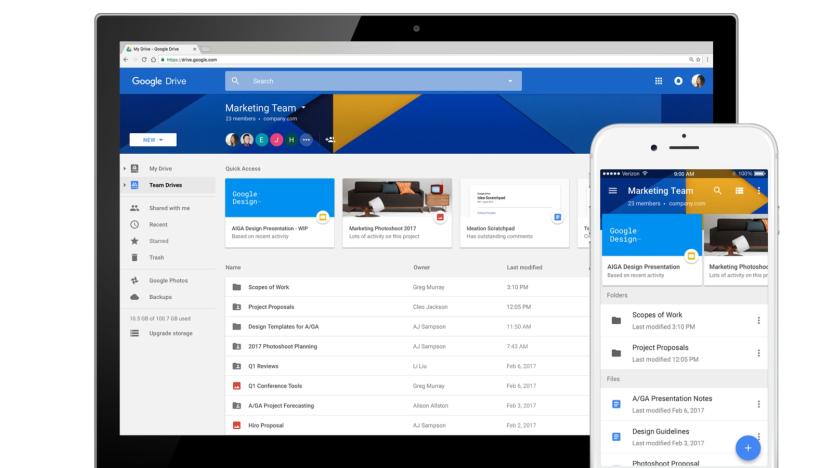
Google makes its office apps even more secure
It's been two months since Google Docs was hit by a major phishing scam targeting Gmail users. The company reacted by ramping up protections for those apps. And now, Google is adding security controls to G Suite that let admins block employees from accessing untrustworthy apps.
Saqib Shah07.06.2017
Microsoft improves Office's hands-free typing with Dictate
Microsoft has released a new app called Dictate. It's an add-in for Word, Outlook and Powerpoint and uses Cortana's speech-recognition technology to let you speak what you want to type.
Mallory Locklear06.20.2017
Google explains how it's preventing future email phishing scams
That massive Google Docs phishing attack from May 3rd was more than a little disconcerting, but Google is trying to set minds at ease. It just outlined how it responds to this email trickery -- including how it intends to prevent incidents like the one that just wreaked havoc. It's shoring up its defenses by tightening its policies on third party authentication (the Docs attack steered users toward a bogus app using a Google sign-in), refining its spam filtering to target Docs-style campaigns, and more closely monitoring apps that ask for your data.
Jon Fingas05.06.2017
Beware phishing emails posing as Google Docs invites (updated)
If you received an out-of-the-blue email purporting to share a Google Docs file, you're not alone -- and whatever you do, don't click the link inside. Many people online, including more than a few journalists, have been bombarded with phishing emails (currently from a mailinator.com account) that try to trick you into opening a fake Google Docs link. If you click through and grant a bogus "Google Docs" app access to your Google account, the perpetrators can get into your email. And of course, havoc follows after that -- the app spams email to everyone you've ever messaged, and bypasses Google's usual login alerts (including for two-factor authentication).
Jon Fingas05.03.2017
Google brings your Keep notes directly into Docs
Google's handy notetaking app Keep is getting bumped up to official G Suite status. According to a blog post today, Google has made Keep a part of the core lineup of cloud apps so users can pull in write and share their notes and doodles within their work domains. And while they're at it, the company is adding some additional functionality to make Keep even more useful inside of Google Docs.
Andrew Dalton02.28.2017