Synology
Latest

Security researchers found a serious zero-click bug in Synology's Photos app
If you own a Synology NAS drive, you’ll want to update your device as soon as possible.
Igor Bonifacic11.01.2024
The best WiFi router
By Joel Santo Domingo This post was done in partnership with Wirecutter. When readers choose to buy Wirecutter's independently chosen editorial picks, Wirecutter and Engadget may earn affiliate commission. Read the full guide to Wi-Fi routers.
Wirecutter11.08.2019
Engadget giveaway: Win a DiskStation DS218+ NAS courtesy of Synology!
If you've been eyeballing data independence, Synology's DS218+ NAS can help you on your way. You can backup your own data, host a cloud server and even stream personal multi-media files all from your own network-attached storage (NAS) device. This two-bay model has 2GB on-board memory (upgradable to 6GB) and lets you add SATA HDD and SSD drives totaling up to 32TB of internal raw capacity. You can use Synology's Video Station software or install Plex Media Server for real-time 4K video streaming at home and on-the-go. If you're business minded, the intuitive software packs help you store, collaborate and backup work files for your team across mobile and desktop environments. The DiskStation DS218+ even offers surveillance camera support for recording and monitoring. If you've been meaning to break free from big-name online storage and management platforms, the DS218+ is a great place to start. This week, Synology has provided us with one DiskStation DS218+ two-bay NAS (drives not included) for one lucky reader. All you need to do is head to the Rafflecopter widget below for up to six chances at winning your own personal NAS device. Good luck! Winner: Congratulations to Josh B. of Lakeland, TN!
Jon Turi11.07.2019
The best external hard drives
By Justin Krajeski This post was done in partnership with Wirecutter. When readers choose to buy Wirecutter's independently chosen editorial picks, Wirecutter and Engadget may earn affiliate commission. Read the full guide to external hard drives. We've spent hundreds of hours researching and testing external drives to find the best options for any use and budget. If you want a dependable external drive that has plenty of storage space for documents and photos and is easy to take on the go, get the 2 TB Seagate Backup Plus Slim. But we also have recommendations if you want more storage space, if you want something more reliable or even faster, or if you need to regularly move large amounts of data from one computer to another with an external drive.
Wirecutter11.03.2019
The best NAS for most home users
By Thorin Klosowski and Joel Santo Domingo This post was done in partnership with Wirecutter. When readers choose to buy Wirecutter's independently chosen editorial picks, Wirecutter and Engadget may earn affiliate commission. Read the full NAS for most home users guide here. After testing five new two-bay network-attached storage (NAS) devices and comparing them against our previous picks, we found that the Synology DiskStation DS218+ is the best home NAS for most people. The fastest NAS we tested, it offers powerful hardware for the price, includes AES-NI hardware encryption acceleration for added security, has upgradable RAM, and comes with software that's easy to use. In addition to speed, the Synology DiskStation DS218+ offers a variety of backup and syncing options, plus it has mobile apps for media streaming, file management, and more. It also supports a wide range of third-party apps, such as Plex, BitTorrent Sync, and GitLab. You can use the DS218+ as a home backup device, a media streamer, a mail server, a website-hosting device, a BitTorrent box, or a video-surveillance recorder—nearly anything you can do with a Linux computer, while consuming about as much electricity as a couple of LED bulbs. The QNAP TS-251B is a good choice if the DS218+ is out of stock, or if you want to display media on a TV. It is almost as fast during file transfers as the DS218+ and adds an HDMI-out port so you can hook it up to a TV for media playback. It uses the same QTS management interface as QNAP's other NAS devices—we like Synology's DSM software a little more, but it's largely a matter of preference. If you need more storage space, the Synology DiskStation DS418play uses the same CPU, hardware encryption engine, and hardware transcoding engine as the DS218+, but it adds two drive bays. It has one fewer USB port, but it adds another Gigabit Ethernet port for link aggregation, which can increase performance if you have a compatible router and multiple people use your NAS at once. You have access to all the same mobile apps for streaming, backup, and everything else the DS218+ offers. Since this model has two more bays than our top pick, you can use different storage configurations that offer better data protection and performance. This NAS is best suited for professionals or anyone who wants to expand a NAS system with more storage down the line.
Wirecutter04.13.2019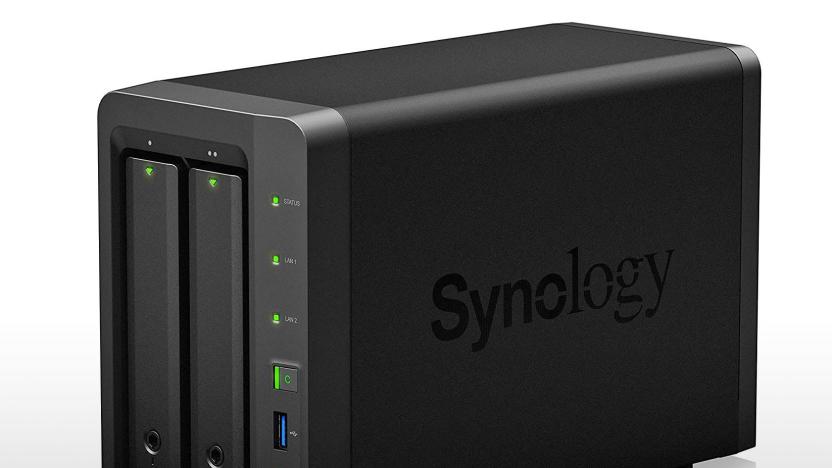
Engadget giveaway: Win a DiskStation DS718+ courtesy of Synology!
Cloud data storage services are ubiquitous nowadays, but imagine the savings, security and ownership benefits of hosting your own server. Synology's DS718+ 2-bay unit is a good jump off point if you want to get your own network attached storage (NAS) system going. It has an intuitive interface and it's scalable, letting you increase capacity up to around 100TB using an expansion unit with extra drives. The DS718+ gives you a portal to all your files whether you're around the house or on the go. You can schedule automatic backups of all your devices, access all your original files and even stream high-quality media with support for 4K. If you've got a home security setup, you can avoid even more fees by hosting and managing your own surveillance backups. This week, Synology has provided us with one of its DiskStation DS718+ setups to get one lucky reader started. All you need to do is head to the Rafflecopter widget below for up to five chances at winning this NAS starter system to take control of your own world of data. Good luck! Winner: Congratulations to Scott W. of Memphis, TN!
Jon Turi11.15.2018
Google Chromecast devices are messing with WiFi connections
If you've been having some issues with your WiFi connection, the culprit could be your Chromecast devices. There have now been multiple reports of users losing WiFi connections when Google devices with the "Cast" feature, like Chromecast and Google Home devices, are added to a user's network. Initially, reports suggested that TP-Link Archer C7 routers were the only ones affected by the issue, but subsequent reports have noted that ASUS, Linksys, Netgear and Synology routers may also be impacted.
Mallory Locklear01.16.2018
Engadget giveaway: Win a DiskStation DS418 courtesy of Synology!
After a quick setup and you could be running your own private cloud server with one of Synology's NAS drives like the DiskStation DS418. This device can handle a variety of tasks while providing more storage space at an ultimately more affordable price than third-party online services. You can schedule backups of your personal computer and mobile data, synchronize data across all your devices and access files from anywhere with either a mobile device or PC. If you're into 4K movies, the DS418 provides online transcoding via Video Station and DS video allowing high-res content to playback on devices that don't even support UHD. With Surveillance Station software installed, you can also record and monitor video from connected security cameras. This week, Synology has provided us with one of its DiskStation DS418 4-bay models so that one lucky reader can expand their world of storage, streaming and capture. Just head to the Rafflecopter widget below for up to three chances at winning this NAS from Synology. Winner: Congratulations to Brad S.
Jon Turi11.30.2017![[Image credit: Fr3d.org/Flickr]](https://s.yimg.com/uu/api/res/1.2/2vnhvl4ceE6ro2k9mKG._g--~B/Zmk9ZmlsbDtoPTQ2ODtweW9mZj0wO3c9ODMyO2FwcGlkPXl0YWNoeW9u/https://o.aolcdn.com/hss/storage/midas/999d36d5196e68e295fef98e7aae9f3b/203225488/4690632947_48c322e166.jpg.cf.jpg)
Amazon is selling its own processors now, too
Amazon's come a long way since its humble beginnings as an online book store. It sells everything from groceries to its own Kindle and tablet hardware, runs streaming services complete with original shows, and has a huge cloud-computing business among other interests. And now Amazon's started pushing its own line of processors, plunging its finger into yet another pie. You won't find its ARM-based "Alpine" chips among the T-shirts and homeware on Amazon's online store, of course. They are being sold directly to manufacturers and service providers through subsidiary Annapurna Labs, a chip designer Amazon acquired early last year.
Jamie Rigg01.07.2016
The best network-attached storage
This post was done in partnership with The Wirecutter, a buyer's guide to the best technology. Read the full article here. After three weeks of research, plus hands-on testing of a half-dozen finalists, we found that the QNAP TS-251 is the best network-attached storage device (NAS) for people who need one. It has a faster processor and more memory than most NAS near its price, and it has flexible, powerful software that does everything most NAS users need and more.
Wirecutter09.11.2015
Engadget giveaway: win a Synology DiskStation DS415play!
This week's giveaway really hits the sweet spot in a big way. Synology, a well known name in networked storage has handed over one of its multimedia-optimized Play series DiskStations for one incredibly lucky Engadget reader. The DS415play is a media server with enough capacity to satisfy even the most ardent movie, music and photo enthusiasts. It features 1080p full HD video transcoding (on the fly) and multichannel streaming to DLNA devices once set up on your home network. As always, DiskStation Manager software serves up files to your computers, tablets and mobile devices wherever you go. This Synology DS415play is already loaded with four 4TB Seagate NAS class drives to let you store an enormous amount of content that you can access 24/7. All you need to do is head to the Rafflecopter widget below for up to three chances at winning this pre-configured media-streaming powerhouse. Winner: congratulations to Ricardo S. from Bethlehem, PA!
Jon Turi08.06.2015
Engadget giveaway: win a BeyondCloud NAS courtesy of Synology!
The Cloud doesn't have to be a nebulous space in the stratosphere, you can have one in your own home. Sure, there's usually a steep initial price tag and configuration learning curve for most people, but Synology's BeyondCloud lineup helps bypass that. Hosting your own network-attached storage (NAS) is now more approachable and affordable with the BeyondCloud's pre-packaged and -configured drives. You'll have secure access to your files from anywhere with a data connection, so you can store, stream and share your digital stuff without having to pay Cloud storage fees again. Sizes range from single-bay 2TB models to two-bays of 3TB mirrored drives with RAID protection in case one ever fails. And that's what's on the giveaway floor today: one Synology BeyondCloud Mirror (BC214se 2300) will go to a lucky Engadget this week, so they can take control of all their data. Just head on down to the Rafflecopter widget for up to three chances at winning this next generation of streamlined NAS systems from Synology. Winner: congratulations Eddie D. of Minneapolis, MN.
Jon Turi05.21.2015
ioSafe 214 NAS: Keeping data safe from fire, water, and drive failures
ioSafe has been around for a while, making mass storage devices that can survive fires and floods -- you know, the things that do happen to people and destroy their usual inexpensive backup hard drives. Lately ioSafe has teamed with Synology to add that company's DiskStation Manager (DSM) to a pair of network-attached storage (NAS) products that can withstand catastrophes, and today I'm looking at the ioSafe 214 NAS, a dual-drive disaster-proof solution. Specifications Price: US$899.99 (as configured). Pricing of other configurations available here. Dimensions: 5.9 in (150mm) x 9.06 in (230mm) x 11.5 in (292mm) Weight: 28 pounds (12.7 kilograms) Power: 100 to 240V, 50-60Hz single phase, 18.48 W (accessing data); 8.28 W (hibernating) Interface: Gigabit Ethernet, two USB 3.0 ports, one USB 2.0 port (Wi-Fi can be enabled by using a USB dongle) Maximum Capacity: 8 TB (two 4 TB HDD), usable 4 TB RAID 1 Capacity As Tested: 916 GB (two 1 TB HDD in RAID 1 configuration) Fire Protection: Up to 1550°F, 30 minutes per ASTM E-119 Flood Protection: Fully submersed, fresh or salt water, 10 foot depth, 72 hours Theft Protection: Kensington security slot and optional floor mount with padlock Drives: Two 3.5" or 2.5" SATA(II), hot-swappable Design Highlights The biggest selling point of the ioSafe 214 is the survivability of the NAS in case of a fire. This array is designed to pretty much survive a fire in a business as well as the inundation that you'd expect from firefighters trying to put out that fire. Even if the NAS is damaged, ioSafe provides a Data Recovery Service that pays for shipping, attempting recovery of data, and then spends up to $2500 ($5000 for businesses) per terabyte of data for forensic recovery. After that, they'll send the recovered data back to you on "replacement product." For pro-sumers or businesses, this is hefty insurance for your precious data. The NAS is heavy -- 28 pounds -- and taking off the front cover of the device with the included tool illustrates why. The interior and the "door" are lined with a thick ceramic material to provide the necessary protection from fire. Inside are two drives; ioSafe notes that they can be either 3.5 or 2.5 inch drives. Functionality Highlights The next big feature set of the ioSafe 214 is the Synology DSM implementation. You're not just buying a NAS when you get this box -- instead, you're getting what is essentially a full file server. Synology DSM adds File Station for sharing and managing files, Photo Station (online photo album plus blog), Antivirus Essential Server, Directory Server (LDAP service with access control and authentication for business users), iTunes Server, Surveillance Station (can manage IP cameras to guard your business), Video Station (for browsing and organizing video content), Media Server (to add TV sets and stereos to the network for watching stored media), Cloud Station (file sharing like Dropbox, without the monthly fee), Audio Station (web-based audio app), Download Station (web-based download app), Mail Station (webmail service), Time Backup (backing up ioSafe data with versioning), VPN Server (turns your device into a VPN server). If that's not enough, you can also download other applications from Synology. I used to be an Apple Consultants Network member and received certification in OS X Server. I wish I had known about Synology DSM and the ioSafe 214 back in those days, because I would have passed on using and supporting OS X Server. Seriously, from taking the ioSafe 214 out of the box to setting up a user for benchmarking took me only about 3 minutes. That user was set up with Mac, Windows, and NFS file services immediately, full FTP and WebDAV access, etc... Synology DSM is set up from a web-based control panel that is both incredibly easy to use and filled with power. Note to Apple: you've already departed the server hardware business, now get out of the server OS biz. For the purposes of my testing, which is more about using the ioSafe 214 as a fast, network-attached storage device instead of as a full file server, I am going to concentrate on the benchmarks. But I seriously recommend that any small business that is considering setting up a server consider this device with Synology DSM instead of OS X Server. Not only do you get mass storage that is capable of handling the worst disasters that you can imagine, but it also provides all of the services of OS X Server without any of the setup and support hassles. Benchmarks For the purposes of testing external drives and RAID arrays, we traditionally use the Intech SpeedTools QuickBench 4.0 app to run multiple cycles of read/write tests. In this case, both the Mac that was running QuickBench (MacBook Pro with Retina display) and the array were connected via Gigabit Ethernet. The MacBook Pro was using an Apple Thunderbolt to Gigabit Ethernet adapter; the ioSafe 214 has built-in Gigabit Ethernet; and the two were connected via a Linksys Gigabit Ethernet router. To ensure accuracy in testing, I performed a 100-cycle complete test. This subjects the drive to sequential and random read and write tests with file sizes from 4K to 100 MB, then graphically or textually displays that information to show the "sweet spots" for a specific drive or array. For example, if your work involves shuffling around a lot of very large files, you'll probably want a drive that has peak read/write speeds for files around your average file size. Here are the test results, with a comparison to the Drobo 5N NAS that we reviewed recently: Sequential Read: 54.578 MB/Sec (48.452 MB/Sec for Drobo 5N) Sequential Write: 47.910 MB/Sec (12.398 MB/Sec for Drobo 5N) Random Read: 57.856 MB/Sec (51.344 MB/Sec for Drobo 5N) Random Write: 45.936 MB/Sec (21.866 MB/Sec for Drobo 5N) Large Read: 110.466 MB/Sec (109.947 MB/Sec for Drobo 5N) Large Write: 109.567 MB/Sec (71.205 MB/Sec for Drobo 5N) Extended Read: 107.834 MB/Sec (107.690 MB/Sec for Drobo 5N) Extended Write: 64.963 MB/Sec (46.833 MB/Sec for Drobo 5N) Compared to the competing Drobo 5N, the ioSafe 214 was faster at write speeds across the board. Read speeds were slightly faster for smaller file sizes, and almost identical for large and very large files sizes. Conclusion For a small business looking for a way to provide shared storage to a group of employees, the ioSafe 214 NAS would be a good solution. Add the fireproof and waterproof design and the amazing Data Recovery Service, and you'd have an excellent small business storage solution. What makes the ioSafe 214 NAS a must-buy for small businesses is the integration of Synology DSM. I'm also impressed with the pricing, which ranges from $899 for a 214 NAS with two 1 TB drives to $1,999 for the same unit with two 4 TB drives. While that may not seem like a bargain, consider what you'd spend trying to recover data from a hard drive destroyed by a fire or flood. Not only will the ioSafe 214 NAS have a better chance of surviving a catastrophe, but even if it doesn't the company's included Data Recovery Service has a very good chance of making sure at least some of your data is returned to you. A year of DRS is included in the base price of the device, and additional years of coverage are reasonably priced. But this is more than just a ruggedized NAS -- the ioSafe 214 NAS is a powerful server that can provide all of the capabilities that a small business needs, without the hassle of confusing or complicated setup. If I was still an Apple consultant, I know that I'd be recommending the ioSafe 214 NAS or its larger brother (the ioSafe 1513+ NAS) to my small business clients without hesitation. As a tech reviewer, I can definitely recommend this product. Rating: 4 stars out of 4 stars possible
Steve Sande02.20.2014
Intel launches Atom CE5300-based storage platform with multiple streams, smart scaling
There's been more than a few Atom-based storage servers. Most of them either have to lean on the same Atom processors you'd usually get with nettops, though, which makes them less than ideal for media tasks than a chip dedicated to the job. Intel has just launched a new platform that might be a better fit for home network storage. New NAS arrays from Asustor, Synology, Thecus and others (none yet pictured here) all revolve around a dual-core Atom CE5300 system-on-chip that's better-optimized for media processing duties: it can stream video across the network to multiple devices at once, and can automatically downscale video to accommodate smaller screens. The small chip contributes to a relatively small price at the same time, with NAS boxes starting around $299. Not everyone can suddenly justify a dedicated media server in the home just because the CE5300 is an option, but those that do may at least get more for their money.
Jon Fingas03.04.2013
Ask Engadget: What's the best way to store my media collection?
We know you've got questions, and if you're brave enough to ask the world for answers, then here's the outlet to do so. This week's Ask Engadget inquiry is from Michael, who is suffering from a storage crunch. If you're looking to ask one of your own, drop us a line at ask [at] engadget [dawt] com. "I'm a bargain-basement kinda guy, and I've picked up lots of DVDs cheaply during the sale season(s). I was planning to rip my collection with Handbrake so I could watch them on my iPad, but my 1TB HDD is already close to being maxed out! Is there a better solution out there than just buying a 2TB HDD now, waiting a year and buying a 3TB HDD when the prices come down? Is there a cheap RAID-style system that plays nicely with my iTunes? Please help!" You can pick up a standalone 3TB external HDD for between $150 and $200, Or you could take the leap and set up an iTunes home server, perhaps using the cheapest Synology DiskStation, which is $200 plus the cost of the drives. That way you can get a 4TB iTunes server for just under $400. You could also snag a Drobo that'll give you the same storage options with significantly increased expandability, up to 16TB in the future. That said, perhaps our friendly readers know a way to tame this man's ever growing media collection, so if you've already set up your own system, why not share your knowledge in the comments below?
Daniel Cooper10.20.2012
Synology launches DiskStation DS413j NAS server for your own private cloud
If you like your data local, but crave remote access, you've now got options like Synology's new DiskStation DS413j -- a network-attached storage (NAS) server for your own private cloud. The feature-packed box has four drive bays for a total of 16TB storage, and you can mix and match HDDs of different sizes without losing the comfort of RAID. Along with what you'd expect from NAS, its media server will stream content to your console or TV via DLNA or UPnP and push tunes to your stereo, with iOS and Android apps for couch DJing. The server will sync your files across computers if you wish, and give you access to all that data on the move via the internet or mobile apps. And, if you need more files, you can download directly using your favorite protocols -- it'll even automate them if you trust RSS feeds to make recommendations. All this can be yours for around $380, depending on the retailer, but don't forget to budget for drives to fill those empty bays. %Gallery-164329%
Jamie Rigg09.06.2012
Synology outs DS412+, DS112 NAS drives, feeds the data hungry
If you're looking for somewhere to house all those high ISO shots you just took, then perhaps one of these new NAS drives from Synology will see you right. The DS412+ will be the one appealing to the big data hoarders, with four bays each capable of storing a 4TB drive (for a max total of 16). The box itself being is powered by a 2.13 GHz chip and 1GB RAM, which gives it top read / write speeds of 202.63 MB/s and 179.15 MB/s. A built-in redundancy mechanism comprising two 92 mm system fans should help prevent losing all your precious media. If you're not needing quite so much back-up, then the DS112 might be more your thing. A max capacity of 4TB ticks over with 1.6GHz processor and 256 RAM, and will take 3.5" or 2.5" drives. Both have USB 3.0 and eSata ports and run the firm's DSM4.0 operating system. You can start pouring your data inside them today, assuming you've got the $720 or $380, respectively, needed to pick one up.
James Trew03.21.2012
Synology DS1511+ does the 3TB-per-drive dance, backs up most of your neighborhood
Once one network attached storage manufacturer upgraded to 3TB hard drives, it was only a matter of time before the rest followed suit, and this time it's Synology's turn with the DiskStation DS1511+. In case you haven't done the math already, this particular unit can store up to 15 terabytes of your juiciest secrets across five 3TB hot-swappable drives, and its 1.8GHz dual-core processor and 1GB of memory handles a RAID 5 array capable of speeding that data across a local area network at up to 197 MB / sec read speeds and 165 MB / sec writes. If that capacity isn't enough to house your plan for world domination and monitor all the IP cameras in your underground volcano lair, the unit can scale up to 45TB with a couple of secondary expansion units, each with five more 3TB drives of their own. Yours for roughly $900 -- sans storage -- wherever NAS are sold. PR after the break.
Sean Hollister12.27.2010
Synology introduces DiskStation DS211+, review finds the plus stands for performance
If you're not down with this whole "careless computing" craze you still need somewhere to stuff your files, and Synology has introduced a new high-performance and (relatively) low-cost option. It's the DS211+, a dual-bay, hot-swappable NAS with an integrated card reader and software providing easy security administration, remote access, and even surveillance storage duties. It's priced at "around $400" and, according to an early review at KitGuru, it's well worth the cost, delivering "stunning levels of bandwidth" and leading to various other hyperbolic conclusions that make us think you might want to wait for a second, less euphemistic opinion before clicking the buy button. %Gallery-111503%
Tim Stevens12.17.2010
Synology DS410 NAS will back up your files, won't incite a passionate response
The last time we laid eyes on Synology's DiskStation line it was in the form of the DS409Slim -- a diminutive NAS without the 'zazz of lots of your flashier network storage solutions. The newly announced DS410 also keeps it pretty simple: features include four bays of RAID-5 storage, 256-bit encryption, Amazon S3 cloud backup, Apple Time Machine integration, media streaming, print server, and web hosting with PHP/MySQL. Don't worry, you Big Brother-types don't get left out either: the included Surveillance Station 4 software allows the deployment of multiple IP cameras and support for H.264 video. Available now for $500.
Joseph L. Flatley03.25.2010