swype
Latest
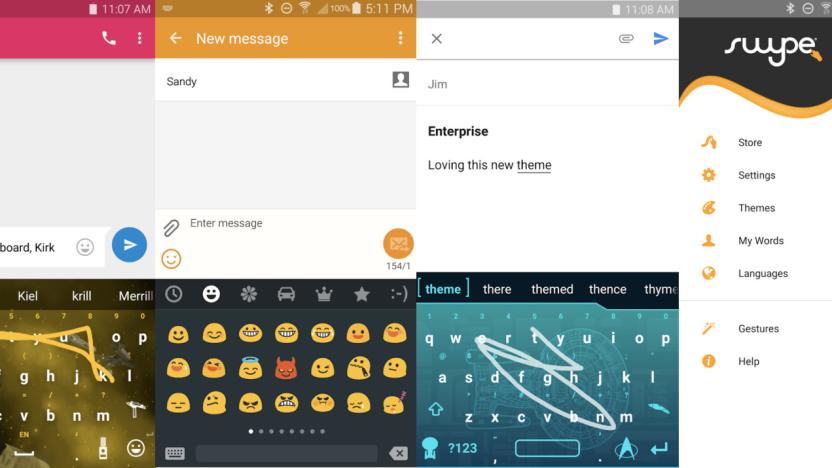
Swype is reportedly bidding the consumer keyboard biz farewell (update)
It may be time to find a new go-to keyboard if you're still using Swype after all these years. Swype parent company Nuance told XDA Developers that the development of Swype with Dragon Dictation for Android has been discontinued. No more future updates, no more new features -- the keyboard is apparently dead. Further, the publication also found a post on Nuance's ZenDesk from early February, announcing that the company is also killing Swype for iOS and that it'll no longer be available on the App Store for download.
Mariella Moon02.20.2018
After Swype, HTC taps China's TouchPal for new Android keyboard
Tech-savvy users may have already come across TouchPal when trying different keyboards on Android and iOS 8 (and maybe even Windows 8), but it looks like a whole lot more people will be introduced to it soon. According to the Shanghai-based keyboard developer, HTC is replacing Nuance's Swype with TouchPal as its new default input engine on upcoming Android devices -- including the recently announced One M9 -- around the world (unless requested otherwise by operators). While HTC wouldn't officially comment on this, an internal source close to the matter verified TouchPal's announcement, though it didn't go into detail as to what prompted the move.
Richard Lai03.05.2015
Swyp is yet another one-card wallet vying for your attention
High-tech cards that store all your credit, gift and loyalty card info haven't exactly made it big yet, but the competition's already heating up. The newest entry in the race is called Swyp: a metallic device with a screen that transforms into the card you want to use when you need it, so long as you choose the appropriate one using its scroll buttons. In order to upload info, you'll need to scan credit cards and loyalty cards with magnetic strips (support for scannable barcodes will come later) using a reader that plugs into a phone's headphone jack. Each card's details are then stored in the accompanying app, which you can also use to snap pictures of paper receipts. The device itself can store up to 25 cards' info, more than what its rivals can handle: Coin, its oldest competition, can store up to 8 cards, while Plastc can keep up to 20.
Mariella Moon01.28.2015
Swype keyboard for iOS is free for a limited time
One of the big additions of iOS 8 was the introduction of third party keyboards for typing. There are lots of options out there at different price points, but right now you can get one of the best keyboards on the market for free. It's called Swype and it's wonderful. The Swype keyboard allows you to write by quickly sliding your finger from letter to letter. It's one of the fastest keyboards available, and it learns from the way you type so its suggestions get smarter over time. Here's a complete list of features for the iOS version of the keyboard. 21 languages supported including 16 new downloadable languages Intelligent Emoji support in 6 languages (English (US), English (UK), French, Italian, German and Spanish) Improved iPad layout Customizable keyboard layout (QWERTY, QWERTZ, AZERTY) Sound on Keypress option added (*Requires "Full Access") Incredibly intuitive language models that accurately predict what you type or Swype Five beautiful themes - FREE on iPhone. Quickly enter symbols, punctuation and capital letters with Swype gestures Swype learns how you type. You can tell it to add or remove words from your personal dictionary You can Swype on your iPad as well as your iPhone Check out the video below highlighting Swype's features, and be sure to pick up your free copy while it lasts.
John-Michael Bond11.07.2014
Swype for iOS 8 understands 16 new languages and suggests emoji
Still sticking to the default keyboard on your iPhone or iPad? Nuance is hoping you'll give Swype a try, that's why the company has updated its virtual keyboard with support for 16 new languages. These include Hungarian, Romanian, Russian and even Hinglish (that's a hybrid of Hindi and English, if you didn't know), bringing the total number of supported languages to 21. Plus, Swype now automatically suggests emojis to use, depending on the words in your message. For instance, if you use happy, excited words, expect the keyboard to suggest some grinning, party-loving smileys -- and vice versa.
Mariella Moon11.05.2014
The real reason iOS keyboards don't let you swear
If you swear from time to time -- or, if you're like me and curse like you just stubbed your toe in your everyday conversations -- you've probably noticed by now that every popular third party keyboard available for iOS (and the same is true for Android) don't come with profanity built-in. Don't you just ducking hate that? It can feel as though the keyboard is scolding you for even considering adding a bad word or two to your personal communications, and it's easy to roll your eyes at the idea that whoever programmed its behavior doesn't think swear words are important enough to include. Is it to protect the App Store age rating, or perhaps a moral push to get us to be a bit more pleasant to each other? We asked Aaron Sheedy, VP of Mobile Products for Nuance Communications -- the company behind the best-selling third party keyboard on the App Store, Swype, and the popular dictation software Dragon NaturallySpeaking -- just why we're not allowed to curse our hearts out. It turns out the answer falls somewhere between business necessity and protecting the users from themselves. "The risk of having profanity in the dictionary is too high for most users," Sheedy explains. "If someone wants to send a professional email, or send a text to their mom, they will be extremely displeased if the word they are trying to write 'duck, whit, etc' gets replaced by a swear word." Adding "From a usability perspective, it's better for a user to add their own words to the dictionary so that they can anticipate the possibility of those words coming up, instead of surprising their friends or family with them." Fair enough. There are already entire websites dedicated to text message snafus, and if requiring users to add their own profanity acts as a failsafe, that's probably a good thing in the end. But it's not just about keeping you from inadvertently swearing at your mom, friend, or boss -- it's also to make doing business with other companies and organizations around the globe a bit easier. "Our OEM and Carrier partners ship their devices to a wide range of countries all of which have varying tolerance on the presence of 'offensive vocabulary' in the default language model," Sheedy says. "Due to this variation, we need to provide a language model that suits a wide range of customers. Wherever possible we build our language models to be connected so that they can adapt regionally (utilizing local dialect and slang) or pull down the users own language model." "Given all of that, we feel it's better to err on the conservative side as a baseline and let the user make their own choice." So it looks like you shouldn't expect Swype -- or any other third party keyboard -- to embrace your pottymouth anytime soon, but there is good news for anyone who requently adds curse words to their own personal digital dictionaries: Swype is planning on bringing its cross-device sync and backup features to iOS soon, so your personal profanity will follow you from your phone to your tablet, and back again. Sharp tongues rejoice! [Photo via Maks Karochkin (Flickr)]
Mike Wehner10.30.2014
Amazon's latest free Android app bundle includes a $59 dictionary
Amazon sure loves giving away free apps, and today sees the start of its third Appstore promotion in almost as many months. If you're not following, Amazon's Android Appstore already offers a different piece of paid software for free each day. Lately, though, it's been discounting collections of apps for a limited time, like with the new "work, play & watch" bundle. In total, there are 27 apps worth around $135/£100 up for grabs until September 27th (this Saturday). It's not the most attractive buffet, but Riptide GP2, SketchBook Pro and the Swype keyboard are notable inclusions, with the most expensive being OfficeSuite Professional 7 (usually $14.99/£9.36) and the latest edition Merriam-Webster dictionary (normally $59/£34.44). Anyway, you may as well check out the full selection in case you spot anything you like; and remember, Amazon's Appstore isn't just available on its own hardware, but to anyone with an Android device and a few spare minutes.
Jamie Rigg09.25.2014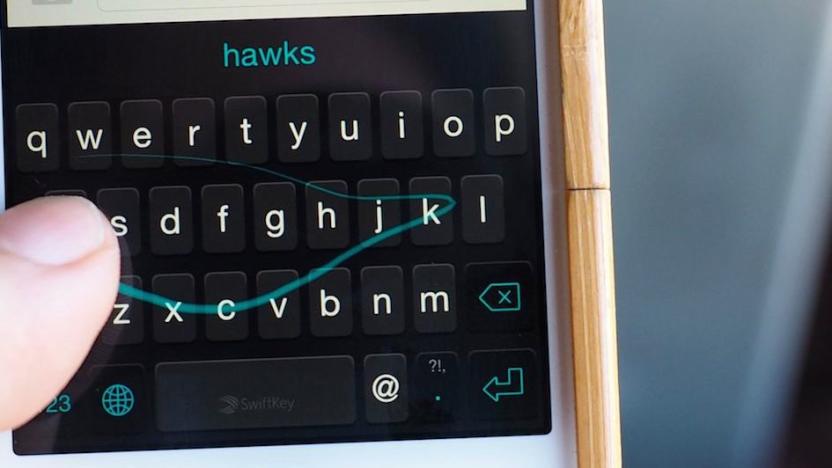
These iOS 8 keyboards will free you from typing tyranny
iOS 8 is finally live for public consumption, which means it's time for all those third-party keyboards to make their App Store debut. Yep, at long last, devotees of Apple's mobile platform can swap out that boring ol' default keyboard for something different -- a neat trick Android users have enjoyed for some time now. Still, it's better late than never, and already there are a slew of alternative keyboards for iOS 8 clamoring for your attention. Here's just a few we think are worth checking out.
Nicole Lee09.18.2014
iOS 8 brings new 3rd party keyboards and Swype is one of the coolest
Users of iOS 8 no longer have to be happy with just the default Apple keyboard. Developers are now allowed to create keyboards with features Apple that doesn't provide, and we'll see a catalog of new keyboards now that iOS 8 is out. Dave Caolo reviewed one earlier today, so the flood of keyboards is starting to appear already. Today I'm going to take a look at Swype. Now, Android phones have had alternative keyboards for a long time, so Apple is playing a bit of catch-up here. Some established keyboard creators have already had plenty of experience in the world of Android and are now moving to the iOS platform. First off, why do you need a new keyboard? It's certainly not a requirement, but let's see what is on offer with Swype. The app was released today at a special price of US $0.99, has been on Android for 5 years and has been eagerly awaited by many iOS users. It's among the most popular and for good reason. You can use Swype like the standard Apple keyboard, tapping out words letter by letter, or you can swipe your fingers across the keyboard without lifting them (hence the name "Swype".) The software figures out what you are swiping and the word appears. The keyboard can also learn from experience, and start offering intelligent suggestions. You can also add words to Swype's dictionary and even create shortcuts. Punctuation can be gesture-based, and a standard set of marks and corresponding gestures is built in. The keyboard also offers next word predictions, and support for several languages including English, French, Italian, German and Spanish, with more languages coming soon. It should be noted that Apple's default iOS 8 keyboard now offers a feature called QuickType that also offers predictive typing. Keyboards also look better than ever, as Swype allows you to choose from any of 5 different themes to customize the keyboard. I think the dark themes are really attractive, and make the white letters and numbers easier to see than the standard Apple keyboard colors. "The keyboard is perhaps the most used feature on a phone, so it has to be intuitive, fast, and of course, it has to deliver incredibly high accuracy," said Aaron Sheedy, vice president of mobile solutions for the Mobile Division of Nuance. So how does it all work? Very well, actually. I've been playing with an advance copy for a few days and when you first use the Swype keyboard it can be a bit bewildering. There are some keys you won't recognize, but once you get started and explore how to use them they'll become familiar quickly. Swype comes with an app that installs the keyboard and also offers tutorials and tips. Of course, you can use Swype just like the regular Apple keyboard, but the unique features of Swype are sure to tempt you. One thing missing is the little key with the microphone icon that allows you to dictate text. Apple doesn't allow third parties to use that extension, a policy I hope will change. I think once you get used to Swype, it may be hard to go for you to go back to the Apple keyboard. Swype is now one of many keyboard options for iOS users, and we'll keep an eye on what's out there to help you choose what's right for you. Swype comes from Nuance, the folks that bring us the Dragon family of speech recognition apps. They also developed the technology behind Siri with Apple.
Mel Martin09.17.2014
Samsung Gear S preview: What's it like to type emails on a 2-inch screen?
Six. That's how many smartwatches Samsung has unveiled in the past 12 months. If these devices were Friends episodes, there'd be the original Galaxy Gear ("The one announced last year at this time"), the Gear 2 ("The one with fewer bugs"), the Gear Fit ("The one designed for fitness tracking"), the Gear 2 Neo ("The one that didn't cost as much") and the Gear Live ("The one that ran Android apps"). If nothing else, it shows that Samsung is willing to experiment -- and maybe even listen to feedback from users, and reviewers like us. Now, as the original Gear turns one, Samsung is showing off its sixth watch, the Gear S: the one that can run without a smartphone. Thanks to its very own nano-SIM card, the Gear S can make calls, as well as show you emails in full, with the option to reply directly from the device using a tiny on-screen keyboard. To Samsung's credit, it's unlike any other device it's made before. But the age-old question still remains: Was anybody asking for this?
Dana Wollman09.03.2014
SwiftKey, Swype and Fleksy are already making iOS 8 keyboards
When Apple revealed that iOS 8 would allow third-party keyboards, one big question came to many people's minds: would some of the better-known Android keyboards make the leap? In short, yes. SwiftKey says it has "already started" porting its heavily customizable software to iOS; Swype tells Engadget that it "can't wait" to support Apple's platform. Fleksy, meanwhile, is going so far as to take sign-ups for a beta program and vows to be "one of the first" with a solution. The odds aren't high that you'll get something like Google Keyboard on your iPhone (we've asked to be sure), but you won't be hurting for input methods when iOS 8 is ready this fall.
Jon Fingas06.02.2014
Swype 1.6 for Android adds mini keyboards for big screens
Nuance isn't letting SwiftKey's customizable keyboard layouts go unanswered. The company has just launched Swype 1.6, a big update to its Android add-on that provides a similar amount of control. Users with giant phones can choose separate mini keyboards for both landscape and portrait views, and exacting typists can either fine-tune the dimensions or pick a secondary language. There's also a pair of upgrades for those who don't like to type at all -- Swype now offers both continuous dictation as well as support for voice recognition in a different language than the keyboard. Whatever your input preferences, you can buy a fresh copy of Swype 1.6 for $4 from either Google Play or the Amazon Appstore.
Jon Fingas11.06.2013
Dryft: a software keyboard that follows fingertips to improve touch typing on tablets
You've seen them on planes, in coffee shops, maybe even at the office: tablets tethered to Bluetooth keyboards. Those users pecking away at hardware keys because using their slate's software grid is nothing more than an exercise in futility. Dryft is a soft keyboard built by Swype co-founder Randy Mardsen that aims to change that. You see, most of us are touch-typers and rest our hands on the 'home row' of keys to tell our fingers where to reach all the other letters. But, the smooth surface of tablet displays prevents our phalanges from finding the proper orientation. Dryft eliminates that problem by automagically positioning the keys beneath your fingertips wherever they may be, and by allowing users to rest their hands on the screen. Dryft can do this because it doesn't rely solely on the touch sensors embedded in the screen, it also uses accelerometer data to determine if your fingertips are taking a break or are pecking away with purpose. Because of its reliance upon high fidelity signals from the accelerometer to work well, Dryft needs low-level access to that sensor's data -- and that means we won't be seeing a Dryft download in any app store. Instead, Mardsen is taking the same route as he did with Swype, and is planning to license Dryft for use on Windows Phone, Android and iOS. Plus, developers will be able to integrate Dryft in individual apps thanks to a forthcoming SDK. Want to see Dryft in action? A video awaits after the break.
Michael Gorman09.10.2013
Swype 1.5 drops the beta tag, hits Google Play for 99 cents
We joke that Gmail holds the record for the most drawn-out test phase, but Swype comes close: the keyboard replacement has been considered a work in progress on various platforms since before Android devices hit the streets, and well after it started shipping with phones. The developers at Nuance are a little braver as of today, as they're launching Swype 1.5 for Android without any kind of beta label attached -- they really, truly consider it done. Mind you, there won't be a huge difference versus recent betas. The 1.5 update adds a quick shortcut to Dragon Mobile Assistant for those who have it installed, expands Living Language to 20 dialects, adds two new themes and refines both Smart Touch and Smart Reselect. It's where you can get Swype 1.5 that may be the biggest change. For the first time, Swype is launching as a straightforward Google Play download that should support the same easy installs and upgrades as most Android releases. Unfortunately, that also means a price tag for the store edition. Nuance is charging 99 cents on Google Play for a "limited time" before a price increase, so we'll have to shell out if we want to take the easier path. The beta program remains intact, however -- and when Swype is at least temporarily undercutting SwiftKey on pricing, we'd consider spending some cash.
Jon Fingas04.24.2013
New Swype beta touts additional Advanced Language Models, Smart Editor enhancements
Swype's been doing pretty well at keeping the early-adopting folk equipped with the latest and greatest it has to offer in the swiping-instead-of-typing world. And to keep the ball rolling, a new Swype beta (v1.4.9.13905) is now available for those who enjoy trying things before they become available to the masses, with one of the main highlights of this release being the addition of Hindi and Belgium Dutch to the list of Advanced Language Models. There's more, however, as Swype also loaded its latest beta package with under-the-hood enhancements to the Smart Editor and improved tap input responsiveness for all languages it's available in -- which should go hand in hand with those other idiom-friendly features that were announced back in January. Regardless of it being a version sporting an abundance of numerical digits, it's safe to say many avid Swype beta fans will still find it worthwhile -- because, let's face it, who doesn't love betas?
Edgar Alvarez03.19.2013
SwiftKey 4 launches with Flow, personal style detection (hands-on)
SwiftKey has been promising its own answer to Swype ever since it launched the SwiftKey Flow beta late last year, and the company's retort is at last finished. The newly available SwiftKey 4 -- Flow is just a component here -- brings Android writers the promised gesture-based typing along with Flow Through Space, which lets users glide to the spacebar to keep typing rather than pause after every word. The upgrade also expands contextual word prediction to 60 languages, offers simpler corrections and watches for personal typing habits to adjust accordingly -- it should learn whether you're a hunt-and-peck newcomer or a seasoned pro blazing along with both thumbs. The update is free for existing users in both phone- and tablet-sized forms, and it's temporarily priced at $2 (normally $4) to lure in anyone who isn't happy with their existing input methods. We gave the final version a spin on a Galaxy Nexus, and much of what we saw in the SwiftKey Flow beta holds true with SwiftKey 4. Anyone comfy with a gesture-based keyboard will be happy with the speed and accuracy here, especially when they don't have to lift their finger between words. However, the previous quirks remain as well: Flow Through Space tends to melt down after a few words, so you'll want to stop after "the quick brown fox" before you finish with "jumps over the lazy dog." The style recognition is harder to gauge when this author is an an experienced user who's only had a short while to teach the app any tricks, but the simplified corrections are handy for quickly polishing up a sentence. While we don't feel that SwiftKey is orchestrating a revolution with version 4, it doesn't have to -- the appeal here is not having to give up SwiftKey's generally well-regarded feel to get a feature previously reserved for competitors. It remains our go-to keyboard for those times we don't like what Google or phone designers have to offer.
Jon Fingas02.20.2013
New Swype beta adds 'Living Language,' uses crowd-sourcing to predict your texts
The Swype keyboard has already evolved several times since it debuted a few years ago, adding Dragon Dictation for voice texts and later introducing personalized dictionaries and culturally relevant "hotwords." The latest update to the the beta introduces Swype Living Language, which is meant to further personalize your keyboard by analyzing your texts and providing predictions based on your most-used words -- provided you opt in, of course. There's also an editing feature that flags potentially incorrect words and suggests likely alternatives (think "ged morning" vs. "good morning"). In addition to making texts more accurate, the goal is to track trending words, not just globally but also based on location -- you know the word "CES" is gonna blow up in Vegas this week, for instance. That information will make for some interesting statistics in the future, but for now you can download the Swype beta for Android via the source link and see how accurate the feature is for you.
Sarah Silbert01.07.2013
Kindle Fire HD 7.2.2 update adds Camera app, Swype along with FreeTime Unlimited
Liked the sound of Kindle FreeTime Unlimited? Well it turns out that's not the only new goodie on the way. Software update 7.2.2 for the seven-inch Kindle Fire HD also brings a few other bonuses. First up, is a Camera app, to let you take mug-shots with that front-facing shooter, while the keyboard gets a boost with added Swype functionality. The update should come over the air automatically, but if that's not the case -- or, like us, you're not the patient type -- then you can manually initiate a software sync. More details on that can be found in the source.
James Trew12.07.2012
SwiftKey Flow keyboard takes the fight to Swype with predictive gestures (video)
SwiftKey must be keen to finish its bout with Swype, as it just went for the knockout. It's launching SwiftKey Flow, an extension of its Android keyboard that blends SwiftKey's familiar word prediction with the hold-and-swipe gestures we most commonly associate with the company's arch-rival. Speed-minded typists now just have to glide across the virtual keys and let go as soon as Flow makes a correct guess. They don't have to pick a typing mode and stick with it, either, as both gestures and the usual taps will work at the same time. Prospective testers will want to sign up today for the SwiftKey Flow beta starting in the next few weeks. Everyone else, though, might want to watch from the bleachers -- the new parallels between SwiftKey and Swype just made this fight infinitely more entertaining.
Jon Fingas10.25.2012
Latest Swype beta brings hotwords, knows what Gangnam Style is
If you've ever been stymied by your Android keyboard's limited grasp on the latest slanguage, don't quail: Swype's latest beta offering for smartphones or tablets may be your saviour. The latest version of the finger-sliding app will feature "hotwords," that keep up with language trends so that if you opt in to receive dictionary updates, you'll never mistype the latest jargon. The new build also brings two more keyboard layouts for tablets, personal dictionary syncing across all of your Android devices, more themes for personalized keyboard styles and additional language support. So, to avoid any catachresis with that latest tweet, hit the source to see how to grab it.
Steve Dent10.18.2012