Fujitsu
Latest

Dell’s new rechargeable stylus has Tile tracking built-in
If you've hesitated in getting a PC stylus because it's one more thing to lose, Dell has a possible solution.

Lenovo buys a controlling stake in Fujitsu's PC business
Lenovo has posted the biggest quarterly rise in revenue since 2015, and it has marked the occasion with the revelation that it's buying 51 percent of Fujitsu's PC biz. Fujitsu spun out its laptop and desktop division two years ago to get rid of parts of the company that weren't making money. Now, the Chinese PC-maker is snapping up over half that division for $157 million in cash. It will add between $22 million and $112 million based on performance until 2020 on top of that.
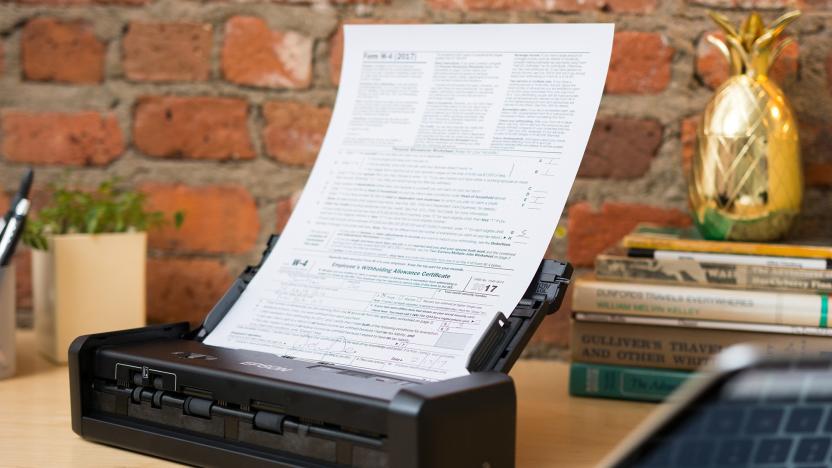
The best portable document scanner
By Amadou Diallo This post was done in partnership with The Wirecutter, a buyer's guide to the best technology. When readers choose to buy The Wirecutter's independently chosen editorial picks, it may earn affiliate commissions that support its work. Read the full article here. After putting in more than 100 hours for research and hands-on testing since 2013, we think the Epson ES-300W is the best portable document scanner for digitizing documents without taking up half of a desktop. It combines scan speeds usually found on full-size scanners with extremely accurate text recognition. And thanks to its built-in Wi-Fi and battery, you can use it almost anywhere—even with a phone or tablet.

The best tech and apps for your home office
By The Wirecutter Staff This post was done in partnership with The Wirecutter, a buyer's guide to the best technology. Read the full article here. You don't need the thinnest, lightest, or most elegantly designed items for your home office. You want reliable, comfortable, efficient tools—but it doesn't hurt if they look nice, too. That's why a team of three experienced remote workers spent more than 150 hours researching and testing new gear and apps, and picking the most office-friendly items from The Wirecutter's guides, to give you a selection of tools that we're sure will earn a place in your workspace.

Fujitsu's AI can help catch criminals on the run
When it's not being an austere provider of corporate IT services, Fujitsu likes to try its hand at a little bit of mad science. The latest project to come out of the firm's labs is an artificial intelligence that'll assign police units to specific locations during large-scale manhunts. Given that cities are large and there are never enough police around, the idea is to co-ordinate their efforts using big data and game theory. The only downside to all of this is that we might have seen the end of the bellowing police chief screaming orders at maverick cops with nothing to lose.

MWC Revisited: The most interesting wearables
Wearables failed to make much of a splash at MWC 2016. The category seemed to be an afterthought for many manufacturers -- such as HTC and Samsung -- which instead focused on smartphones and virtual reality products. Unlike in 2015, when we saw new smartwatches from Huawei, LG and others, Android Wear was mostly missing from this year's Barcelona show. Now, that's not to say the cause was completely lost, since there were a few wearables that grabbed our attention. Especially the one designed for cows, not people. Don't you agree?

Fujitsu made a wearable that knows when a cow is in the mood
Fitness trackers for cows are nothing new, but Fujitsu's EDSC wearable has a very specific purpose. The company's Estrus Detection System for Cattle, which is being showcased at Mobile World Congress, is designed to help farmers increase the efficiency of cattle production. By counting a cow's steps, using the orange pedometer pictured above, EDSC can easily recognize when the animal is ready for insemination. According to a Fujitsu representative, cows boost their walk time by up to six times when they are sexually aroused.

The big VAIO, Toshiba and Fujitsu merger is still on
We've been reporting on rumors that three of Japan's PC makers, VAIO, Toshiba and Fujitsu are planning to merge their computing divisions for a while. Now, Bloomberg has apparently received confirmation that a deal is on the cards thanks to Hidemi Moue, CEO of Vaio's parent company. If the news organization is to be believed, the agreement to bring together the three businesses will be signed by the end of March. The new firm (which is likely to be called VAIO) will control more than 30 percent of Japan's market, making it bigger than current number one Lenovo.

Fujitsu wants to fix Japan's deer problem with software
Fujitsu is teaming up with a Japanese forest research institute to learn how animal populations grow. The pair will look into Sika deer, a creature that's causing plenty of environmental damage due to overgrazing. Traditionally, these sorts of studies require a manual survey and plenty of theoretical calculations, but Fujitsu is hoping to build software that is significantly more accurate. The eventual plan is that this project can help conservationists prepare effective defenses to ensure the deer don't cause permanent harm. Given that the country hunted the deer's only natural predator to extinction a century ago, it's probably the least that they could do.

Fujitsu spins out its PC and mobile divisions
Much in the same way that Sony got rid of its PC division last year, Fujitsu has announced that it'll do the same in 2016. The outfit's leadership has revealed that its laptop and desktop firm will be spun out into a new wholly owned subsidiary, Fujitsu Client Computing Limited, on February 1st. In addition, the firm will do the same to its mobile arm, tossing it out to become the newly-formed Fujitsu Connected Technologies Limited.

Toshiba, Fujitsu and Vaio could merge their PC divisions
The PC business as we know it is dying, and whenever an industry reaches this point in its life, it has to team up with the other survivors to avoid oblivion. To that end, Nikkei Asian Review believes that Toshiba, Fujitsu and Vaio, Sony's spun out computing division, are considering merging their PC divisions together. The move would create a desktop, laptop and tablet-manufacturing supergroup that controlled more than 30 percent of Japan's market -- making it bigger than Lenovo, the current local champion. The paper believes that Vaio would be the name that survives, absorbing its rivals into its existing operations.

Japanese smartphone gets iris-scanning for mobile payments
The common objection to using your phone for purchases is that any sufficiently-motivated criminal could lop off your thumb and go on a spending spree. That's one of the reasons why Japanese carrier NTT DoCoMo and Fujitsu have teamed up to unveil the Arrows NX F-04G. The pair say that it's the world's first smartphone with iris recognition technology that can be used to both unlock a device and certify mobile wallet payments.

Fujitsu's ring lets you write in the air with your fingertip
Head-mounted displays are frequently supposed to keep your hands free, but they only sometimes live up to that promise. You can't really dictate a message in a noisy warehouse, can you? If Fujitsu gets its way, you won't have to. It just built a smart ring that not only allows for motion control (something we've seen before), but in-air handwriting. All you do is trace letters with your fingertip, and the motion sensor translates those scribbles into usable characters -- supremely helpful if you need to send a quick reply when you don't have access to a keyboard. There's an NFC tag reader in the ring, too, so you can get instructions for working on a device just by tapping it.

The Game Archaeologist: The return of Habitat
After over four years of writing for Massively, I've ceased to be surprised by how bizarre and unexpected this industry can be. However, if you had told me a few weeks ago that, of all things, Habitat would be coming back online, I would have laughed mightily in your face. And yet, that's exactly what's happening. The Museum of Arts and Digital Entertainment has taken up the challenge to restore LucasFilm's Habitat to working condition and then, for the first time ever, open this original virtual world up to the internet to play. Museum staff, former Habitat devs, and volunteers have been wrestling with the old code and hardware to make this happen, and I can think of no better topic for this week's column than to look at how this 28-year-old game for the Commodore 64 will emerge blinking in the light of the modern era. I reached out to MADE's director, Alex Handy, to chat about the project and get clarification concerning what steps will need to be taken between now and the moment the switch is thrown to power up Habitat.

Museum hopes to resurrect Habitat, 'world's first MMO'
So here's a bizarre little piece of MMO news for your Friday morning: This weekend, with the help of Kixeye and Fujitsu, a volunteer-driven, public museum in Oakland, California, hopes to relaunch an antique Lucasfilm game called Habitat, which it's calling the world's first massively multiplayer online game (that part is probably debatable, but let's hear them out). "The Museum of Art and Digital Entertainment (The MADE) will be spending Sunday, September 28th, attempting to resurrect the world's first massively multiplayer online game, Habitat. The project seeks to relaunch the Habitat server on original Stratus Technologies hardware from 1989, and to allow users on the Internet to connect to the game server for free using a Commodore 64 emulator. The MADE is the first videogame museum to attempt such a relaunch. In fact, there has never been an attempt to relaunch a 28 year old, dead MMO before, primarily because MMO's are mostly a phenomenon that has existed only over the last 15 years." According to Wikipedia's curators, Habitat was created in 1985 as the "first attempt at a large-scale commercial virtual community that was graphically based" and is "considered a forerunner of the modern MMORPGs." MADE even claims the game invented the term "Avatar" for use in online games. The 1989-era server hardware it'll run on can today support 10,000 users, says the museum. Massively's very own Game Archaeologist, Justin Olivetti, investigated Habitat's history in a two-part series in 2012. The Game Archaeologist moves into Lucasfilm's Habitat: Part 1 The Game Archaeologist moves into Lucasfilm's Habitat: Part 2

Fujitsu ScanSnap iX100 Delivers Best In Class Mobile Scanning
Are you still chasing the "paperless" dream? If you are anything like the millions of us who dream of a clear inbox with simplified capture and filing system, today is your lucky day. Today Fujitsu introduces the ScanSnap iX100, the 2nd generation of its world-renowned mobile scanning solutions. The dream of going paperless has been sold to us neat freaks and organization nuts for decades now. The idea has always been very enticing; however, the practical execution of getting all the paper we collect throughout the day into your computer has always felt somehow daunting and incomplete. This is never more evident than a bag-dump post trade-show, business trip or networking mixer. Fujitsu and its award-winning ScanSnap line have been making strides in the paperless movement for years now and aim to slingshot that movement with the brand-new ScanSnap iX100. Key Features of the iX100 Compact Portable Lightweight at 14.1 oz. Battery operated via Integrated Lithium Battery Scan Anywhere via 2 Wireless Scanning Modes Simple Home/Office WiFi Setup with WPS configuration Direct Connect Access mode when WiFi access not available Fast 5.2 Seconds Per Letter Page Scan to Mac, PC, iOS, Android or Kindle Fire Dual Scan Mode Automatic Image Stitching Custom GI Processor First Impressions Upon receiving the ScanSnap iX100 I immediately tore into the box and was pleasantly surprised by the extremely compact size of the device. Measuring in at a svelte 10.74 x 1.87 x 1.42 inches and weighing just a hair over 14 ounces, this scanner is small. Construction seemed pretty sturdy and up to par with previous Fujitsu ScanSnap products. In the box was the scanner, a USB cable, Setup DVD and documentation. Setup for Mobile Scanning I wanted the test the "no PC needed" mode of the iX100 and decided to do a mobile only setup first. Getting the scanner to work with my iPhone and iPad were amazingly easy. Initially I installed the ScanSnap Connect Application and launched it. To power on the iX100, the paper feed door is opened; to activate the Direct Connect mode there is a small WiFi toggle switch on the back of the scanner. Within a few seconds the scanner was ready to go and was emitting a private WiFi SSID that my iPhone and iPad were able to connect to via the standard iOS WiFi settings menu. Login information for this private WiFi network is found on the bottom of the scanner. Returning to the ScanSnap Connect Application, I saw that the scanner was discovered, connected and ready to scan. Having recently returned from a business training trip, I had a pretty nice stack of business cards, flyers and receipts I wanted to capture. With a quick press of the scan button on the app, the scanner woke up and started to purr. Dual Scan Mode The Dual Scan mode of the iX100 meant I was able to feed business cards into the scanner one after another without pause and from any position on the paper feed -- even without waiting for the previous card to completely exit the flat path. The continuous document feed (CDF} saves time by allowing the user to keep feeding documents to the scanner, letting the Auto Deskew, Auto Orientation, Auto Color and Auto Paper Size Detection features do the work. The Secret Sauce Fujitsu's custom GI Processor is amazingly fast at intelligently making all the adjustments and corrections that have plagued scanners up until now. Gone are the days of trash and rescans and manual image manipulation after scanning a pile of documents. The small footprint of the iX100 means it is a simplex scanner, but don't let that sway you if you're used to duplex scanners. This scanner is so fast with its continuous document feed mode that you can scan a page, flip it over, scan the second side and auto-process the documents faster than most competing duplex scanners. Another amazing feature of the iX100 is the Automatic Image Stitching. If some sales person hands you a letter sized folded brochure with an image that crosses the centerfold, simply fold the pages backwards and scan both sides -- the iX100 automatically stitches the pages back together. Battery Life The iX100 battery lasts surprisingly long when you consider the speed, power and compact footprint of the scanner. I was able to tote the scanner around in my bag for about a week on a single charge doing causal scanning of business cards and handouts at meetings (watching jaws drop on clients was secretly pleasurable). According to Fujitsu, the iX100 can continuously scan about 260 sheets on a single charge and about 140–160 per charge for normal casual operation. My favorite part about this mobile scanner is that it can be charged by a standard USB to 6micro-USB cable. No special adaptors or power supplies are needed. This is very convenient, as most users already carry such a cable in their go bags. Back at the Desk This superstar mobile scanner, believe it or not, is full of even more surprises once it meets the home or office WiFi network. Once back at my desk, I installed the ScanSnap Manager software on my Mac and fired off the ScanSnap Wireless Setup Tool which made setup a piece of cake via the WPS button on the scanner. Typical of Fujitsu, the ScanSnap iX100 comes with some pretty powerful yet easy to use bundled software. The iX100 ships with: ScanSnap Organizer - search, view, edit, organize scans CardMinder - captures and OCR business cards, merges duplex cards ScanSnap Receipt - scans and extracts pertinent information off of receipts Abby FineReader for ScanSnap - OCR package that allows direct scanning and conversion to Microsoft Office apps like Word, Excel and PowerPoint ScanSnap Manager - Profile manager that allows one button scanning to folder(s), email, PDF, Dropbox, Evernote, Google Docs, Salesforce and more Continuing to process the expense reports from my trip, I fed the iX100 about 15 receipts. ScanSnap Receipt quickly processed all the stubs and through some wicked voodoo plucked data off of the receipt and filled a ledger with information including Vendor, Amounts, Payment Type, Card suffix and more. Thanks to the iX100, tax season this year may be tolerable. Scanning items directly to my favorite cloud apps was a huge time saver from the old AppleScript processing I have doing for years. Again, the iX100 GI processor made the process fast and seamless. I found ScanSnap Organizer very powerful and easy to use; however, in the end it was not for me as my workflow is to scan directly to Evernote. In the frenzy of overzealous button pressing, I inadvertently scanned a few receipts into the organizer while testing. Just before I expunged the mistakes ready to start all over, I tried to drag and drop the mistakes from ScanSnap Organizer to ScanSnap Receipts. Amazingly this action worked -- the misfiled items were imported into the appropriate place and were auto-processed as if they had been scanned correctly. Final thoughts The Fujitsu ScanSnap iX100 does exactly what it says, delivering high quality scans quickly regardless of whether you are at the office or on the road. Up until now, CIS Scanners (contact image scanners) were mostly low quality, cheap scanners designed as a stopgap for road warriors wanting to capture data on the move. The iX100 seems to have ironed out all of the kinks in mobile scanning. It is light, easy to carry, fun to use and is feature packed. I can honestly say that I don't know how I managed to work thus far without an iX100. The ScanSnap iX100 is available today for US$229.

Scientists are trying to help taxis beat Uber at its own game
Taxi companies aren't pleased with Uber and Lyft, but they could be making way better use of ride-sharing technology themselves, according to researchers. A study by MIT and Fujitsu examined why cabs are usually underutilized, but never available during surge periods when you need them. To combat that, they developed on-demand tech that automatically assigns vehicles three possible operating states: taxi, ride-sharing and fixed-route modes. Customers could choose one of those when they order a ride, and immediately receive the boarding times and fares, which would vary by mode. That could save passengers a lot of money, and a test on Tokyo roads resulted in operators making 80 percent more profits too. Fujitsu's goal is to see it operating in Tokyo by 2016, but it might take some convincing to get it adopted more widely. Still, why not beat the upstarts at their own game?

Microsoft donates $1 billion to help US schools buy PCs (update: not direct funding)
Microsoft isn't just supporting White House's ConnectED education program by lowering the cost of Windows -- it's also giving schools the cash they'll need to buy Windows PCs. The company is donating $1 billion to make sure that students have the tech they'll need for both getting online and learning technology skills. The funding comes alongside a new device pricing program that should make the PCs more affordable -- to start with, it's offering sub-$300 systems from Acer, ASUS, Dell, Fujitsu, HP, Lenovo, Panasonic and Toshiba.
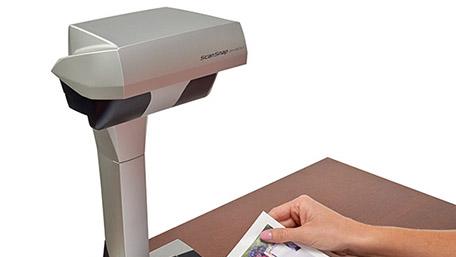
Fujitsu shows ScanSnap SV600 Contactless Scanner at Macworld 2014
Fujitsu has been manufacturing world-class scanners for business and personal use for about three decades, including the popular ScanSnap line of auto-feeding desktop scanners. I had a chance to interview Fujitsu's Director of Product Marketing, Michael Sidejas at Macworld | iWorld 2014 where he introduced me to the latest edition to the ScanSnap lineup. For a long time, scanning items like large tabloid documents, books or hand-crafted artwork has been a challenge for desktop scanners. The ScanSnap SV600 overhead scanning system addresses this issue. The ScanSnap SV600 Contactless Scanner was designed to be a "flatbed alternative" and it looks more like a lamp than a scanner. The floating head assembly contains an impressive array of LED CCDs that scan documents from a top down perspective. With a whole arsenal of auto detecting, analyzing, skew correcting and image correction capabilities, the SV600 takes the pain out of scanning books and magazines. The SV600 is available now and more information can be found on the ScanSnap Community site.

Fujitsu's latest all-in-ones don't need to be turned off
With all of the talk surrounding smartphones and tablets, it's sometimes easy to forget that desktops still occupy most of our working days. Fujitsu hasn't forgotten them, however, and is wheeling out a pair of all-in-one units that'll accompany you on the 9-to-5. The Esprimo X923 comes with a 23-inch 1,920 x 1,080 IPS LCD and a wide variety of build-to-order options, including a choice of Core i3 - i7 CPUs, HDD or SSD and up to 16GB RAM. It's so far, so Fujitsu, but the company is also trumping low power active mode, a sleep state that'll keep the hardware on and connected to your network, but drawing so little power that you don't actually need to turn it off. The other model that's been outed today is the X923-T, which, as you can guess, is exactly the same as the 923, but with a touchscreen. Both are available from today, so it's high time that you started sending flattering emails to your company's purchasing manager.







