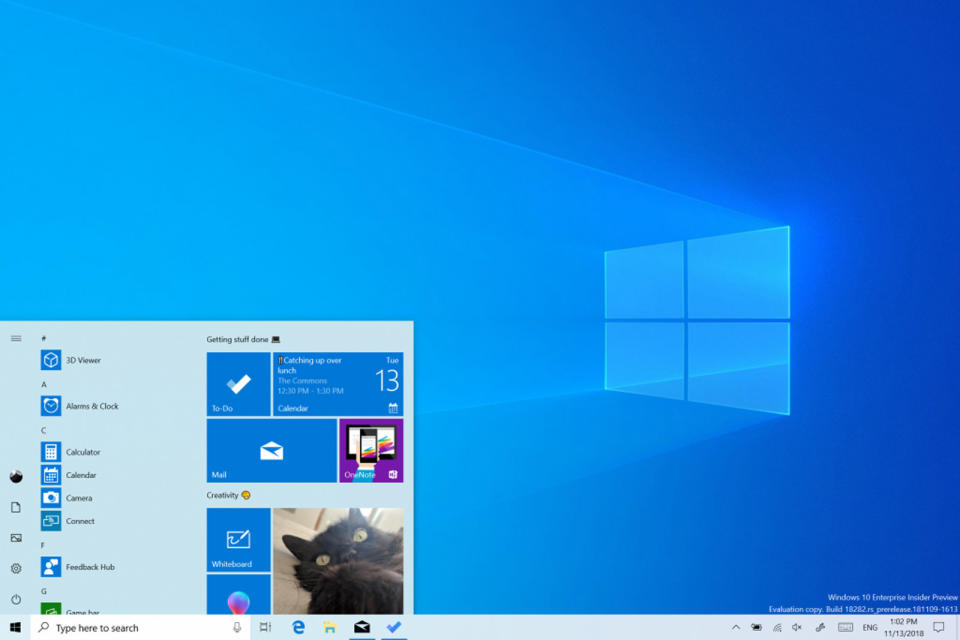Windows 10 preview adds smarter active hours and a true light theme
It's also easier to pause updates.
Microsoft only just resumed rolling out its problematic Windows 10 October update, but it's already looking toward the future. The company has released a Windows 10 Insider Preview to Fast ring users with some big updates in tow, both conspicuous and otherwise. We'll address the elephant in the room right away: there's a true light theme that changes the entire interface, including the taskbar, Start menu and keyboard. If you think Windows is too dour (or just miss the old days of light-colored Microsoft UIs), you just have to make a quick settings change.
There are more substantial improvements under the hood, particularly if you're tired of Windows forcing updates at inopportune times of the day. There are now intelligent active hours that can automatically adjust your no-reboot time based on your activity. That could be more than a little helpful for freelancers or anyone with not-so-regular usage habits. And if you want to manually force Windows to stop patches, Pause Updates is now easier to find in Settings / Update and Security / Windows Update.

Other improvements include better text narration for accessibility (such as less verbosity and improved phonetic reading), a clearer print dialog and smarter screen selection. As always, you'll only want to try a preview like this if you're not worried about the potential for glitches. If you're willing to live life on the edge, however, it might be worth jumping on this update relatively quickly.