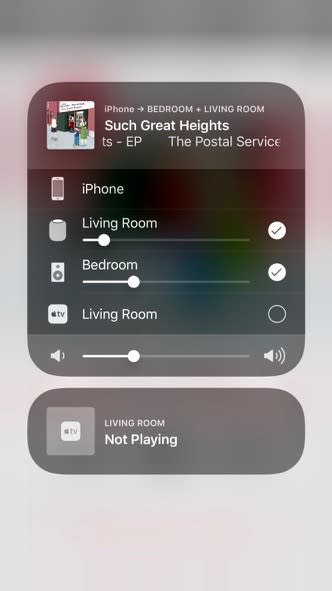AirPlay 2 makes Sonos the best audio option for most iPhone owners
This is a substantial update, whether or not you use Apple Music.
For a long time, Sonos was only capable of streaming music to its speakers through a proprietary app, but that's changed in the last few years. After working with music services like Spotify and Pandora, users can stay in those apps and stream music straight to your Sonos setup. That hasn't been the case if you're an Apple Music user, until now: as of today, Sonos supports Apple's AirPlay 2 protocol. After spending a week or so testing out a beta version of the software, I can say that pretty much all Sonos owners who use iOS devices will get a lot out of this update.
If you're using an iPhone or iPad, you can now go to Apple Music, start playing an album or playlist, tap the AirPlay button and pick which speakers you want to stream your music to. From the AirPlay interface, you'll be able to see any compatible Sonos speakers, as well as any other speakers in your setup that support AirPlay 2 (like Apple's own HomePod, for example). You can shoot music to whatever speakers you want; you can also adjust the volume for each individual speaker as well as the group. This means you can have a multi-room audio setup with a mix of speakers, not just ones from Sonos.
If you're not an Apple Music user, you'll still likely get some benefit from the AirPlay 2 update. Pretty much any music app on iOS that supports AirPlay will work with these new features. I've tested it with Spotify, Google Play Music, YouTube Music and Pandora, and it works just as well there as it does with Apple's own music app. For many, this means you won't have to use the Sonos app at all aside for setup and software updates

AirPlay 2 support also means that Apple Music users can now control their tunes with their voice, thanks to Siri. Sonos' speakers don't support Siri directly; they're Alexa-only for the moment. But, you can speak to your phone or iPad and tell it to play the music of your choice.
You can also use your voice to control on which speaker(s) the music will play. First, you'll need to set up Sonos speakers in the iOS Home app; once you give them a name identifying what room they're in, you can tell Siri to play a song or album in a specific room. Or you can just say "play everywhere" to get all your speakers in sync. After that, you can say "stop playing in the living room" to turn off a speaker while letting tunes continue elsewhere.
One of the nice things about AirPlay 2 and Sonos is that once you've kicked off music with Siri, you can then use Alexa on your compatible Sonos speakers to control music from there. You can skip tracks, adjust volume, and control which speakers are playing. It's a little weird to jump between different voice assistants, but it's nice to use Alexa to do simple things like change volume and tracks without having to pull your phone out.
Finally, if you have older Sonos speakers, they aren't completely left out of the party. As Sonos has already said, only the Play:5, One, Playbase and Beam will work directly with AirPlay 2. But, if you have older speakers, you can group them with these newer devices in the Sonos app. Then, anything playing on the AirPlay 2 speaker will also stream to the other ones it is grouped with. You can't ask Siri to play on one of those older speakers, but at least they aren't completely left out of the loop.
This is one of the bigger software updates that Sonos has released in a while, and it's one that any Sonos owner with an iPhone will appreciate. The millions of people using an iPhone with other music services will be happy with the new AirPlay-powered controls, and Apple Music users can now use Siri to tell Sonos what they want to hear. It's a significant upgrade across the board and gives potential buyers another reason to go with Sonos rather than trying a HomePod.