The Galaxy Tab S3 is good, but not $600 good
You're paying a premium for the S Pen and an HDR display.

Samsung is continuing its quest to outdo Apple at the tablet game with the new Galaxy Tab S3. The $600/£599 Android slate improves on the already pleasant multimedia experience that the Tab S2 offered by packing a brilliant HDR display and four speakers tuned by AKG. It also comes with an S Pen for on-the-go scribbling. Plus, its beefy processor and long-lasting battery help the Tab S3 better take on rival flagships. But although I enjoy watching movies, playing games and sketching on the Tab S3, I still find its $600 price hard to swallow.
Hardware
If you've seen the Tab S2, you've basically seen the Tab S3. The new tablet has the same slim silhouette as its predecessor, although it's gained a glass covering that lends it a more premium feel. That unspecified glass also makes the tablet heavier and very prone to smudges, though.
Aside from that reflective facade and sharp profile, the Tab S3 looks as unassuming as earlier models. I like the minimalist look here, especially how much less unsightly the rear is now that the camera sits flush with the casing. That camera has a resolution of 13 megapixels, by the way, while the front-facer has seen a bump to 5 megapixels. Along the sides is an array of ports and connectors, including a microSD card slot on the right and a USB-C socket and headphone jack at the bottom. Like previous Tab S devices, the S3 also has a fingerprint sensor built into the physical home button below the display. I like that this reader is capable of identifying whether you placed your thumb on it horizontally or vertically, as long as you set it up correctly in the settings.
Overall, Samsung didn't deviate much from the previous Tab's aesthetic, choosing instead to build the S3 from more premium materials. It's not the most inspired or exciting design, but it succeeds in making the tablet feel classier and more expensive.
Display and audio

One of the Tab S3's highlights is its 9.7-inch Super AMOLED display. Its 2,048 x 1,536 resolution gives it a 4:3 aspect ratio, just like on the iPad Pro. Samsung's screen here offers HDR support for higher contrast and more vivid colors; indeed, it provides a rich canvas for videos and games. When you view HDR content on the Tab S3, objects in the shadows become clearer and easier to see. But HDR content is not widely available yet, so this feature's usefulness remains limited for now.
To accompany the rich images you see, Samsung equipped the Tab S3 with four speakers tuned by AKG for louder, fuller sound. Although this setup provides volume that was loud enough to hear over my TV, the actual audio quality is merely decent. Songs like "I Don't Want to Live Forever" by Zayn come through with ample bass but sound hollow. More percussive songs, like "It's Just Us Now" by Sleigh Bells, get tinny at times too.
The speakers also support a neat new feature that uses the accelerometer to understand how you're holding the tablet and then adjusts the audio output to make sure the left and right speakers are tuned to deliver balanced surround sound in either landscape or portrait orientation. Frankly, I didn't notice a huge difference in the way music was reaching my ears, although I did catch some small volume changes as I rotated the device in hand. It's a nice feature, but not one that will make you go out and buy the tablet.
Keyboard and S Pen

It's not easy to get a portable keyboard right, so kudos to Samsung for coming close with the Tab S3's optional $130/£119 accessory. Typing is mostly bearable on the Tab's relatively cramped keyboard, which attaches magnetically to the tablet as well as through a POGO connector for power and data. Each button press is satisfying, thanks to ample travel and the springy mechanism underneath each keycap. In general, too, the letter keys were comfortably sized, and I also appreciate the support for shortcuts like Alt-Tab, Ctrl-X and Ctrl-C, although that's standard for such keyboard accessories.
But the keyboard still presents a few frustrating issues. For one, as a heavy user of keyboard shortcuts, I would have appreciated a second Control button to the right of the space bar, close to the arrow keys. Instead Samsung has placed a so-called Language key in that spot, and it doesn't do much more than show you what language your keyboard is set to.

The Enter and Backspace keys are also undersized and placed just out of reach of my little finger, so I have to exercise extra care when aiming for them. Finally, even though I initially thought a touchpad wasn't necessary for a device with a touchscreen, its absence here was jarring -- my fingers frequently wandered over to where a trackpad would normally be, only to be left hanging. To its credit, Android does at least support cursor input (unlike iOS), and some similar keyboards, such as the one on the Lenovo Yoga Book, have such a space to make navigating the OS more intuitive when working in a laptop-style configuration.
To be fair, the companion keyboards for the Pixel C and the 9.7-inch iPad Pro don't have trackpads either, and squeezing one in would have made the keys smaller, so I'm willing to overlook this trade-off. Plus, I rather enjoy using the S Pen as a mouse replacement to scroll through websites or navigate the OS without having to reach for the screen, so it's a good thing Samsung included it.
Speaking of, the S Pen is another standout feature of the Tab S3. I appreciate that Samsung, unlike Apple, includes the stylus gratis, though I wish there were a way to stow it on the device itself. Still, the pen provides a comfortable, natural writing experience, thanks to its grip-friendly shape, larger size (than the version for the Note phablets) and fine 0.7mm nib.
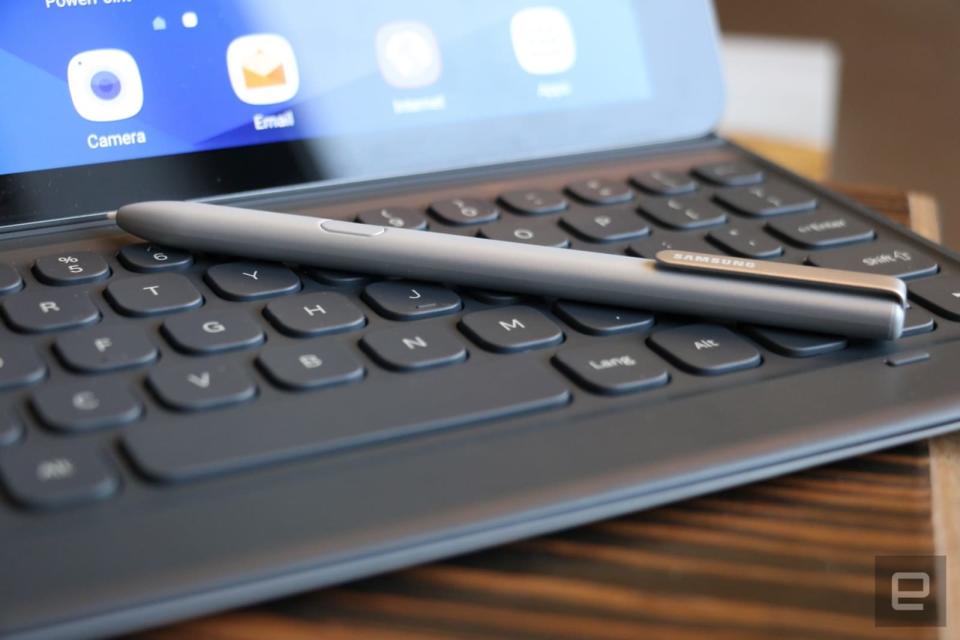
As the pen hovers over the Tab's screen, a little circle appears to track its position. Using the button on the S Pen's side, you can activate Air Command to access shortcuts such as Create Note, Smart Select and Translate. That last one lets you pick a word with the stylus to translate into your desired language.
Drawing with the S Pen feels smooth, and because of the fine nib and bigger canvas, you can achieve fairly detailed drawings. Plus, the new S Pen is twice as pressure sensitive as previous iterations, and can detect up to 4,096 levels of force. This means you can get thinner lines than before, and the extremely wispy strands of hair I drew onto my hapless stick figure is a testament to that level of detail. In addition to the pre-installed Microsoft OneNote and Samsung Notes apps, I also tried the pen out with Autodesk SketchBook and Adobe Draw, both of which offer more advanced controls.
Like the most recent S Pen, this stylus doesn't need to be recharged, which is convenient. Ultimately, Samsung's effective integration of the S Pen here will make it a popular new bonus of the Tab line, just as it has become a defining feature of the Note series.
Performance and battery life
Thanks to its quad-core Snapdragon 820 chipset and 4GB of RAM, the Tab S3 was mostly fast and responsive. Jumping between graphics-intensive apps like room-escape games and scrolling through web pages is mostly smooth. There's a slight delay in launching apps like Camera and Chrome, but once they're up and running, the apps perform well. I'm tempted to blame the company's TouchWiz UI for that lag, which is overlaid here on Android 7.0 Nougat in a more restrained manner than usual. It's still noticeable through the software's icons and app offerings, though.
Vellamo 2.0 | SunSpider 1.0.2 (ms)* | Jetstream | Kraken | 3DMark IS Unlimited | CF-Bench | |
|---|---|---|---|---|---|---|
Samsung Galaxy Tab S3 | 4,379 | 686.4 | 35.9 | N/A | 28,694 | 26,830 |
Lenovo Yoga Book (Android 6.0) | 3,857 | 770.8 | 47.5 | 3,959 | 26,663 | 49,658 |
Google Pixel C | 6,294 | 670 | N/A | N/A | 40,980 | 34,948 |
* SunSpider: Lower scores are better.
Despite the inclusion of Microsoft's Word, PowerPoint, Excel and OneNote apps, as well as Android Nougat's new multi-window features, the Tab S3's capability as a productivity machine is limited. Android apps in general still aren't optimized to make better use of the larger screens of tablets, although Google and Microsoft's offerings have improved in that respect. But with Tab S3, my usual workflow is further hampered by the cramped keyboard and missing touchpad.
Synthetic benchmark results paint a similar picture, placing the Tab S3 just behind the Google Pixel C, which packs a powerful Tegra X1 processor, on most tests. Samsung's tablet beat Lenovo's Yoga Book, which uses an Intel Atom chip, on most general performance benchmarks. The three devices also ranked similarly on graphics tests, with the Pixel leading the pack, the Tab taking second place and the Yoga Book falling behind.
Battery life | |
|---|---|
Samsung Galaxy Tab S3 | 11:50 |
Lenovo Yoga Book (Android) | 11:09 |
Apple iPad Pro (9.7 inch) | 9:11 |
Google Pixel C | 8:15 |
The Tab S3's endurance varies quite a bit depending on how you use it. When you're not overworking the device by multitasking with a video streaming in the background, you'll find its 6,000mAh battery is enough to last a day and a half. Start playing games, or run a graphics- and computing-intensive app, and you'll find the power level dropping at a much faster rate, going from about 60 percent charged to 25 percent in just a few hours. The Tab S3 clocked nearly 12 hours on Engadget's battery test, which involves looping an HD video at fixed display brightness. That's three hours longer than what the Pixel C was capable of, and two hours longer than the iPad Pro. The Yoga Book is a closer contender, having finished the same test within 40 minutes of the Tab S3.
The competition
Few Android tablets on the market try to be productivity powerhouses, simply because the OS itself isn't designed well for that purpose. But that hasn't stopped Samsung, Lenovo and even Google itself from trying.

The Tab S3's most obvious rival is Google's Pixel C, which costs the same (for more storage) and has a similarly premium build. Samsung's slate comes with the S Pen and has a more brilliant display, making it the better device for creatives. On the other hand, the Pixel has a more powerful Tegra processor, which, despite being paired with less RAM, performs better on benchmarks than the Galaxy Tab. The Pixel also offers a companion keyboard for $20 more than the Tab's, but neither accessory is a good substitute for a full-size keyboard.
Lenovo, on the other hand, ditches the keyboard altogether with the Yoga Book, which costs $100 less than the Tab S3. Instead of physical keys, you get a smooth surface on which to write notes or doodle, and it has light-up outlines of keys you can tap when you need to type. Artists who prefer a more old-school pen-and-paper experience will prefer the Yoga Book's integration, which lets you use actual pen and paper to draw and has your sketch appear on the tablet in real time. The Lenovo slate's biggest downside is its terrible typing experience, and it also trails the Tab S3 in both performance benchmarks and battery life.
Then there's the iPad Pro 9.7. The different OS aside, the iPad Pro is very similar to the Tab S3. It has a 9.7-inch 2,048 x 1,536 display, a svelte 6.1mm (0.24-inch) profile and quad-speaker setup, just like Samsung's slate. The Tab S3's advantages over Apple's device include HDR media support, bundled S Pen, and a battery that lasts two hours longer than the iPad on a charge. But the iPad will still hold more appeal for iOS fans.
Wrap-up

Ultimately, the Tab S3 is a solid utility tablet that does nearly everything it promises. It provides a bright, vibrant display and booming audio for enjoyable binge watching or gaming, and a fluid S Pen experience that digital artists will appreciate. Its long-lasting battery is also a bonus. I don't recommend getting the $130 keyboard or trying to use this tablet for any real work (in other words, writing a report or intensive multitasking), though.
Don't think of the Tab S3 as a laptop replacement and you'll find it a perfectly capable machine that's largely inoffensive. Whether that's worth $600 depends on how much you want a really nice screen and loud speakers.














